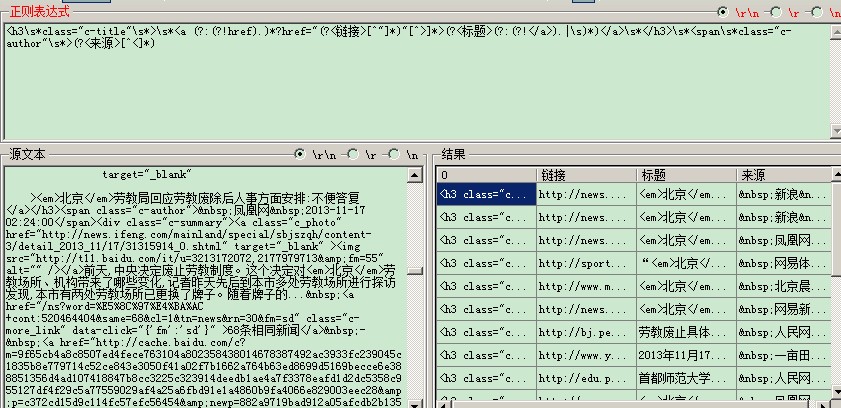使用C#读写ini配置文件
INI就是扩展名为"INI"的文件,其实他本身是个文本文件,可以用记事本打工,主要存放的是用户所做的选择或系统的各种参数.
INI文件其实并不是普通的文本文件.它有自己的结构.由若干段落(SECTION)组成,在每个带括号的标题下面,是若干个以单个单词开头的关键字(KEYWORD)和一个等号,等号右边就是关键字的值(VALUE).例如:
[Section1]
KeyWord1 = Value1
KeyWord2 = Value2
...
[Section2]
KeyWord3 = Value3
KeyWord4 = Value4
C#命名空间中没有直接读写INI的类,当然如果你把INT当成文本文件用System.IO类来读写算我没说.
我现在介绍的是系统处理INI的方法.
虽然C#中没有,但是在"kernel32.dll"这个文件中有Win32的API函数--WritePrivateProfileString()和GetPrivateProfileString()
C#声明INI文件的写操作函数WritePrivateProfileString():
private static extern long WritePrivateProfileString ( string section ,string key , string val
, string filePath ) ;
参数说明:section:INI文件中的段落;key:INI文件中的关键字;val:INI文件中关键字的数值;filePath:INI文件的完整的路径和名称。
C#申明INI文件的读操作函数GetPrivateProfileString():
private static extern int GetPrivateProfileString ( string section ,
string key , string def , StringBuilder retVal ,
int size , string filePath ) ;
参数说明:section:INI文件中的段落名称;key:INI文件中的关键字;def:无法读取时候时候的缺省数值;retVal:读取数值;size:数值的大小;filePath:INI文件的完整路径和名称。
下面是一个读写INI文件的类:
{
public string inipath;
[DllImport("kernel32")]
private static extern long WritePrivateProfileString(string section,string key,string val,string filePath);
[DllImport("kernel32")]
private static extern int GetPrivateProfileString(string section,string key,string def,StringBuilder retVal,int size,string filePath);
/// <summary>
/// 构造方法
/// </summary>
/// <param name="INIPath">文件路径</param>
public INIClass(string INIPath)
{
inipath = INIPath;
}
补充:软件开发 , C# ,
上一个:C#中@和两种转义字符区别
下一个:删除目录下的所有文件及子文件夹