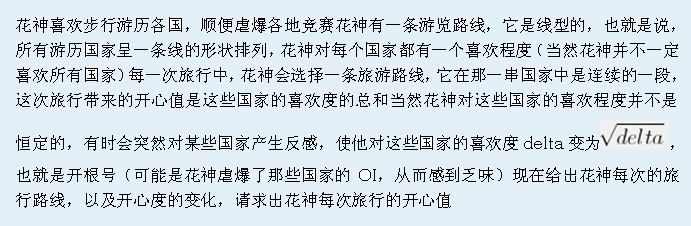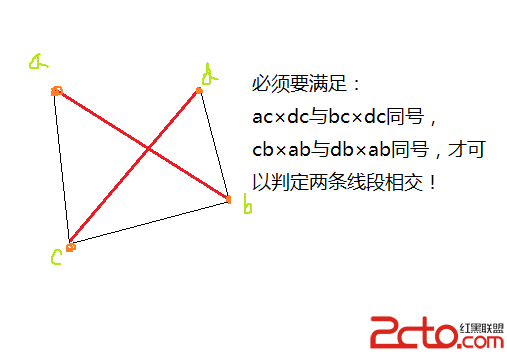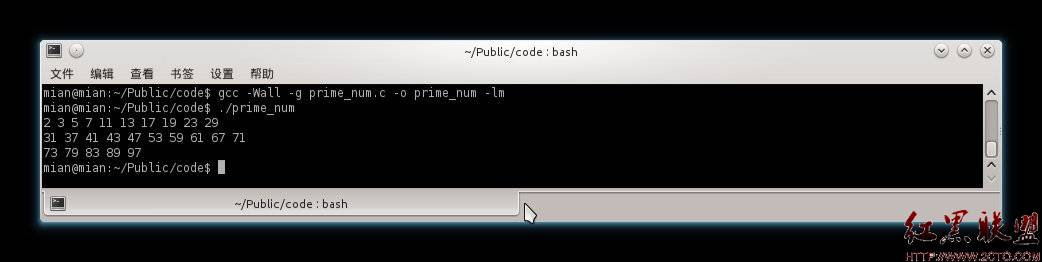关于Java的一段程序(加上详细的注释,感谢)
import java.applet.Applet;
import java.awt.*;
import java.awt.event.*;
import java.util.*;
import java.lang.*;
public class Students extends Applet implements ActionListener {
Vector StuInf=new Vector(); ?
StudentInf SI; ?
String xm;
String bj;
int i,j,xh;
float cj;
static int mid;
Label prompt1=new Label("学生成绩管理系统"); ?
Label prompt2=new Label("用户:");
Label prompt3=new Label("密码:");
Label prompt4=new Label("班级:");
Label prompt5=new Label("成绩:");
TextField input1=new TextField(8); ?
TextField input2=new TextField(8);
TextField input3=new TextField(8);
TextField input4=new TextField(8);
Button btn1=new Button("登录"); ?
Button btn2=new Button("增加");
Button btn3=new Button("修改");
Button btn4=new Button("删除");
public void init()
setLayout(new GridLayout(6,3));
add(new Label()); ?
add(prompt1); ?
add(new Label());
add(prompt2);
add(input1); ?
add(new Label());
add(prompt3);
add(input2);
add(btn1); ?
add(prompt4);
add(input3);
add(new Label());
add(prompt5);
add(input4);
add(new Label());
add(btn2);
add(btn3);
add(btn4);
prompt4.setVisible(false); ?
prompt5.setVisible(false);
input3.setVisible(false);
input4.setVisible(false);
btn2.setVisible(false);
btn3.setVisible(false);
btn4.setVisible(false);
btn1.addActionListener(this); ?
btn2.addActionListener(this);
btn3.addActionListener(this);
btn4.addActionListener(this);
}
答案://这是一个java applet小程序,用于镶嵌到网页上,是一个学生管理系统的页面
import java.applet.Applet;//applet小程序必须继承的类
import java.awt.*;//图形组件类包
import java.awt.event.*;//图形组件的事件监听类包
import java.util.*;//java工具包,用于获取系统时间和生成随机数等功能的工具包,下面的Vector类就是从这来的
import java.lang.*;//这个不用自己导入也可以,是编译时自动加载的类包,提供最基础的功能,是必需的
//定义一个公有的Students类,并实现了ActionListener接口,该接口用于按钮等图形事件的监听和处理
public class Students extends Applet implements ActionListener {
Vector StuInf=new Vector();//Vector是一个容器,提供类似于数组的功能
StudentInf SI;//估计是同一个包中的其他类,声明了一个对象
String xm;
String bj;
int i,j,xh;
float cj;
static int mid;
//Label是awt包中的图形组件,用于生成一个不可编辑的文本框,通常用来显示一些文字
Label prompt1=new Label("学生成绩管理系统");
Label prompt2=new Label(" 用户:");
Label prompt3=new Label(" 密码:");
Label prompt4=new Label(" 班级:");
Label prompt5=new Label(" 成绩:");
//TextField也是awt中的图形组件,生成文字输入区
TextField input1=new TextField(8);
TextField input2=new TextField(8);
TextField input3=new TextField(8);
TextField input4=new TextField(8);
//同样是awt中的图形组件,生成一个按钮,分别初始化了按钮上显示的文字
Button btn1=new Button("登录");
Button btn2=new Button("增加");
Button btn3=new Button("修改");
Button btn4=new Button("删除");
public void init(){//估计是打漏了一对大括号
setLayout(new GridLayout(6,3));
add(new Label());//add()是一个组件中常见的方法,用来把一个组件添加到另一个上面
add(prompt1);
add(new Label());
add(prompt2);
add(input1);
add(new Label());
add(prompt3);
add(input2);
add(btn1);
add(prompt4);
add(input3);
add(new Label());
add(prompt5);
add(input4);
add(new Label());
add(btn2);
add(btn3);
add(btn4);
prompt4.setVisible(false);//setVisible()方法用来设置组件的可见性,false代表不可见,ture为可见
prompt5.setVisible(false);
input3.setVisible(false);
input4.setVisible(false);
btn2.setVisible(false);
btn3.setVisible(false);
btn4.setVisible(false);
//addActionListener()方法用来添加组件的事件监听,例如按钮按下的事件,或文本框中输入文字的事件
btn1.addActionListener(this);
btn2.addActionListener(this);
btn3.addActionListener(this);
btn4.addActionListener(this);
}
}
import java.applet.Applet;
import java.awt.*;
import java.awt.event.*;
import java.util.*;
import java.lang.*;
public class Students extends Applet implements ActionListener {
Vector StuInf=new Vector(); //新建书一个集合,Vector是线程安全的集合
StudentInf SI; //定义一个SI变量,但没有实例化(因为其为全局变量,StudentInf是你自己写的一个类,所以系统会默认其初始值为 null)
String xm;
String bj;
int i,j,xh;
float cj;
static int mid;
Label prompt1=new Label("学生成绩管理系统"); //新建一个名为"学生成绩管理系统"的Label标签,
Label prompt2=new Label(" 用户:");
Label prompt3=new Label(" 密码:");
Label prompt4=new Label(" 班级:");
Label prompt5=new Label(" 成绩:");
TextField input1=new TextField(8); //新建一个初始大小为8行多行文本框
TextField input2=new TextField(8);
TextField input3=new TextField(8);
TextField input4=new TextField(8);
Button btn1=new Button("登录"); //新建一个名为"登录"的按钮
Button btn2=new Button("增加");
Button btn3=new Button("修改");
Button btn4=new Button("删除");
public void init()
setLayout(new GridLayout(6,3));
add(new Label()); //这句省略了this,完整的应该是this.add(new Label());新建一个Label标签,并把它添加到当前对象(即Students的一个实例)
add(prompt1); //把prompt1(Label prompt1=new Label("学生成绩管理系统");这句时创建的)标签添加到当前对象
add(new Label());
add(prompt2);
add(input1); //把input1(TextField input1=new TextField(8);这句时创建的)文本框添加到当前对象
add(new Label());
add(prompt3);
add(input2);
add(btn1); //把btn1(Button btn1=new Button("登录");这句时创建的)按钮添加到当前对象
add(prompt4);
add(input3);
add(new Label());
add(prompt5);
add(input4);
add(new Label());
add(btn2);
add(btn3);
add(btn4);
prompt4.setVisible(false); //当false是隐藏prompt4,为true时显示prompt4
prompt5.setVisible(false);
input3.setVisible(false);
input4.setVisible(false);
btn2.setVisible(false);
btn3.setVisible(false);
btn4.setVisible(false);
btn1.addActionListener(this); //把当前对象添加到btn1按钮,因为Student implements ActionListener即实现了事件监听接口,实际上也是一个时间易做图
btn2.addActionListener(this);
btn3.addActionListener(this);
btn4.addActionListener(this);
}
上一个:给出一个C++或Java编写的ftp服务器程序
下一个:求java中Calendar类的用法例子(并附每条注释)