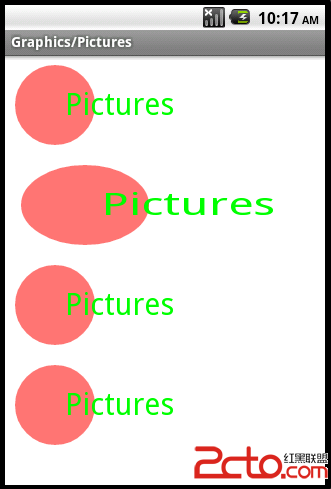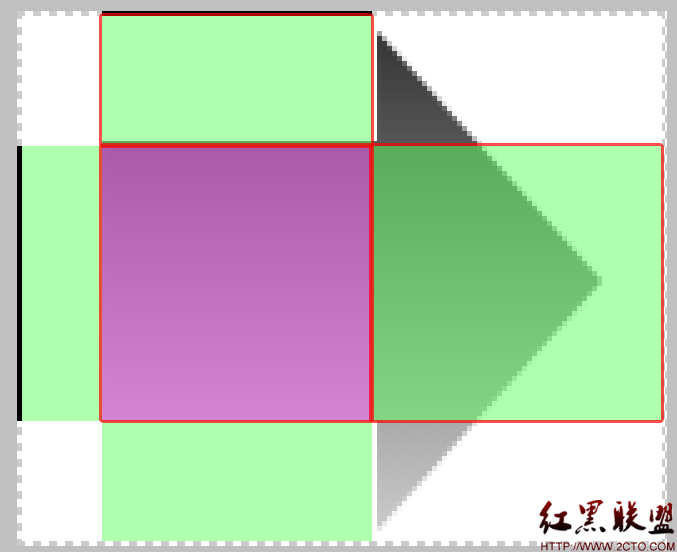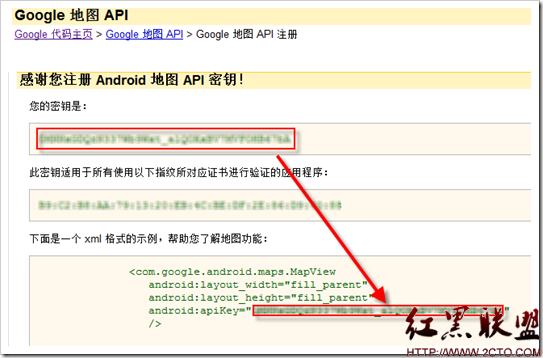取得手机的网络信息

在main.xml中:
<?xml version="1.0" encoding="utf-8"?>
<LinearLayout
xmlns:android="http://schemas.android.com/apk/res/android"
android:orientation="vertical"
android:layout_width="fill_parent"
android:layout_height="fill_parent"
android:background="#3399ff">
<ListView
android:layout_marginLeft="8dp"
android:layout_marginRight="8dp"
android:id="@+id/infolist"
android:layout_width="fill_parent"
android:layout_height="wrap_content" />
</LinearLayout>
在MyTelephoneManagerDemo.java中:
package com.li.telephonemanager;
import java.util.ArrayList;
import java.util.List;
import android.app.Activity;
import android.content.Context;
import android.os.Bundle;
import android.telephony.TelephonyManager;
import android.widget.ArrayAdapter;
import android.widget.ListAdapter;
import android.widget.ListView;
public class MyTelephoneManagerDemo extends Activity {
private ListView infolist = null ;
private ListAdapter adapter = null ;
private List<String> all = new ArrayList<String>() ;
private TelephonyManager manager = null ;
@Override
public void onCreate(Bundle savedInstanceState) {
super.onCreate(savedInstanceState);
super.setContentView(R.layout.main);
this.infolist = (ListView) super.findViewById(R.id.infolist) ;
this.manager = (TelephonyManager) super
.getSystemService(Context.TELEPHONY_SERVICE); // 电话服务
this.list() ;
}
private void list(){ // 列出一些信息
this.all.add(this.manager.getLine1Number() == null ? "没有手机号码" : "手机号码:"
+ this.manager.getLine1Number());
this.all.add(this.manager.getNetworkOperatorName() == null ? "没有移动服务商"
: "移动服务商:" + this.manager.getNetworkOperatorName());
if (this.manager.getPhoneType() == TelephonyManager.NETWORK_TYPE_CDMA) {
this.all.add("移动网络:CDMA");
} else if (this.manager.getPhoneType() == TelephonyManager.NETWORK_TYPE_GPRS) {
this.all.add("移动网络:GPRS");
} else {
this.all.add("移动网络:未知");
}
if (this.manager.getNetworkType() == TelephonyManager.PHONE_TYPE_GSM) {
this.all.add("网络类型:GSM");
} else if (this.manager.getNetworkType() == TelephonyManager.PHONE_TYPE_CDMA) {
this.all.add("网络类型:CDMA");
} else {
this.all.add("网络类型:未知");
}
this.all.add("是否漫游:" + (this.manager.isNetworkRoaming() ? "漫游" : "非漫游"));
this.adapter = new ArrayAdapter<String>(this,
android.R.layout.易做图_list_item_1, this.all);
this.infolist.setAdapter(this.adapter) ;
}
}
在AndroidManifest.xml中修改权限:
<manifest xmlns:android="http://schemas.android.com/apk/res/android"
package="com.li.telephonemanager"
android:versionCode="1"
android:versionName="1.0" >
<uses-sdk
android:minSdkVersion="8"
android:targetSdkVersion="15" />
<uses-permission android:name="android.permission.READ_PHONE_STATE"></uses-permission>
<application
android:icon="@drawable/ic_launcher"
android:label="@string/app_name"
android:theme="@style/AppTheme" >
<activity
android:name=".MyTelephoneManagerDemo"
android:label="@string/title_activity_my_telephone_manager_demo" >
<intent-filter>
<action android:name="android.intent.action.MAIN" />
&
补充:移动开发 , Android ,上一个:取得正在运行的服务
下一个:发送通知:Notification