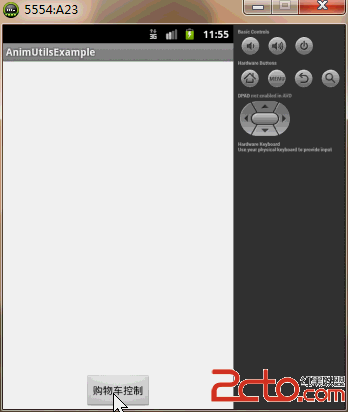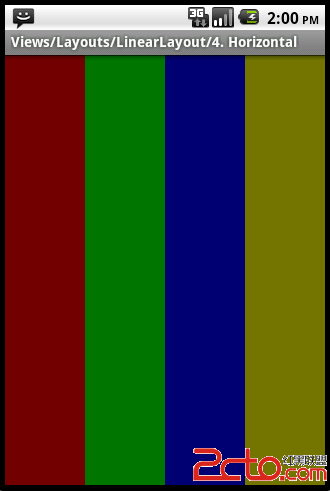android自定义toast
public static void getMyToast(Context context , int imageResource , String content , int time){
Toast toast = new Toast(context);
toast.setDuration(time);//设置时间
toast.setGravity(Gravity.CENTER, 0,25 ); // 设置出现的位置
//自定义布局
LinearLayout linearLayout = new LinearLayout(context);
linearLayout.setOrientation(LinearLayout.HORIZONTAL);
linearLayout.setGravity(Gravity.CENTER_VERTICAL);
ImageView imageView = new ImageView(context);
imageView.setImageResource(R.drawable.ic_launcher);
TextView textView = new TextView(context);
textView.setText(content);
linearLayout.addView(imageView);
linearLayout.addView(textView);
toast.setView(linearLayout);
toast.show();
}
摘自 I'm Different
补充:移动开发 , Android ,