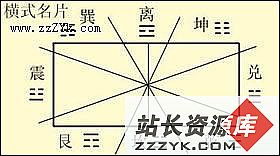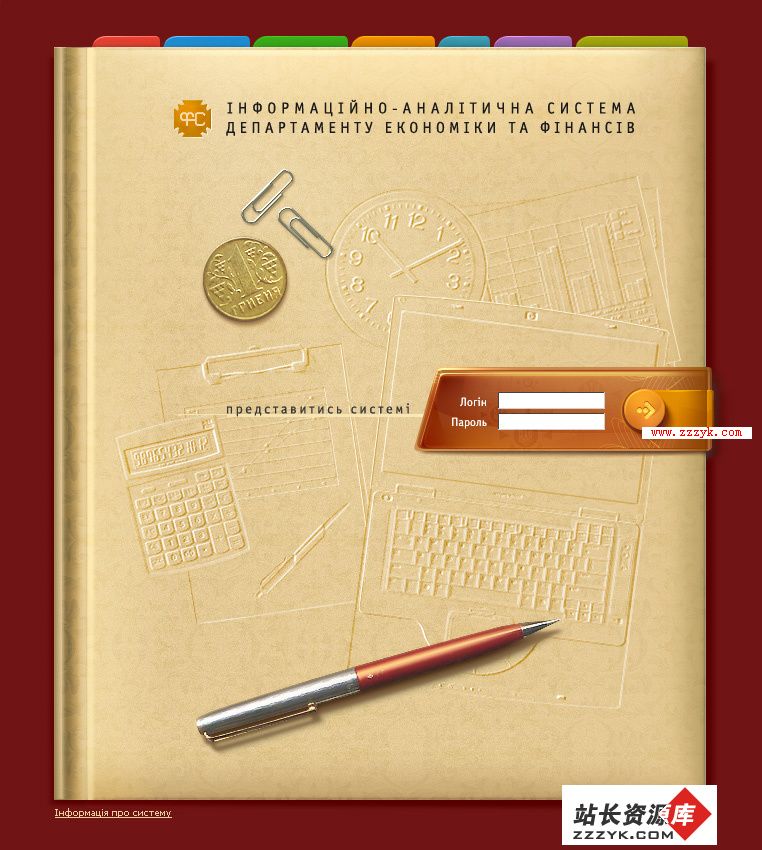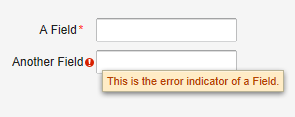如何隐藏Cognos Viewer
做BI项目很多时候需要跟Portal做集成,可以将整个BI Portal放到企业门户或者只是存放一些固定的报表。由于Cognos默认运行会带出Cognos Viewer,这样就跟门户不太协调。
有几种办法可以解决这个问题:
1.修改系统XML之间因此Cognos View
2. 修改URL的行为比如
Copy the url of the report (go to Cognos connection-> go to the folder
location of report-> right click on the selected report you want to run->
copy shortcut) then paste this url in the new window and at the end of this
url type *&cv.header=false&cv.易做图=false*
3. 在报表中使用HTML代码。下面是HTML代码:
在10.1中测试成功的:
<style>
#headerBack
{
display: none;
}
.mainHeader1
{
display: none;
}
.mainViewerHeader3
{
display: none;
}
</style>
10之前的版本:
--Hide cognos viewer
<style>
.topRow
{
display:none;
}
</style>
--Hide cognos viewer
<script>
document.getElementById('CVHeader_NS_').style.display = "none";
document.getElementById('CVToolbar_NS_').style.display = "none";
if(document.getElementById('CVNavLinks_NS_')) {
document.getElementById('CVNavLinks_NS_').style.display = "none";
}
</script>
<script type="text/JavaScript">
window.onload = function()
{
if (document.getElementById("cbarCVToolbar_NS_"))
{
document.getElementById("cbarCVToolbar_NS_").style.displ
ay = 'none';
document.getElementById("CVHeader_NS_").style.display='n
one';
}
}
</script>
补充:综合编程 , 其他综合 ,