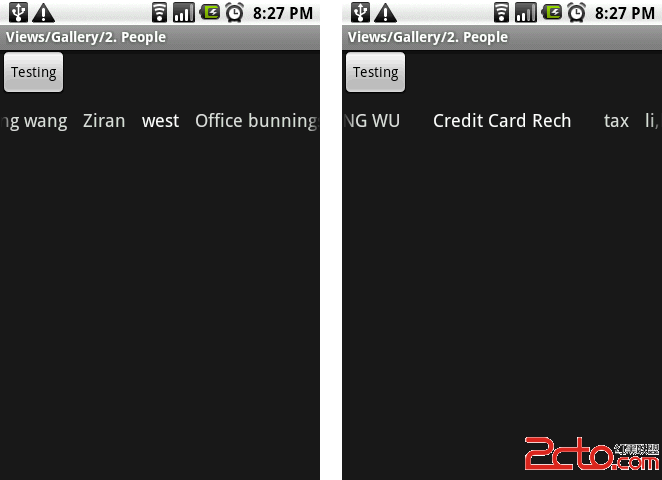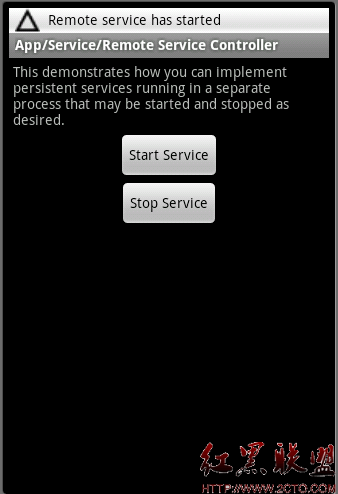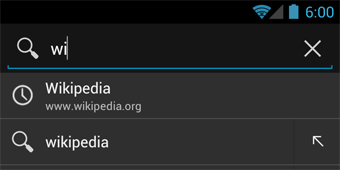Android开发之系统退出
[java]
public void SystemExit()
{
AlertDialog exitDialog = new AlertDialog.Builder(SystemBaseActivity.this).
setTitle("提示").
setMessage("是否退出本程序?").
setPositiveButton("确定", new DialogInte易做图ce.OnClickListener()
{
@Override
public void onClick(DialogInte易做图ce dialog, int which)
{
for(int i = 0; i < Global.activityList.size(); i++)
{
if(Global.activityList.get(i) != null)
{
Global.activityList.get(i).finish();
}
}
//取消广播
Intent iRefreshService =new Intent(Intent.ACTION_RUN);
iRefreshService.setClass(sys_Context, BootReceiver.class);
iRefreshService.setAction("ASYNCREFRESH");
PendingIntent sender=PendingIntent.getBroadcast(sys_Context, 0, iRefreshService, 0);
AlarmManager am=(AlarmManager)sys_Context.getSystemService(sys_Context.ALARM_SERVICE);
am.cancel(sender);
//退出停止服务
Intent iRefresh = new Intent(Intent.ACTION_RUN);
iRefresh.setClass(sys_Context, AsyncRefresh.class);
sys_Context.stopService(iRefresh);
//清除通知栏
CommonUtil common = new CommonUtil();
common.removeNotification(sys_Context, -1);
ActivityManager activityManager = (ActivityManager)getSystemService(Context.ACTIVITY_SERVICE);
activityManager.restartPackage("com.LeadingGH.Activity");
//注销VPN
if(StringUtil.vpnAuth!=null)
{
StringUtil.vpnAuth.VPNLogOut();
}
//退出APK
System.exit(0);
}
}).setNegativeButton("取消", new DialogInte易做图ce.OnClickListener()
{
@Override
public void onClick(DialogInte易做图ce dialog, int which)
补充:移动开发 , Android ,