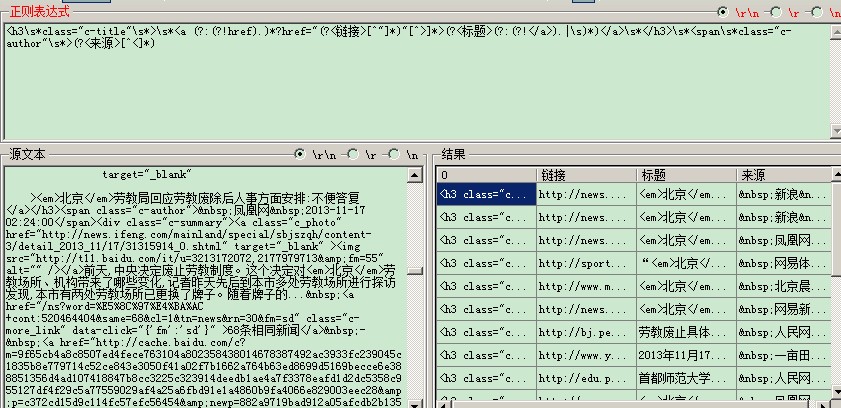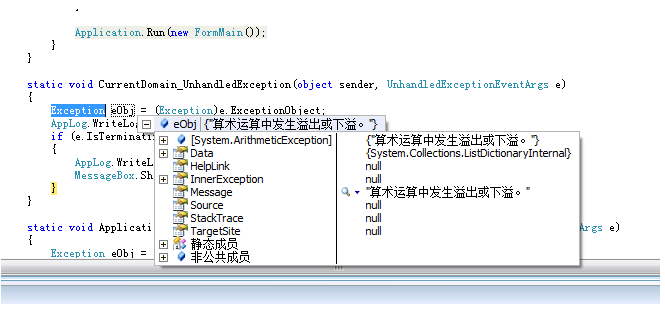有关套票打印的,例如发票进去,打印数据在相应位置上,这种是怎么实现的,无头绪,望助
有关套票打印的,例如发票进去,打印数据在相应位置上,这种是怎么实现的,无头绪,望助。要在asp.net上实现的 --------------------编程问答-------------------- 应该是写绝对位置 --------------------编程问答-------------------- 我也做过一个套打的,用水晶报表做好格式,再将不需要添的地方删掉,呵呵。 --------------------编程问答-------------------- 我也做过一个套打的,用水晶报表做好格式,再将不需要添的地方删掉,呵呵。能否进一步指点一下,大谢 --------------------编程问答--------------------
报表打印控件wsReport4.6
--------------------编程问答-------------------- vs2005自带的水晶报表是什么版本的,支持activex打印吗? --------------------编程问答-------------------- 用报表控件 设计好格式 打印的时候套用就可以了 --------------------编程问答-------------------- 直接用table或div就可,关键是绝对定位.要详细调试.
--------------------编程问答-------------------- 自己用尺多量下
关键是对页面上下左边距的设置,其他的绝对定位就没问题
用水晶报表好贵的
除非的大公司真的很有钱才去用的! --------------------编程问答-------------------- cpp2017(慕白兄) hb_gx(高升)
能不能给个参考的例子,这种模式是用IE本身的打印功能实现吗? --------------------编程问答-------------------- lambober(星之劫) 你也说应该是写绝对位置。
绝对位置的概念是什么,3位兄才能否给个小例子参考一下 --------------------编程问答-------------------- 我就曾经每天拿把尺子量边距,这是最简单廉价的方法了。也是使用DIV. --------------------编程问答-------------------- 水晶报表 的自定义纸张 --------------------编程问答-------------------- 最好还是用报表,这样的话比较精确,也好调试 --------------------编程问答-------------------- 水晶报表 的自定义纸张
能否再具体一点? --------------------编程问答-------------------- 水晶报表 的自定义纸张
这个是个什么概念,能不能具体一点 --------------------编程问答-------------------- KiteReport支持套打 --------------------编程问答-------------------- 水晶报表 的自定义纸张
这个是个什么概念,能不能具体一点
目前研究水晶报表了,打算一头栽进去,过来人给点意见 --------------------编程问答-------------------- 一个很重要的问题,水晶报表,是否没有注册,开发出来部署到网站上以后,报表也会失效的,对于水晶报表的失效和注册,有没有哪个兄弟可以具体说明一下的 --------------------编程问答-------------------- 目前研究水晶报表了,打算一头栽进去,过来人给点意见,包括注册的问题 --------------------编程问答-------------------- 学习下 --------------------编程问答-------------------- up --------------------编程问答-------------------- 基本上就是绣花 --------------------编程问答-------------------- 基本上就是绣花
这是什么意思啊 --------------------编程问答-------------------- 基本上就是绣花
这是什么意思啊 --------------------编程问答-------------------- 基本上就是绣花
这是什么意思啊 --------------------编程问答-------------------- up --------------------编程问答-------------------- 多谢帮顶,自己再顶一下 --------------------编程问答-------------------- 我装了独立版的11版的,安装过程中的sn通过了,那这种情况下,开发出来的报表,在部署时还会要求注册吗?还有什么限制吗?是否可以毫无问题的在网页上用了
多谢各位,如果这个不确定,不敢一头栽进去开发啊 --------------------编程问答-------------------- 用excel作为套票模板
行列坐标就很好定位了(例如c1,c2。。。。)
Dim strOpenFile,strSaveFile as String
Dim xlsApp As New Excel.Application
Dim xlsWorkBook As Excel.Workbook
Dim xlsSheet As Excel.Worksheet
Dim xlsRange As Excel.Range
Dim xlsSrcRange As Excel.Range
strOpenFile = Server.MapPath("..\ReportFormat\test.xls")
strSaveFile = Server.MapPath("..\filetemp\testtarget.xls")
xlsApp.Application.DisplayAlerts = False
xlsApp.Visible = False
'打开格式文件
xlsWorkBook = xlsApp.Workbooks.Open(strOpenFile)
xlsSheet = xlsWorkBook.Sheets(1)
'根据需要的sheet数拷贝格式
xlsSheet.Copy(, xlsWorkBook.Sheets(1))
'获取需要填入数据的sheet
xlsSheet = xlsWorkBook.Sheets(1)
'选择拷贝源的行的下一行
xlsRange = xlsSheet.Rows(3)
'插入一行
xlsRange.Insert()
xlsRange.Insert()
'选择拷贝源
xlsSrcRange = xlsSheet.Rows(2)
'把源拷贝到刚插入的行
xlsSrcRange.Copy(xlsSheet.Rows(3))
xlsSrcRange.Copy(xlsSheet.Rows(4))
'进行数据填充,实际代码根据记录数使用循环
xlsSheet.Cells(2, 1) = "A"
xlsSheet.Cells(2, 2) = 300
xlsSheet.Cells(3, 1) = "B"
xlsSheet.Cells(3, 2) = 400
xlsSheet.Cells(4, 1) = "C"
xlsSheet.Cells(4, 2) = 500
'sheet重命名
xlsSheet = xlsWorkBook.Sheets(1)
xlsSheet.Name = "200501"
xlsSheet = xlsWorkBook.Sheets(2)
xlsSheet.Name = "200502"
'另存为结果表
xlsWorkBook.SaveAs(strSaveFile)
'关闭
xlsWorkBook.Close()
xlsApp.Quit()
xlsApp = Nothing
xlsWorkBook = Nothing
xlsSheet = Nothing
xlsRange = Nothing
xlsSrcRange = Nothing
GC.Collect()
--------------------编程问答-------------------- 如果不保存文件,只是打印的话
'进行数据填充,实际代码根据记录数使用循环
xlsSheet.Cells(2, 1) = "A"
xlsSheet.Cells(2, 2) = 300
xlsSheet.Cells(3, 1) = "B"
xlsSheet.Cells(3, 2) = 400
xlsSheet.Cells(4, 1) = "C"
xlsSheet.Cells(4, 2) = 500
填充之后就可以直接打印了 --------------------编程问答--------------------
<html>
<head>
<meta name=vs_targetSchema content="http://schemas.microsoft.com/intellisense/ie5">
<title>***上海市眼病防治中心病人结帐费用报表***</title>
<meta http-equiv="Content-Type" content="text/html; charset=gb2312">
<!--media=print 这个属性可以在打印时有效-->
<style media=print>
.Noprint{display:none;}
.PageNext{page-break-after: always;}
</style>
<style>
body,td,th
{
font-size: 12px;
}
.tdp
{
border-bottom: 1 solid #000000;
border-left: 1 solid #000000;
border-right: 0 solid #ffffff;
border-top: 0 solid #ffffff;
}
.tabp
{
border-color: #000000;
border-collapse:collapse;
}
.NOPRINT {
font-family: "宋体";
font-size: 12px;
}
</style>
</head>
<body >
<OBJECT id=WebBrowser classid=CLSID:8856F961-340A-11D0-A96B-00C04FD705A2 height=0 width=0 VIEWASTEXT>
</OBJECT>
<input type=button value=打印 onclick="document.all.WebBrowser.ExecWB(6,1)" class="NOPRINT">
<input type=button value=直接打印 onclick="document.all.WebBrowser.ExecWB(6,6)" class="NOPRINT">
<input type=button value=页面设置 onclick="document.all.WebBrowser.ExecWB(8,1)" class="NOPRINT">
<input type=button value=打印预览 onclick="document.all.WebBrowser.ExecWB(7,1)" class="NOPRINT">
<br/>
<table width="90%" border="0" align="center" cellpadding="0" cellspacing="0">
<tr align="center">
<td colspan="5"><font size="3">上海市眼病防治中心病人结帐费用报表(A) </font></td>
</tr>
<tr>
<td>汇总人次 5</td>
<td>费用合计 15853.12</td>
<td>统计日期 </td>
<td>制表人 023</td>
<td>制表日期:2004-05-13</td>
</tr>
</table>
<table width="90%" border="1" align="center" cellpadding="2" cellspacing="0" bordercolor="#000000" class="tabp">
<tr>
<td >姓名</td>
<td >住院号</td>
<td >科室</td>
<td >结帐日期</td>
<td >出院日期</td>
<td >费用合计</td>
<td >医保交易费用</td>
<td >分类给付费用</td>
<td >非医保交易费</td>
<td > </td>
<td > </td>
<td > </td>
<td > </td>
<td > </td>
<td > </td>
</tr>
<tr>
<td > </td>
<td > </td>
<td > </td>
<td > </td>
<td > </td>
<td > </td>
<td > </td>
<td > </td>
<td > </td>
<td > </td>
<td > </td>
<td > </td>
<td > </td>
<td > </td>
</tr>
</table>
<hr align="center" width="90%" size="1" noshade class="NOPRINT" >
<!--分页-->
<div class="PageNext"></div>
<table width="90%" border="1" align="center" cellpadding="2" cellspacing="0" bordercolor="#000000" class="tabp">
<tr>
<td >第2页</td>
</tr>
<tr>
<td >看到分页了吧</td>
</tr>
<tr>
<td > </td>
</tr>
<tr>
<td > </td>
</tr>
<tr>
<td ><table width="100%" border="0" cellspacing="0" cellpadding="0">
<tr>
<td width="50%" >这样的报表
对一般的要求就够了。</td>
<td> </td>
</tr>
</table></td>
</tr>
</table>
</body>
</html>
--------------------编程问答-------------------- --------------------编程问答-------------------- --------------------编程问答--------------------
//使用DIV。参考:
<HTML>
<HEAD>
<title>打印行程单</title>
<style type="text/css"> .STYLE1 { COLOR: #ff0000 } </style>
<meta http-equiv="Content-Type" content="text/html; charset=gb2312">
<!--media=print 这个属性可以在打印时有效-->
<style media="print"> .Noprint { DISPLAY: none }
.PageNext { PAGE-BREAK-AFTER: always } </style>
<script>
//按钮事件
var directPrint = function(){
pagesetup_null();
var div =document.getElementById("wsp");
var div1 =document.getElementById("pt");
div.style.display="";
div1.style.display="none";
document.all.WebBrowser.ExecWB(6,6);
div.style.display="none";
div1.style.display="";
}
//设置网页打印的页眉页脚为空
function pagesetup_null(){
var hkey_root,hkey_path,hkey_key;
hkey_root="HKEY_CURRENT_USER"
hkey_path="\\Software\\Microsoft\\Internet Explorer\\PageSetup\\";
try{
var RegWsh = new ActiveXObject("WScript.Shell");
hkey_key="header";
RegWsh.RegWrite(hkey_root+hkey_path+hkey_key,"");
hkey_key="footer";
RegWsh.RegWrite(hkey_root+hkey_path+hkey_key,"");
}catch(e){}
}
function Valid()
{
if(document.getElementById(<%="'" + this.TextBox1.ClientID + "'"%>).value=="")
{
alert("电子客票号码不能为空!");
return false;
}
return true;
}
function Valid1()
{
if(document.getElementById(<%="'" + this.TextBox1.ClientID + "'"%>).value=="")
{
alert("电子客票号码不能为空!");
return false;
}
return true;
}
</script>
</HEAD>
<body>
<form id="WebPrint" method="post" runat="server">
<table class="Noprint" width="98%" border="0" height=25 bordercolor="#000033" style="WIDTH:780px;">
<tr >
<td width=90 style="font-size: 9pt">电子客票号码:</td>
<td width=90 style="font-size: 9pt"><asp:DropDownList ID="TextBox1" Height=25 width=125 runat="server" AutoPostBack="True" OnSelectedIndexChanged="TextBox1_SelectedIndexChanged"></asp:DropDownList></td>
<td> <asp:Button ID="LinkButton1" runat="server" OnClick="LinkButton1_Click1" Width=90 style="font-size: 9pt" Text="创建行程单信息" ></asp:Button>
<asp:Button ID="LinkButton2" runat="server" OnClick="LinkButton2_Click1" Width=80 style="font-size: 9pt" Text="作废行程单" OnClientClick="return confirm('您确定要取消行程单吗?')"></asp:Button>
<input type=button name="打印" value="打印" style="font-size: 9pt; min-width:15px; min-height:10px" onclick="directPrint()" id="Button1" />
</td>
<td>
<OBJECT id=WebBrowser classid=CLSID:8856F961-340A-11D0-A96B-00C04FD705A2 height=0 width=0>
</OBJECT>
</td>
<td width=200></td>
</tr>
</table>
<div id="wsp" style="display:none">
<table id="Table4" width="730" height="280" border="0" cellpadding="5" cellspacing="5">
<tr>
<td width="931">
<div id="Div1" style="Z-INDEX:101;font-size:12pt;LEFT:441px;WIDTH:272px; POSITION:absolute; TOP:11px; HEIGHT:20px"
align="left" ><%=Vise%></div>
<div id="Div6" style="Z-INDEX:110;font-size:12pt;LEFT:80px; WIDTH:136px; POSITION:absolute; TOP:223px; HEIGHT:20px"
align="left"><%=Tel%></div>
<table ID="Table5" width="98%" cellpadding="3" align="LEFT" style="Z-INDEX:100;font-size:12pt; LEFT:53px; WIDTH:690px; POSITION:absolute; TOP:65px">
<%=Text%>
</table>
<div id="Div7" style="Z-INDEX:113; LEFT:80px; font-size:12pt; font-family:WIDTH:120px; POSITION:absolute; TOP:248px; HEIGHT:20px; width: 119px;"
align="left"><%=Code%></div>
<div id="Div8" style="Z-INDEX:112; LEFT:272px;font-size:12pt; WIDTH:296px; POSITION:absolute; TOP:254px; HEIGHT:20px"
align="left"><%=Company%></div>
<div id="Div9" align="left" style="Z-INDEX:106; font-size:12pt;LEFT:690px; WIDTH:55px; POSITION:absolute; TOP:228px; HEIGHT:20px"><%=Safety%></div>
<div id="Div10" align="left" style="Z-INDEX:101;font-size:12pt; LEFT:201px; WIDTH:203px; POSITION:absolute; TOP:11px; HEIGHT:20px;"><%=Idec%></div>
<div id="Div11" style="Z-INDEX:111; LEFT:256px; font-size:12pt;WIDTH:67px; POSITION:absolute; TOP:221px; HEIGHT:19px"
align="left"><%=Verify%></div>
<div id="Div12" align="left" style="Z-INDEX:101;font-size:12pt; LEFT:21px; WIDTH:183px; POSITION:absolute; TOP:11px; HEIGHT:20px"><%=Name%></div>
<div id="Div13" align="left" style="Z-INDEX:107;font-size:12pt; LEFT:416px; WIDTH:200px; POSITION:absolute; TOP:221px; HEIGHT:20px"><%=Kep%></div>
<div id="Div14" align="left" style="Z-INDEX:108; font-size:12pt;LEFT:632px; WIDTH:96px; POSITION:absolute; TOP:254px; HEIGHT:20px"><%=Date%></div>
<table width="98%" align="center" style="Z-INDEX:103; LEFT:164px; WIDTH:556px; POSITION:absolute; TOP:197px; HEIGHT:21px"
ID="Table6">
<tr>
<td width="100" align="left" height="20" style="font-size: 12pt"><%=Fare%></td>
<td width="100" height="20" align="left" style="font-size: 12pt"><%=JcFare%></td>
<td height="20" width="108" align="left" style="font-size: 12pt"><%=RyFare%></td>
<td height="20" width="94" align="left" style="font-size: 12pt"><%=Rest%></td>
<td height="20" width="132" align="left" style="font-size: 12pt"><%=Total%></td>
</tr>
</table>
<div id="Div15" align="center" style="Z-INDEX:105; LEFT:21px; WIDTH:88px;font-size: 12pt; POSITION:absolute; TOP:39px; HEIGHT:20px"><%=Pnr%></div>
<div id="Div16" style="Z-INDEX:113; LEFT:79px; font-size:12pt;WIDTH:120px; POSITION:absolute; TOP:267px; HEIGHT:20px"
align="left"><%=Hxh%></div></td>
</tr>
</table>
</div>
</form>
</body>
</HTML>
补充:.NET技术 , ASP.NET