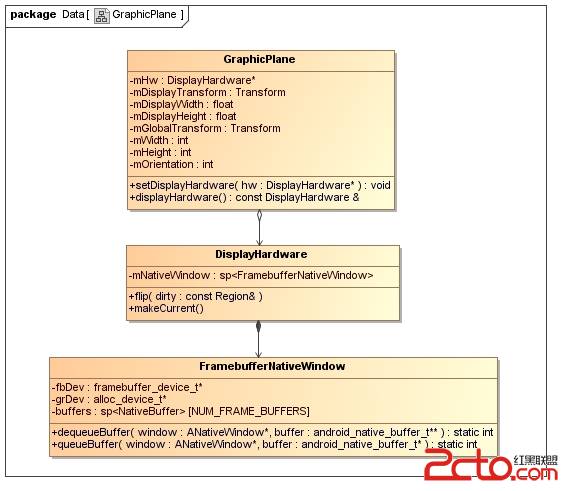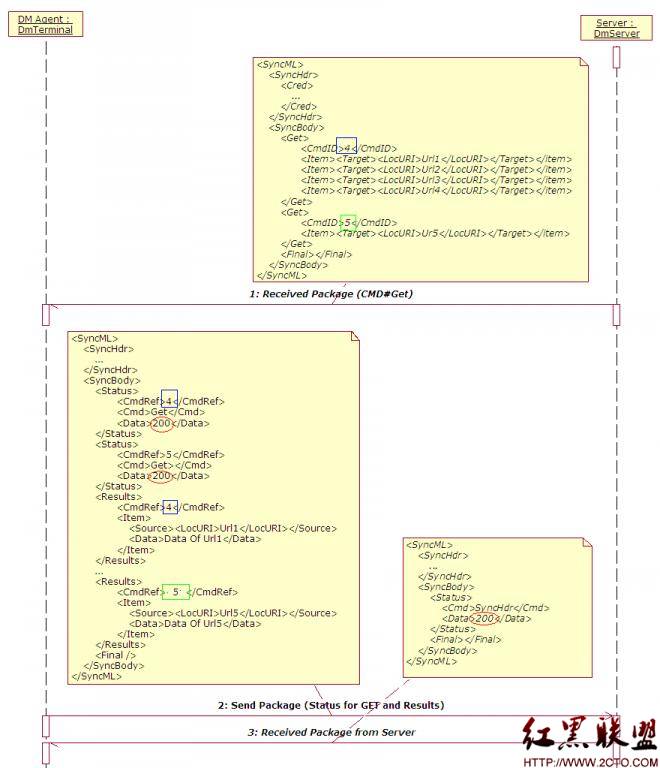Android心得1.4--Android的三种通知
1.Android有三种通知的方式
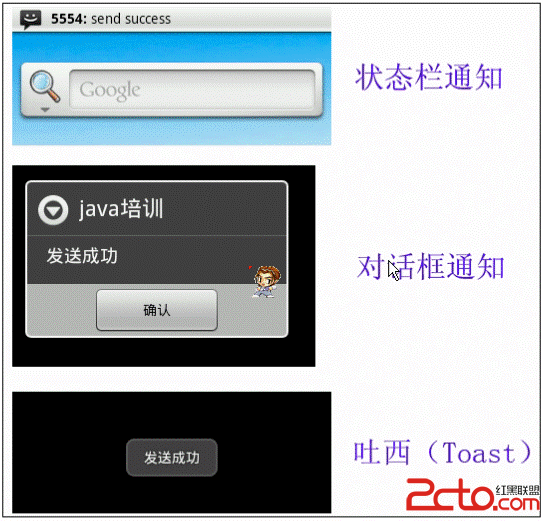
2. 状态区通知用于服务(service),吐司的用户交换接口更友好,下面简要说一下吐司处理
//Toast通知可以改变通知位置.
toast.setGravity(Gravity.TOP|Gravity.LEFT, 0, 0);
//自定义吐司
Toast toast = new Toast(getApplicationContext());
toast.setGravity(Gravity.CENTER_VERTICAL, 0, 0);
toast.setDuration(Toast.LENGTH_LONG);
//布局文件layout.xml
toast.setView(layout);
toast.show();
3.Android的状态栏通知(Notification)
通知用于在状态栏显示消息,消息到来时以图标方式表示,如下:
如果需要查看消息,可以拖动状态栏到屏幕下方即可查看消息。
发送消息的代码如下:
//获取通知管理器
NotificationManager nftm = (NotificationManager) getSystemService(Context.NOTIFICATION_SERVICE);
int icon = android.R.drawable.stat_notify_chat;
long when = System.currentTimeMillis();
//新建一个通知,指定其图标和标题
Notification notification = new Notification(icon, null, when);//第一个参数为图标,第二个参数为标题,第三个为通知时间
notification.defaults = Notification.DEFAULT_SOUND;//发出默认声音
Intent openintent = new Intent(this, OtherActivity.class);
PendingIntent contentIntent = PendingIntent.getActivity(this, 0, openintent, 0);//当点击消息时就会向系统发送openintent意图
notification.setLatestEventInfo(this, “标题”, “我是内容", contentIntent);
nftm.notify(0, notification);
4.对话框通知(Dialog Notification)
当你的应用需要显示一个进度条或需要用户对信息进行确认时,可以使用对话框来完成。
下面代码将打开一个如下图所示的对话框:
new AlertDialog.Builder(context)
.setTitle("java培训")
.setCancelable(false) //设置不能通过“后退”按钮关闭对话框
.setMessage("浏览传智播客网站?")
.setPositiveButton("确认",
new DialogInte易做图ce.OnClickListener(){
public void onClick(DialogInte易做图ce dialoginte易做图ce, int i){
Uri uri = Uri.parse("http://www.itcast.cn/");//打开链接
Intent intent = new Intent(Intent.ACTION_VIEW, uri);
startActivity(intent);
}
})
.setNegativeButton("取消", new DialogInte易做图ce.OnClickListener() {
public void onClick(DialogInte易做图ce dialog, int id) {
dialog.cancel();
}
})
.show();//显示对话框
上面代码采用的是一个链式调用,像setTitle()、setMessage()这些方法,他们的返回值都是当前对话框对象。
作者:tianyazaiheruan
补充:移动开发 , Android ,