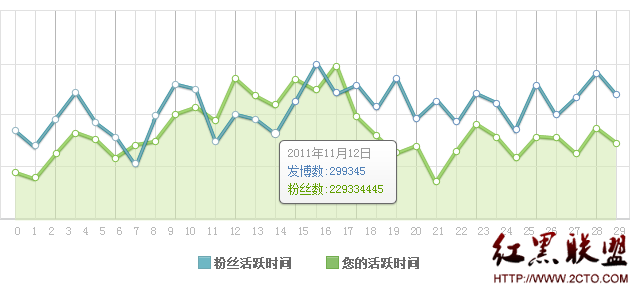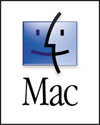如何让CSS实现表格隔行变色,免费代码提供
第一种: expression
代码如下:
<html>
<head>
<meta http-equiv="Content-Type" content="text/html; charset=gb2312" />
<style type="text/css">
.tablestyle{
background-color:#CCCCCC; border:#ff0000 solid 2px; border-collapse:collapse; cursor:hand; width:100%;
}
.tablestyle td{ border:#ff0000 solid 2px; border-collapse:collapse;}
.tablestyle tr{
onmouseover:expression(onmouseover=function()
{
this.style.color='red';
this.style.backgroundColor='yellow'
});
onmouseout:expression(onmouseout=function()
{
this.style.col
this.style.backgroundColor=''
}
);
}
</style>
<title>无标题文档</title>
</head>
<body>
<table class="tablestyle" width="0" border="0" cellspacing="0" cellpadding="0">
<tr>
<td>11111111111</td>
<td>22222222222</td>
</tr>
<tr>
<td>33333333333</td>
<td>44444444</td>
</tr>
<tr>
<td>55555</td>
<td>66666666</td>
</tr>
<tr>
<td>77777777777</td>
<td>8888888888</td>
</tr>
</table>
</body>
</html>
----------------------------
简单的隔行变色:
<style type="text/css">
<!--
tr {background-color:expression((this.sectionRowIndex%2==0)?"#E1F1F1":"#F0F0F0")}
-->
</style>
<table>
<tr><td>第1行</td><td>第1列</td></tr>
<tr><td>第2行</td><td>第2列</td></tr>
<tr><td>第3行</td><td>第3列</td></tr>
<tr><td>第4行</td><td>第4列</td></tr>
<tr><td>第5行</td><td>第5列</td></tr>
</table>
-------------------------------
每个单元格变色:
<style type="text/css">
<!--
tr {background-color:expression((this.sectionRowIndex%2==0)?"red":"blue")}
td {background-color:expression((this.cellIndex%2==0)?"":((this.parentElement.sectionRowIndex%2==0)?"green":"yellow"))}
-->
</style>
<table>
<tr><td>第1行</td><td>第1列</td></tr>
<tr><td>第2行</td><td>第2列</td></tr>
<tr><td>第3行</td><td>第3列</td></tr>
<tr><td>第4行</td><td>第4列</td></tr>
<tr><td>第5行</td><td>第5列</td></tr>
</table>------------------------
以上都用到expression,实现变得很方便,但是,经测试,在IE6(其它版本我不知道)上很正常,在firefox上无任何反应…… ,要想在firefox上也有此效果,就要用第二种方法
(2)用JS
鼠标滑过变色:
<script language="javascript">
window.onload=function showtable(){
var tablename=document.getElementById("mytable");
var li=tablename.getElementsByTagName("tr");
for (var i=0;i<=li.length;i++){
li[i].style.backgroundColor="#FFB584";
li[i].onmouseover=function(){
this.style.backgroundColor="#FFFFFF";
}
li[i].onmouseout=function(){
this.style.backgroundColor="#FFB584"
}
}
}
</script>
<table id="mytable">
<tr><td>第1行</td><td>第1列</td></tr>
<tr><td>第2行</td><td>第2列</td></tr>
<tr><td>第3行</td><td>第3列</td></tr>
<tr><td>第4行</td><td>第4列</td></tr>
<tr><td>第5行</td><td>第5列</td></tr>
</table>
------------------------
隔行变色:
<script language="javascript">
window.onload=function showtable(){
var tablename=document.getElementById("mytable");
var li=tablename.getElementsByTagName("tr");
for (var i=0;i<=li.length;i++){
if (i%2==0){
li[i].style.backgroundColor="#FFB584";
}else li[i].style.backgroundColor="#FFFFFF";
}
}
</script>
<table id="mytable">
<tr><td>第1行</td><td>第1列</td></tr>
<tr><td>第2行</td><td>第2列</td></tr>
<tr><td>第3行</td><td>第3列</td></tr>
<tr><td>第4行</td><td>第4列</td></tr>
<tr><td>第5行</td><td>第5列</td></tr>
</table>------------------------
以上都要用到JS,还需要table有个id,可以对指定的table操作,但是,假如遇到某人的firefox装了NoScript的话……可以无视了。
想学习更多电脑知识,就请继续关注站长资源库电脑知识网 www.zzzyk.com