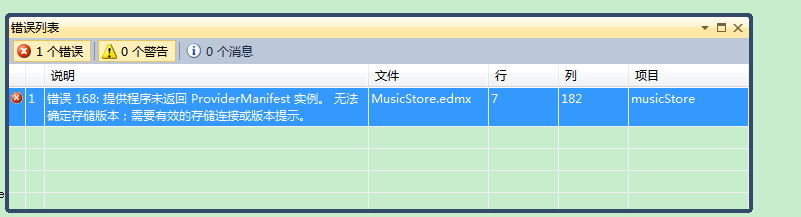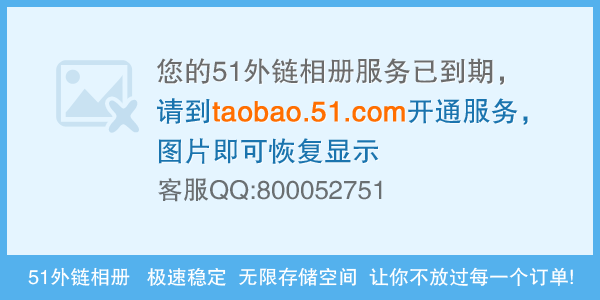c#打开Word损坏文档停住了
在打开Word文档中出现打开损坏的文档停住了,如何跳过。出现的对话框提示如下:
上次要开文档“xxx.doc”时出现严重错误。是否继续打开它?是/否
我希望Open操作的时候不要停在那里。 --------------------编程问答-------------------- 无人回答吗? --------------------编程问答-------------------- 把Excel.ApplicationClass的DisplayAlerts 改为 false; --------------------编程问答-------------------- Application.SendKeys ("{ENTER}")
Application.DisplayAlerts = False
再通过try catch判断 --------------------编程问答-------------------- Excel.ApplicationClass的DisplayAlerts 改为 false;
try
catch --------------------编程问答-------------------- 不是这个问题,我已经设置过了是一样的,还有就是有的文件损坏了恢复会出现恢复对话框,如何去掉也是问题,代码如下:
Word.Application app=null;
Word.Document doc=null;
object filename=FileName.Text.Trim();
object isVisible = false;
object readolny=false;
object nullobj=Type.Missing;
try
{
app=new Word.ApplicationClass();
app.DisplayAlerts=Word.WdAlertLevel.wdAlertsNone;
doc=app.Documents.Open(ref filename,ref nullobj,ref readolny,ref nullobj,
ref nullobj,ref nullobj,ref nullobj,ref nullobj,ref nullobj,
ref nullobj,ref nullobj,ref isVisible,ref nullobj,ref nullobj,
ref nullobj,ref nullobj);//此处出现修复文件对话框,我希望能不出现对话框,跳过。
}
catch(Exception ex)
{
ex.ToString();
}
finally
{
try
{
if(doc!=null)
doc.Close(ref nullobj,ref nullobj,ref nullobj);
}
catch(Exception wex)
{
wex.ToString();
}
try
{
if(app!=null)
app.Quit(ref nullobj,ref nullobj,ref nullobj);
}
catch(Exception aex)
{
aex.ToString();
}
}
另一个我发的贴
http://topic.csdn.net/u/20091013/11/5386f4bf-4012-4d39-98e2-e3176bc933e9.html --------------------编程问答-------------------- 學習··· --------------------编程问答--------------------
补充:.NET技术 , 组件/控件开发