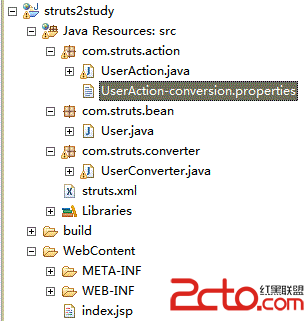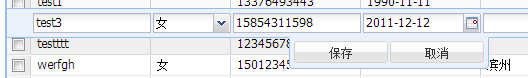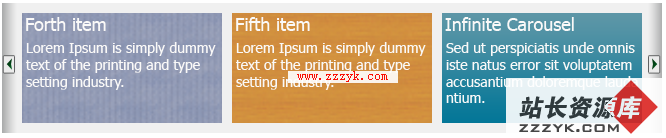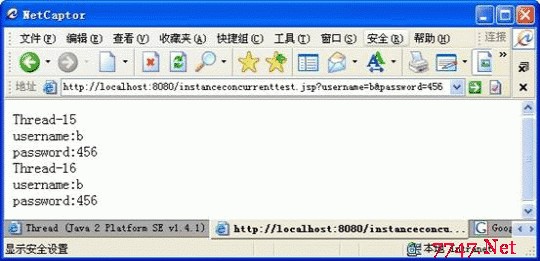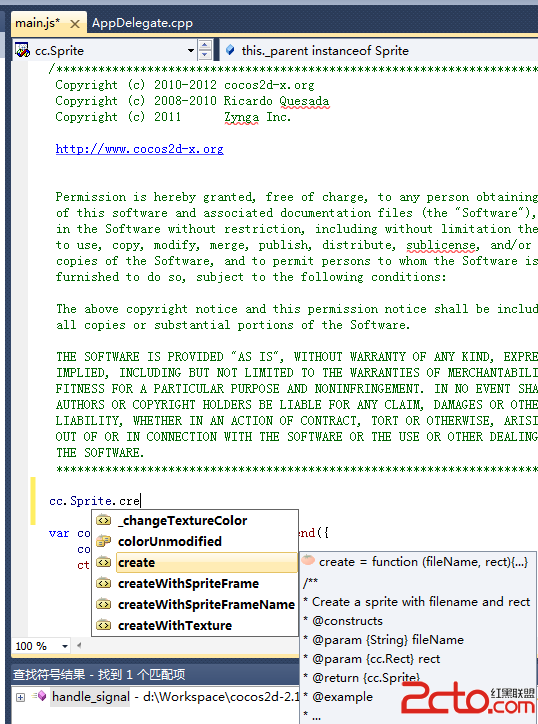js 根据内容设置checkbox为选中状态
js 根据内容设置checkbox为选中状态
这是根据自己的需要写的一款,根据用户填写的内容,再自动判断checkbox值有存在用户输入的内容中不,如果存在就把当前checkbox状态设置为checked就ko了。
<!doctype html public "-//w3c//dtd xhtml 1.0 transitional//en" "http://www.w3.org/tr/xhtml1/dtd/xhtml1-transitional.dtd">
<html xmlns="http://www.w3.org/1999/xhtml">
<head>
<meta http-equiv="content-type" content="text/html; charset=gb2312" />
<title>无标题文档</title>
</head><body>
<form id="form1" name="form1" method="post" action="">
<p>
<label for="textfield"></label>
<label for="textarea"></label>
<textarea name="textarea" id="textarea" cols="45" rows="5" >a6,a1,你好,a2, a3, a4, a5 </textarea>
</p>
<table width="200">
<tr>
<td><label>
<input type="checkbox" name="box[]" value="a1" id="a1" />
a</label></td>
</tr>
<tr>
<td><label>
<input type="checkbox" name="box[]" value="a2" id="a2" />
b</label></td>
</tr>
<tr>
<td><label>
<input type="checkbox" name="box[]" value="a3" id="你好" />
c</label></td>
</tr>
<tr>
<td><label>
<input type="checkbox" name="box[]" value="a4" id="a4" />
d</label></td>
</tr>
<tr>
<td><label>
<input type="checkbox" name="box[]" value="a5" id="666" />
e</label></td>
</tr>
</table>
<p>
<input type="button" name="button" id="button" value="测试" onclick="setcheck();" />
<input type="button" name="button2" id="button2" value="反向测试" onclick="setcheck1();" />
</p>
</form><script language="网页特效">
$=function(id)
{
return document.getelementbyid(id);
}
function setcheck1()
{
var m = document.getelementsbyname('box[]');
var l = m.length;
var tvalue = $('textarea').value;
for ( var i=0; i< l; i++)
{
if(tvalue.indexof(m[i].value) != -1 )
{
m[i].checked = true;
}
}
}
function setcheck()
{
var tvalue = $('textarea').value;
var tmp = tvalue.split(',');
var array = new array();
if( tmp.length > 0 )
{
for(var i=0;i<tmp.length;i++ )
{
var c = tmp[i].replace(" ", "");
if( $(c) )
{
$(c).checked = true;
}
else
{
array = c;
}
}
}
else
{
alert('没匹配到相关数据,请手动选择');
}
alert(array);
}
</script>
</body>
</html>
补充:网页制作,js教程