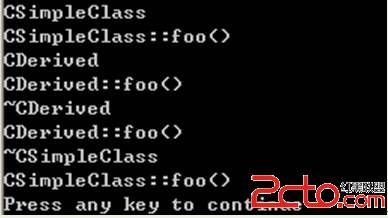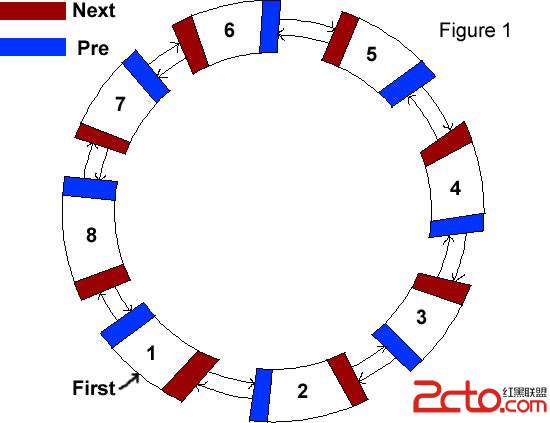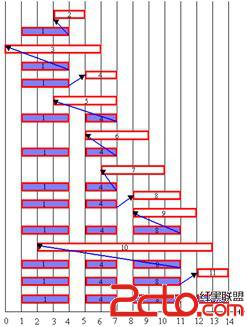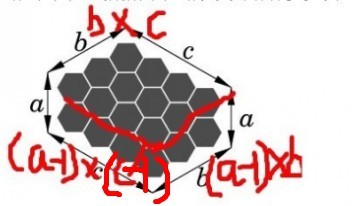获得WebBrowser控件中的HTML源码
这里介绍如何用程序的方法获得WebBrowser控件中的HTML的源代码,并可以通过修改源代码内容来修改页面内容(注意:不是显示一个新的页面)。
首先要加入WebBrowser控件,加入控件的方面我就不说了。获得源代码方法有两种:
一、方法1(严格说,这个方法只不过是调用WebBrowser自己的菜单命令"查看源文件而已",并非我们所希望的)
关键代码:
#include "mshtmcid.h"
void CHtmlView::OnMethod1()
{
CWnd* pWnd = NULL;
CWnd* pWndShell = m_browser.GetWindow(GW_CHILD); // get the webbrowser window pointer
if (pWndShell)
{
pWnd = pWndShell->GetWindow(GW_CHILD); //get the child window pointer
}
if (pWnd != NULL)
{
WPARAM wParam = MAKEWPARAM(IDM_VIEWSOURCE, 1); //convert to unsigned 32 bit value and pass it to wparam
pWnd->SendMessage(WM_COMMAND, wParam, (LPARAM)this->m_hWnd); //cool send a message to retreive the source.
}
}
二、方法2
原理在于取得IPersistStreamInit接口指针,然后把网页写到IStream流中去。
关键代码:
#include "mshtml.h"
//在SourceView中填写HtmlView中网页的源程序
void CMainFrame::OnMethod2()
{
IHTMLDocument2 *pHTMLDocument=NULL;
IPersistStreamInit *pPSI=NULL;
IStream *pStream=NULL;
HGLOBAL hHTMLText;
if (!(pHTMLDocument = (IHTMLDocument2*)m_pHtmlView->m_browser.GetDocument()))
return;
if (FAILED(pHTMLDocument->QueryInterf
补充:软件开发 , C语言 ,- 更多C/C++疑问解答:
- 关于c++的cout输出的问题。
- 在学校里学过C和C++,不过学的很一般,现在自学C#,会不会很难?
- 全国计算机二级C语言笔试题
- 已知某树有2个2度结点,3个3度结点,4个4度结点,问有几个叶子结点?
- c++数据结构内部排序问题,整数排序
- 2012九月计算机二级C语言全国题库,,急求急求
- 如果assert只有一个字符串作为参数,是什么意思呢?
- C语言中,哪些运算符具有左结合性,哪些具有右结合性,帮忙总结下,谢谢了!
- 为什么用结构体编写的程序输入是,0输不出来啊~~~
- 将IEEE—754的十六进制转化为十进制浮点类型,用C或C++都行,多谢各位大侠啊,非常感谢!
- 为什么这个程序求不出公式?
- 这个链表倒置的算法请大家分析下
- c语言函数库调用
- C语言unsigned int纠错
- C语言快排求解啊