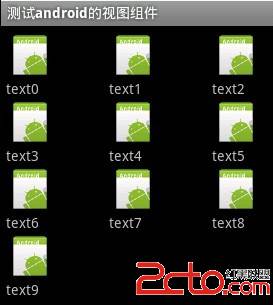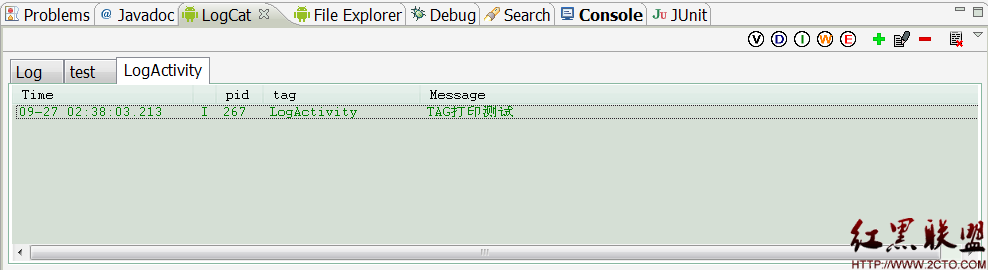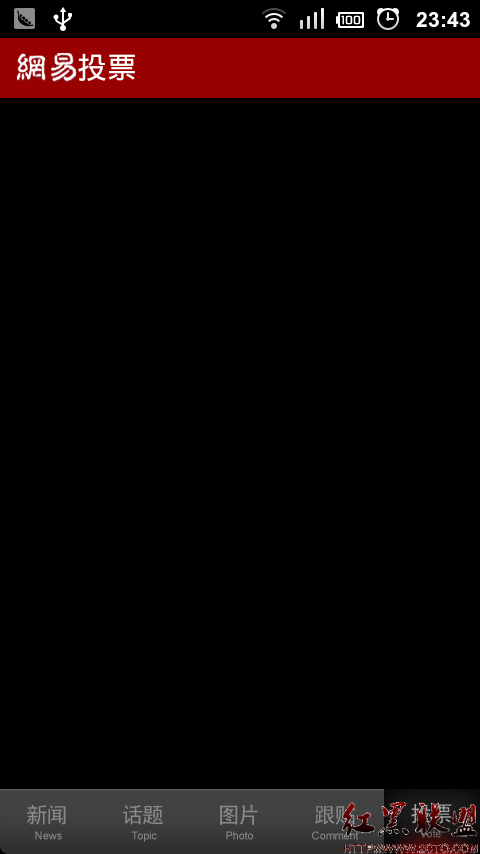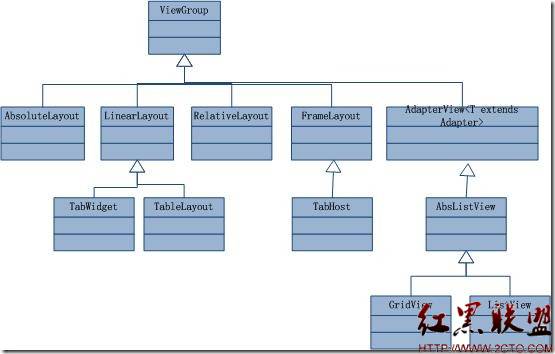Android webkit css样式定制
我们知道不同的浏览器对css有不同的解析方式,在android webkit 上面默认的定制自己样式的通道,假如我们对这个流程有一个比较清晰的了解,那么我们也可以自己去do itself。
首先介绍下android webkit的默认的css样式表(声明我都是基于android4.0.1讲解),默认的css样式位置在(android/external/webkit/Source/WebCore/css/html.css)
[html] *
* The default style sheet used to render HTML.
*
* Copyright (C) 2000 Lars Knoll (knoll@kde.org)
* Copyright (C) 2003, 2004, 2005, 2006, 2007, 2008, 2009, 2010, 2011 Apple Inc. All rights reserved.
*
* This library is free software; you can redistribute it and/or
* modify it under the terms of the GNU Library General Public
* License as published by the Free Software Foundation; either
* version 2 of the License, or (at your option) any later version.
*
* This library is distributed in the hope that it will be useful,
* but WITHOUT ANY WARRANTY; without even the implied warranty of
* MERCHANTABILITY or FITNESS FOR A PARTICULAR PURPOSE. See the GNU
* Library General Public License for more details.
*
* You should have received a copy of the GNU Library General Public License
* along with this library; see the file COPYING.LIB. If not, write to
* the Free Software Foundation, Inc., 51 Franklin Street, Fifth Floor,
* Boston, MA 02110-1301, USA.
*
*/
@namespace "http://www.w3.org/1999/xhtml";
html {
display: block
}
/* children of the <head> element all have display:none */
head {
display: none
}
meta {
display: none
}
title {
display: none
}
link {
display: none
}
style {
display: none
}
script {
display: none
}
/* generic block-level elements */
body {
background-repeat:no-repeat !important;
display: block;
margin: 8px
}
p {
display: block;
-webkit-margin-before: 1__qem;
-webkit-margin-after: 1__qem;
-webkit-margin-start: 0;
-webkit-margin-end: 0;
}
div {
display: block
}
layer {
display: block
}
article, aside, footer, header, hgroup, nav, section {
display: block
}
marquee {
display: inline-block;
overflow: -webkit-marquee
}
address {
display: block
}
blockquote {
display: block;
-webkit-margin-before: 1__qem;
-webkit-margin-after: 1em;
-webkit-margin-start: 40px;
-webkit-margin-end: 40px;
}
figcaption {
display: block
}
figure {
display: block;
-webkit-margin-before: 1em;
-webkit-margin-after: 1em;
-webkit-margin-start: 40px;
-webkit-margin-end: 40px;
}
q {
display: inline
}
q:before {
content: open-quote;
}
q:after {
content: close-quote;
}
center {
display: block;
/* special centering to be able to emulate the html4/netscape behaviour */
text-align: -webkit-center
}
hr {
display: block;
-webkit-margin-before: 0.5em;
-webkit-margin-after: 0.5em;
-webkit-margin-start: auto;
-webkit-margin-end: auto;
border-style: inset;
border-width: 1px
}
map {
display: inline
}
/* heading elements */
h1 {
display: block;
font-size: 2em;
-webkit-margin-before: 0.67__qem;
-webkit-margin-after: 0.67em;
-webkit-margin-start: 0;
-webkit-margin-end: 0;
font-weight: bold
}
:-webkit-any(article,aside,nav,section) h1 {
font-size: 1.5em;
-webkit-margin-before: 0.83__qem;
-webkit-margin-after: 0.83em;
}
:-webkit-any(article,aside,nav,section) :-webkit-any(article,aside,nav,section) h1 {
font-size: 1.17em;
-webkit-margin-before: 1__qem;
-webkit-margin-after: 1em;
}
:-webkit-any(article,aside,nav,section) :-webkit-any(article,aside,nav,section) :-webkit-any(article,aside,nav,section) h1 {
font-size: 1.00em;
-webkit-margin-before: 1.33__qem;
-webkit-margin-after: 1.33em;
}
:-webkit-any(article,aside,nav,section) :-webkit-any(article,aside,nav,section) :-webkit-any(article,aside,nav,section) :-webkit-any(article,aside,nav,section) h1 {
font-size: .83em;
-webkit-margin-before: 1.67__qem;
-webkit-margin-after: 1.67em;
}
:-webkit-any(article,aside,nav,section) :-webkit-any(article,aside,nav,section) :-webkit-any(article,aside,nav,section) :-webkit-any(article,aside,nav,section) :-webkit-any(article,aside,nav,section) h1 {
font-size: .67em;
-webkit-margin-before: 2.33__qem;
-webkit-margin-after: 2.33em;
}
h2 {
display: block;
font-size: 1.5em;
-webkit-margin-before: 0.83__qem;
-webkit-margin-after: 0.83em;
-webkit-
补充:移动开发 , Android ,