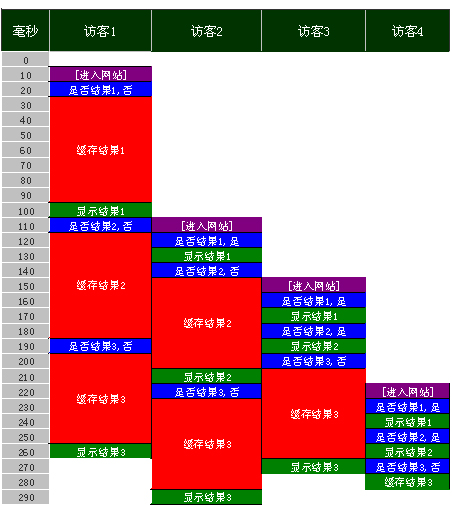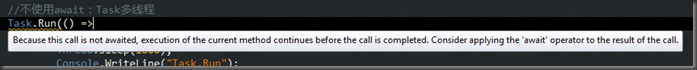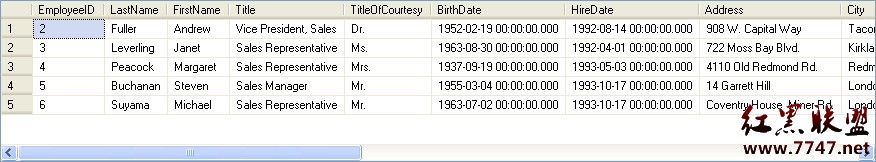当前位置:编程学习 > asp >>
答案:'SmartViewerActiveX.asp
<HTML>
<HEAD>
<TITLE>Seagate ActiveX Viewer</TITLE>
</HEAD>
<BODY BGCOLOR=C6C6C6 LANGUAGE=VBScript ONLOAD="Page_Initialize">
<OBJECT ID="CRViewer"
CLASSID="CLSID:C4847596-972C-11D0-9567-00A0C9273C2A"
WIDTH=100% HEIGHT=95%
CODEBASE="/viewer/activeXViewer/activexviewer.cab#Version=8,0,0,224">
<PARAM NAME="EnableRefreshButton" VALUE=0>
<PARAM NAME="EnableGroupTree" VALUE=1>
<PARAM NAME="DisplayGroupTree" VALUE=1>
<PARAM NAME="EnablePrintButton" VALUE=1>
<PARAM NAME="EnableExportButton" VALUE=1>
<PARAM NAME="EnableDrillDown" VALUE=1>
<PARAM NAME="EnableSearchControl" VALUE=1>
<PARAM NAME="EnableAnimationControl" VALUE=1>
<PARAM NAME="EnableZoomControl" VALUE=1>
</OBJECT>
<SCRIPT LANGUAGE="VBScript">
<!--
Sub Page_Initialize
On Error Resume Next
Dim webBroker
Set webBroker = CreateObject("WebReportBroker.WebReportBroker")
if ScriptEngineMajorVersion < 2 then
window.alert "IE 3.02 users on NT4 need to get the latest version of VBScript or install IE 4.01 SP1. IE 3.02 users on Win95 need DCOM95 and latest version of VBScript, or install IE 4.01 SP1. These files are available at Microsoft's web site."
CRViewer.ReportName = "rptserver.asp"
else
Dim webSource
Set webSource = CreateObject("WebReportSource.WebReportSource")
webSource.ReportSource = webBroker
webSource.URL = "rptserver.asp"
webSource.PromptOnRefresh = True
CRViewer.ReportSource = webSource
end if
CRViewer.ViewReport
End Sub
-->
</SCRIPT>
</BODY>
</HTML>
'MoreRequiredSteps.asp
<%
'====================================================================================
' Retrieve the Records and Create the "Page on Demand" Engine Object
'====================================================================================
On Error Resume Next
session("oRpt").ReadRecords
If Err.Number <> 0 Then
Response.Write "The Error Message was: " & Err.Description & "from: " & Err.Source
Else
If IsObject(session("oPageEngine")) Then
set session("oPageEngine") = nothing
End If
set session("oPageEngine") = session("oRpt").PageEngine
End If
%>
'SmartViewerHTMLFrame.asp
<%
'=================================================================
' This file contains the ASP code for the Smart Viewer HTML Page
'=================================================================
response.redirect ("htmstart.asp")
%>
上一个:如何用ASP编写网站统计系统(二)
下一个:ASP Call Crystal Report with Store Procedure(6)
- 更多asp疑问解答:
- asp正则过滤重复字符串的代码
- 用asp过滤全部html但保留br类似的符号
- 会asp,但感觉asp要过点,想学php。但我一般做的都是小公司的站,用access数
- PHP的空间可以用ASP的源代码吗?
- 以前做asp程序,现在应该怎样发展?是学.net还是php
- 以前做asp程序,现在应该怎样发展?是学.net还是php
- 想做一个市级的人才网acess,sql数据库,语言asp,jsp,php分别用哪种好
- jsp,asp,php 区别
- 我想找一个有比较多漏洞的网站的源码,比如可以asp,php注入等都可以。供学习研究用。请提供下载地址。。
- 现在候找人做个网站,用ASP,还是PHP语言去做好
- asp,php ,jsp,.net 对于做网站前台的重要吗?
- asp和php的区别是什么?
- 我是新手SEO菜鸟 请问wp dw php asp cms myspl dede 这些软件应该如何区分呀?
- 网页制作相关的三种语言:ASP JSP PHP那个好点,简单点?
- 网页制作相关的三种语言:ASP JSP PHP那个好点,简单点?