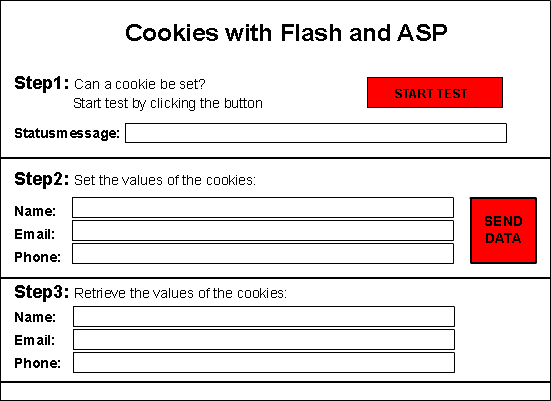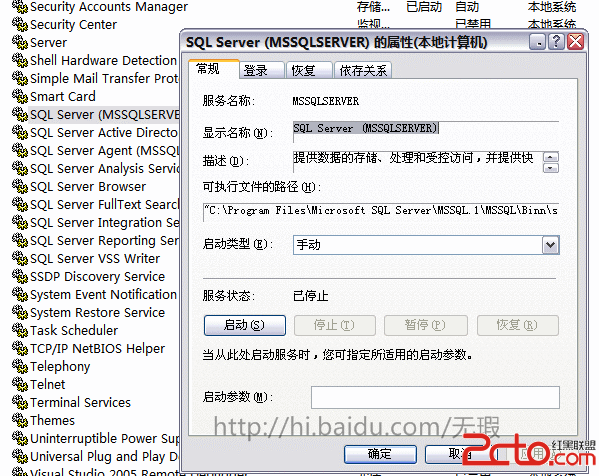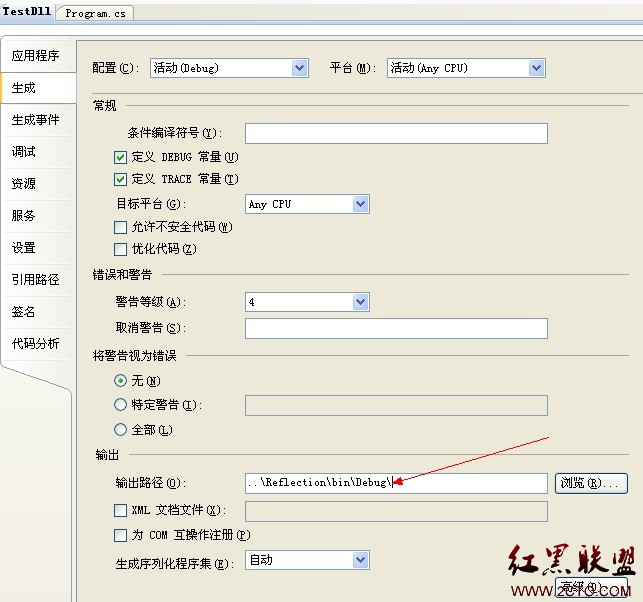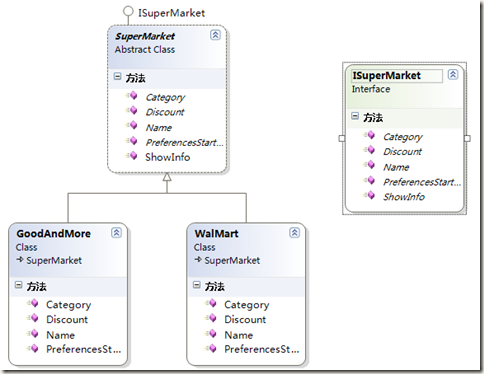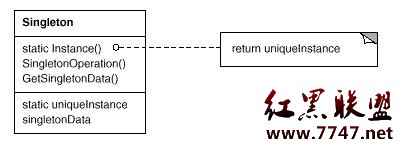当前位置:编程学习 > asp >>
答案:'rptserver.asp
Case "SRCH"
Call RetrieveObjects
Call CheckForError
' create page variable
gvPageNumber = CInt(PAGE)
Select Case VFMT
Case "ENCP"
if goPageGenerator.FindText(TEXT, 0, gvPageNumber) then
Response.ContentType = EMFMIMETYPE
session("oEMF").sendpagenumberrecord(gvPageNumber)
else
gsErrorText = "The specified text, '" & TEXT & "' was not found in the report"
Response.ContentType = EMFMIMETYPE
session("oEMF").SendErrorMsg 33, gsErrorText
end if
Case "HTML_FRAME"
' We are being called by HTML viewer
' need to get the text from the form post
dim searchFound
TEXT = request.form("text")
' Now find out what page the text is on
tempNumber = gvPageNumber + 1
If(CBool(goPageGenerator.FindText(TEXT, 0, tempNumber))) then
session("CurrentPageNumber") = tempNumber
searchFound = 1
else
session("CurrentPageNumber") = gvPageNumber
searchFound = 0
End If
if BRCH <> "" then
gvURL = "framepage.asp?brch=" & BRCH & "&SEARCHFOUND=" & searchFound
else
gvURL = "framepage.asp?SEARCHFOUND=" & searchFound
end if
response.redirect gvURL
Case "HTML_PAGE"
' We are being called by HTML viewer
' need to get the text from the form post
TEXT = request.form("text")
' Now find out what page the text is on
tempNumber = gvPageNumber
If(CBool(goPageGenerator.FindText(TEXT, 0, tempNumber))) then
gvPageNumber = tempNumber
Set goPage = goPageCollection(gvPageNumber)
session("oPageEngine").ImageOptions = 1
response.binarywrite goPage.Renderhtml(1,3,3,request.ServerVariables("SCRIPT_NAME"),8209)
else
' Send back an html page indicating the text was not found.
Response.Write "<html><title>Seagate ASP Reports Server</title><body bgcolor='white'><center><h1>The text cannot be found in this report.</h1></center></body></html>"
End If
end select
Case "TOOLBAR_PAGE"
' Redirect to the framepage, need to know if we are
' on the last page.
if session("LastPageNumber") <> "" then
if CInt(PAGE) > CInt(session("LastPageNumber")) then
session("CurrentPageNumber") = session("LastPageNumber")
else
session("CurrentPageNumber") = PAGE
end if
else
Call RetrieveObjects
Call CheckForError
' create the actual page
Set goPage = goPageCollection(PAGE)
' check for an exception on the page number
Call ValidatePageNumber
if goPage.IsLastPage then
session("LastPageNumber") = goPage.pagenumber
session("CurrentPageNumber") = session("LastPageNumber")
else
session("CurrentPageNumber") = PAGE
end if
end if
if BRCH <> "" then
gvURL = "framepage.asp?brch=" & BRCH
else
gvURL = "framepage.asp"
end if
response.redirect gvURL
Case "EXPORT"
Set ExportOptions = Session("oRpt").ExportOptions
if(FillExportOptionsObject( EXPORT_FMT)) Then
Call RetrieveObjects
response.binarywrite goPageGenerator.Export(8209)
Call CheckForError
else
Response.ContentType = EMFMIMETYPE
session("oEMF").SendErrorMsg 1, "Invalid Export Type Specified"
end if
Case "MAP_DD"
' only supported in java and active X smart viewers
Select Case VFMT
Case "ENCP"
' Get page collection
Call RetrieveObjects
Call CheckForError
' Pass the coordinates to the report engine to determine what
' branch the drill down goes to.
Set goPageGeneratorDrillonMap = goPageGenerator.DrillOnMap(PAGE, glX, glY)
' Check for an exception because of coordinates
if err.number <> 0 then
gsErrorText = "No Values Exist for Selected Region of Map"
Response.ContentType = EMFMIMETYPE
session("oEMF").SendErrorMsg 40, gsErrorText
err.clear
response.end
end if
' pass the group level and group path to helper function to create
' the EMF message, this tells the viewer where to get the page.
gvGroupPathDD = goPageGeneratorDrillonMap.grouppath
gvGroupNameDD = goPageGeneratorDrillonMap.groupname
session("oEMF").GroupName = gvGroupNameDD
Response.ContentType = EMFMIMETYPE
session("oEMF").sendbranchesemf(gvGroupPathDD)
end select
end select
SUB RetrieveObjects()
' This procedure simply retrieves the session objects into global variables.
' In the case of Out of Place Subreports, the SUBRPT parameter must be parsed and the
' Subreport page generator object must be created.
Dim oRptOptions 'Report Options
Dim charIndexVal,tmpCharIndexVal
Dim tmpStr
Dim tmpPageGenerator
Dim subPageGenerator
Dim OOPSSeqNo 'holds the page's OOPS sequence number
Dim OOPSSubName 'holds the OOPS's name
Dim subCoords 'holds the coordinates of the OOPS in the main report
Dim subgvGroupPath 'holds the group path for the main report in subrpt parameter
Dim mainRptPageNumber 'holds the page number for the main report in the subrpt parameter
subgvGroupPath = Array()
if IsObject(session("oPageEngine")) then
' make sure dialogs have been disabled
if SUBRPT <> "" Then
' Obtain the subreport sequence number
charIndexVal = findChar(SUBRPT, ":")
if charIndexVal > 1 then
OOPSSeqNo = Mid(SUBRPT,1,charIndexVal - 1)
end if
' Obtain the subreport's name
tmpStr = Mid(SUBRPT,charIndexVal + 1)
charIndexVal = findChar(tmpStr, ":")
if charIndexVal > 1 then
OOPSSubName = Mid(tmpStr,1,charIndexVal - 1)
end if
tmpStr = Mid(tmpStr,charIndexVal + 1)
charIndexVal = findChar(tmpStr, ":")
' Obtain the group path for the Out of Place Subreport
if charIndexVal > 1 then
subgvGroupPath = CreateArray(Mid(tmpStr, 1, charIndexVal - 1))
end if
'Obtain the main report page number after the fourth : character
tmpStr = Mid(tmpStr,charIndexVal + 1)
'Get the location of the fourth : seperator
charIndexVal = findChar(tmpStr, ":")
mainRptPageNumber = Mid(tmpStr, 1, charIndexVal - 1)
'Get the coordinates portion of the SUBRPT parameter
subCoords = Mid(tmpStr, charIndexVal + 1)
上一个:ASP Call Crystal Report with Store Procedure(7)
下一个:ASP Call Crystal Report with Store Procedure(5)
- 更多asp疑问解答:
- asp正则过滤重复字符串的代码
- 用asp过滤全部html但保留br类似的符号
- 会asp,但感觉asp要过点,想学php。但我一般做的都是小公司的站,用access数
- PHP的空间可以用ASP的源代码吗?
- 以前做asp程序,现在应该怎样发展?是学.net还是php
- 以前做asp程序,现在应该怎样发展?是学.net还是php
- 想做一个市级的人才网acess,sql数据库,语言asp,jsp,php分别用哪种好
- jsp,asp,php 区别
- 我想找一个有比较多漏洞的网站的源码,比如可以asp,php注入等都可以。供学习研究用。请提供下载地址。。
- 现在候找人做个网站,用ASP,还是PHP语言去做好
- asp,php ,jsp,.net 对于做网站前台的重要吗?
- asp和php的区别是什么?
- 我是新手SEO菜鸟 请问wp dw php asp cms myspl dede 这些软件应该如何区分呀?
- 网页制作相关的三种语言:ASP JSP PHP那个好点,简单点?
- 网页制作相关的三种语言:ASP JSP PHP那个好点,简单点?