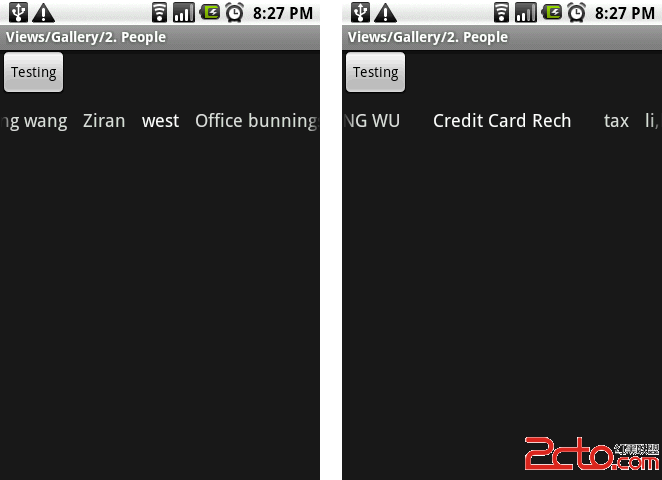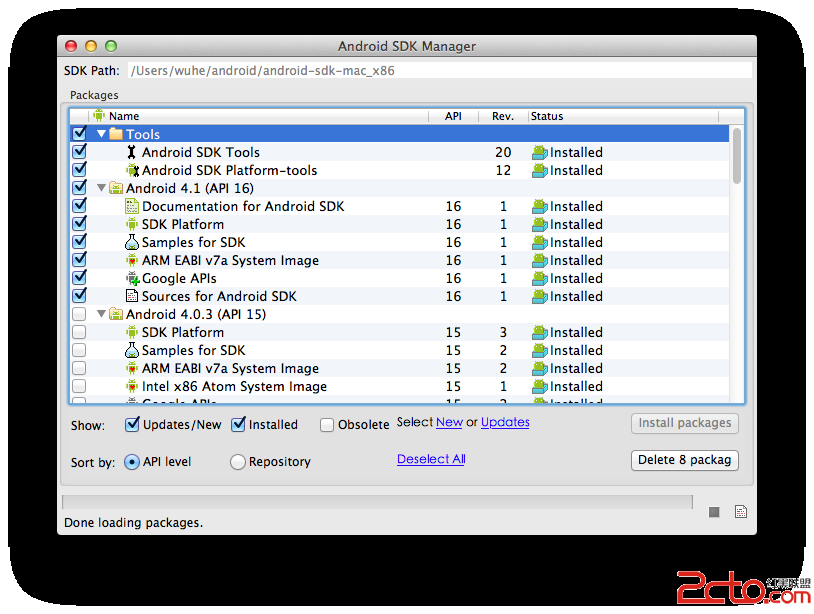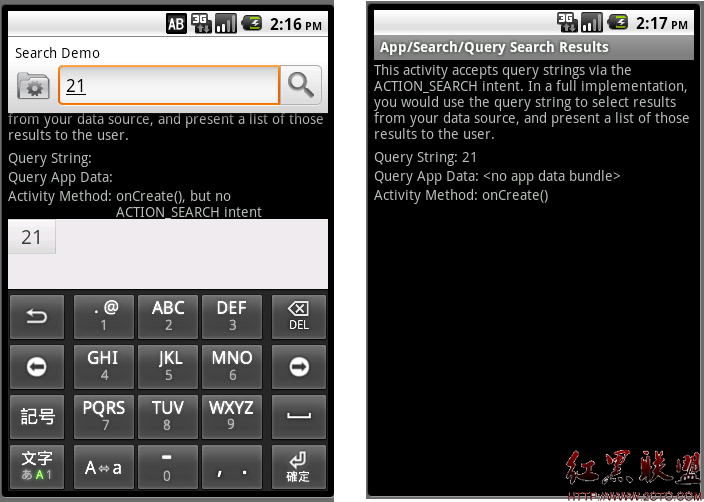界面布局:线性布局LinearLayout
布局文件:res/layout/activity_my.xml
[html] <LinearLayout xmlns:android="http://schemas.android.com/apk/res/android"
xmlns:tools="http://schemas.android.com/tools"
android:id="@+id/LinearLayout"
android:layout_width="fill_parent"
android:layout_height="fill_parent"
android:orientation="horizontal"
tools:context=".MyActivity" >
<Button
android:id="@+id/button1"
android:layout_width="wrap_content"
android:layout_height="wrap_content"
android:layout_weight="1"
android:text="@string/wo"
android:textColorHint="@color/calamus" />
<Button
android:id="@+id/button2"
android:layout_width="wrap_content"
android:layout_height="wrap_content"
android:layout_weight="1"
android:text="@string/shi" />
<Button
android:id="@+id/button3"
android:layout_width="wrap_content"
android:layout_height="wrap_content"
android:layout_weight="1"
android:text="@string/hao"
android:textColor="@color/calamus" />
<Button
android:id="@+id/button4"
android:layout_width="wrap_content"
android:layout_height="wrap_content"
android:layout_weight="1"
android:text="@string/ren" />
</LinearLayout>
<LinearLayout xmlns:android="http://schemas.android.com/apk/res/android"
xmlns:tools="http://schemas.android.com/tools"
android:id="@+id/LinearLayout"
android:layout_width="fill_parent"
android:layout_height="fill_parent"
android:orientation="horizontal"
tools:context=".MyActivity" >
<Button
android:id="@+id/button1"
android:layout_width="wrap_content"
android:layout_height="wrap_content"
android:layout_weight="1"
android:text="@string/wo"
android:textColorHint="@color/calamus" />
<Button
android:id="@+id/button2"
android:layout_width="wrap_content"
android:layout_height="wrap_content"
android:layout_weight="1"
android:text="@string/shi" />
<Button
android:id="@+id/button3"
android:layout_width="wrap_content"
android:layout_height="wrap_content"
android:layout_weight="1"
android:text="@string/hao"
android:textColor="@color/calamus" />
<Button
android:id="@+id/button4"
android:layout_width="wrap_content"
android:layout_height="wrap_content"
android:layout_weight="1"
android:text="@string/ren" />
</LinearLayout>
资源文件:res/values/strings.xml
[html] view plaincopyprint?<?xml version="1.0" encoding="utf-8"?>
<resources>
<string name="app_name">Linear</string>
<string name="action_settings">Settings</string>
<string name="wo">我</string>
<string name="shi">是</string>
<string name="hao">好</string>
<string name="ren">人</string>
</resources>
<?xml version="1.0" encoding="utf-8"?>
<resources>
<string name="app_name">Linear</string>
<string name="action_settings">Settings</string>
<string name="wo">我</string>
<string name="shi">是</string>
<string name="hao">好</string>
<string name="ren">人</string>
</resources>
资源文件:res/values/styles.xml
[html] view plaincopyprint?<resources>
<!--
Base application theme, dependent on API level. This theme is replaced
by AppBaseTheme from res/values-vXX/styles.xml on newer devices.
-->
<style name="AppBaseTheme" parent="android:Theme.Light">
<!--
Theme customizations available in newer API levels can go in
res/values-vXX/styles.xml, while customizations related to