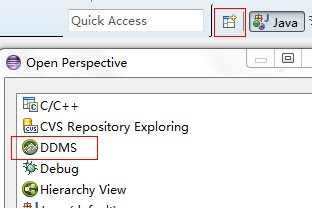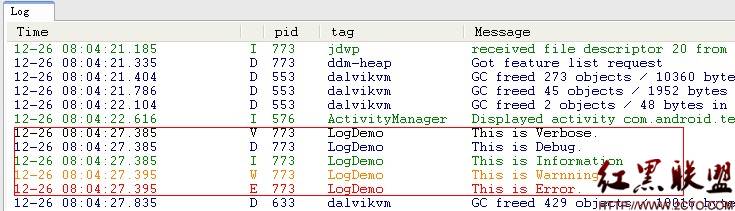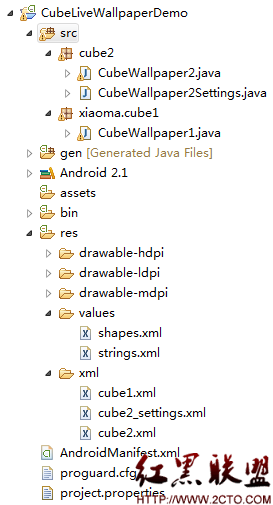Android Notifition的使用方法
Notification n=new Notification(R.drawable.ic_launcher,"hello world",System.currentTimeMillis());
这是创建一个Notification 的对象,的一个参数是图标,显示在顶部,第二个参数是提示的类容,第三个参数是什么时候提示。
PendingIntent pi=PendingIntent.getActivity(this, 0, new Intent(this,TestActivity.class), PendingIntent.FLAG_UPDATE_CURRENT);
第一个参数是Context的对象,第二个参数还没有使用,第三个参数是要跳的界面,第四个参数是表示如果该描述的PendingIntent已存在,则改变已存在的PendingIntent的Extra数据为新的PendingIntent的Extra数据。
n.setLatestEventInfo(this, "hello", "world", pi);
这里的参数不解释的
NotificationManager nmanger=(NotificationManager) getSystemService(NOTIFICATION_SERVICE);
这里也不解释
nmanger.notify(0, n);
发送notification消息
作者 张译成
补充:移动开发 , Android ,