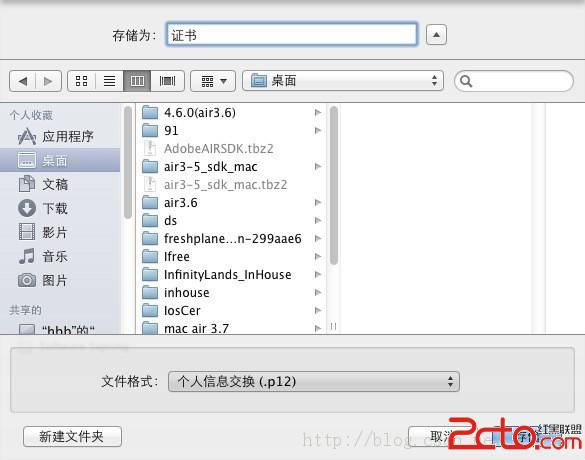这个效果之前一直以为是UI把图给p成这样子的效果的。后来才知道,代码也可以写的。。
(1)边框是设置的圆角:
TableView.layer.cornerRadius=15;//圆角大小
(2)tableview的cell里面放的是UITextField
------
(1)让你的控制器类遵守
UITableViewDataSource,UITableViewDelegate协议,申明一个tableview
[objc]
@inte易做图ce LogInViewController ()<UITableViewDataSource,UITableViewDelegate>
@property (strong,nonatomic)UITableView *loginTableView;
@end
(2)初始化tabelview
[objc]
-(void)initTableView{
UITableView *TableView = [[UITableView alloc]initWithFrame:CGRectMake(0, 0, 400, 140) style:UITableViewStylePlain];//初始化tabview
TableView.center =CGPointMake(self.view.center.x, self.view.center.y-70);//tableview的中心位置
TableView.delegate = self;
TableView.dataSource=self;
TableView.scrollEnabled=NO;//tabview是否滑动
TableView.layer.cornerRadius=15;//圆角大小
_loginTableView = TableView;
[self.view addSubview:_loginTableView];
}
(3)设置tablview的delegate和datasource
[objc]
//行高
- (CGFloat)tableView:(UITableView *)tableView heightForRowAtIndexPath:(NSIndexPath *)indexPath
{
return 70;
}
//多少个section
- (NSInteger)numberOfSectionsInTableView:(UITableView *)tableView
{
return 1;
}
//section里面有多少行
- (NSInteger)tableView:(UITableView *)tableView numberOfRowsInSection:(NSInteger)sectionIndex
{
return 2;
}
//cell的内容
- (UITableViewCell *)tableView:(UITableView *)tableView cellForRowAtIndexPath:(NSIndexPath *)indexPath
{
static NSString *iden = @"loginCell";
UITableViewCell *cell = [tableView dequeueReusableCellWithIdentifier:iden];
if (cell ==nil) {
cell = [[UITableViewCell alloc]initWithStyle:UITableViewCellStyleDefault reuseIdentifier:iden];
cell.selectionStyle = UITableViewCellSelectionStyleNone;
}
if (indexPath.row == 0 ) {
// 第一行cell里面放UITextField
UITextField *nameTF = [[UITextField alloc]initWithFrame:CGRectMake(15, cell.frame.size.height/2, cell.frame.size.width, cell.frame.size.height-10)];
nameTF.backgroundColor = [UIColor clearColor];
nameTF.placeholder = @"用户名";//当输入框没有内容时,水印提示
nameTF.clearButtonMode=YES;//设置显示一健清除按钮
nameTF.clearButtonMode = UITextFieldViewModeAlways;// UITextFieldViewModeNever, 重不出现--UITextFieldViewModeWhileEditing, 编辑时出现--UITextFieldViewModeUnlessEditing, 除了编辑外都出现---UITextFieldViewModeAlways 一直出现
nameTF.clearsOnBeginEditing = YES;//再次编辑就清空
nameTF.font = [UIFont fontWithName:@"Arial" size:20.0f];
nameTF.textColor = [UIColor cyanColor];//设置字体颜色
[cell.contentView addSubview:nameTF];
}
if (indexPath.row == 1) {
// 第二行cell里面放UITextField
UITextField *passTF = [[UITextField alloc]initWithFrame:CGRectMake(15, cell.frame.size.height/2, cell.frame.size.width, cell.frame.size.height-10)];
passTF.backgroundColor = [UIColor clearColor];
passTF.placeholder = @"用户密码";
passTF.clearButtonMode=YES;
passTF.secureTextEntry = YES;//每输入一个字符就变成点 用语密码输入
[cell.contentView addSubview:passTF];
}
return cell;
}
(4)调用tabelview
[objc]
[self initTableView];