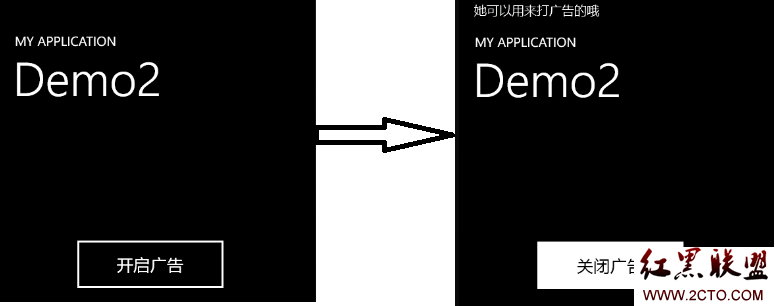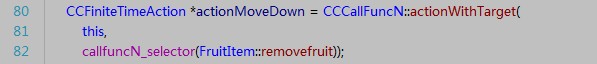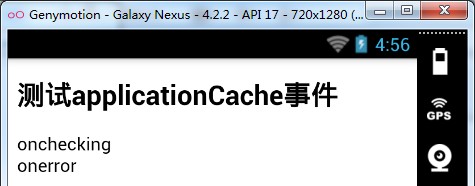Windows Phone 练习1 天气预报查询
这是我在博客园的第一篇博文,自我纪念一下,O(∩_∩)O~
最近在学习Windows Phone相关知识,并做了一些练习,我想把这些练习记录下来,一来是我的成长记录,二来希望能对需要的人有所帮助。闲话少叙,言归正题。
今天的练习是天气预报查询,使用Web Service实现
地址:http://webservice.webxml.com.cn/WebServices/WeatherWS.asmx
上图
运行界面:
文件列表:
MainPage.xaml文件代码:
1 <phone:PhoneApplicationPage
2 x:Class="Weather.MainPage"
3 xmlns="http://schemas.microsoft.com/winfx/2006/xaml/presentation"
4 xmlns:x="http://schemas.microsoft.com/winfx/2006/xaml"
5 xmlns:phone="clr-namespace:Microsoft.Phone.Controls;assembly=Microsoft.Phone"
6 xmlns:shell="clr-namespace:Microsoft.Phone.Shell;assembly=Microsoft.Phone"
7 xmlns:d="http://schemas.microsoft.com/expression/blend/2008"
8 xmlns:mc="http://schemas.openxmlformats.org/markup-compatibility/2006"
9 mc:Ignorable="d" d:DesignWidth="480" d:DesignHeight="768"
10 FontFamily="{StaticResource PhoneFontFamilyNormal}"
11 FontSize="{StaticResource PhoneFontSizeNormal}"
12 Foreground="{StaticResource PhoneForegroundBrush}"
13 SupportedOrientations="Portrait" Orientation="Portrait"
14 shell:SystemTray.IsVisible="True">
15
16 <!--LayoutRoot is the root grid where all page content is placed-->
17 <Grid x:Name="LayoutRoot" Background="Transparent">
18 <Grid.RowDefinitions>
19 <RowDefinition Height="Auto"/>
20 <RowDefinition Height="*"/>
21 </Grid.RowDefinitions>
22
23 <!--TitlePanel contains the name of the application and page title-->
24 <StackPanel x:Name="TitlePanel" Grid.Row="0" Margin="12,17,0,28">
25 <TextBlock x:Name="ApplicationTitle" Text="天气查询" Style="{StaticResource PhoneTextNormalStyle}"/>
26 </StackPanel>
27
28 <!--ContentPanel - place additional content here-->
29 <Grid x:Name="ContentPanel" Grid.Row="1" Margin="12,0,12,0">
30 <StackPanel>
31 <TextBlock Text="请输入城市或地区的名称:"></TextBlock>
32 <TextBox Name="textBoxCity"></TextBox>
33 <Button Name="buttonQuery" Content="查询" Width="100" Click="buttonQuery_Click"></Button>
34 <TextBlock Name="textBlockResult" TextWrapping="Wrap"></TextBlock>
35 </StackPanel>
36 </Grid>
37 </Grid>
38 </phone:PhoneApplicationPage>
MainPage.xaml.cs文件代码:
1 using System;
2 using System.Collections.Generic;
3 using System.Linq;
4 using System.Net;
5 using System.Windows;
6 using System.Windows.Controls;
7 using System.Windows.Documents;
8 using System.Windows.Input;
9 using System.Windows.Media;
10 using System.Windows.Media.Animation;
11 using System.Windows.Shapes;
12 using Microsoft.Phone.Controls;
13 using System.Text;
14 using System.IO.IsolatedStorage;
15
16 namespace Weather
17 {
18 public partial class MainPage : PhoneApplicationPage
19 {
20 //构造函数
21 public MainPage()
22 {
23 InitializeComponent();
24 }
25
26 //本练习使用的Web Service地址:http://webservice.webxml.com.cn/WebServices/WeatherWS.asmx
27 //创建客户端实例
28 ServiceWeather.WeatherWSSoapClient client = new ServiceWeather.WeatherWSSoapClient();
29
30 //要查询的城市或地区的名字
31 string keywords;
32
33 //当本页面成为活动页面时触发OnNavigatedTo事件
34 protected override void OnNavigatedTo(System.Windows.Navigation.NavigationEventArgs e)
35 {
36 base.OnNavigatedTo(e);
37 //注册当服务端发回数据时触发的事件
38 client.getWeatherCompleted += new EventHandler<ServiceWeather.getWeatherCompletedEventArgs>(client_getWeatherCompleted);
39
40 //在隔离存储空间中查找是否含有keywords项。这样做主要是为了方便用户,用户一般查询的是当地的天气,输入一次以后就不用输入了。
41 //当然如果用定位技术,定位手机所在的城市或地区会更好,这里先不涉及定位。
42 if (IsolatedStorageSettings.ApplicationSettings.Contains("keywords"))
补充:移动开发 , Windows Phone ,