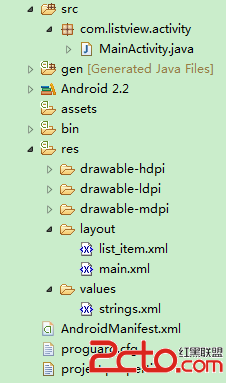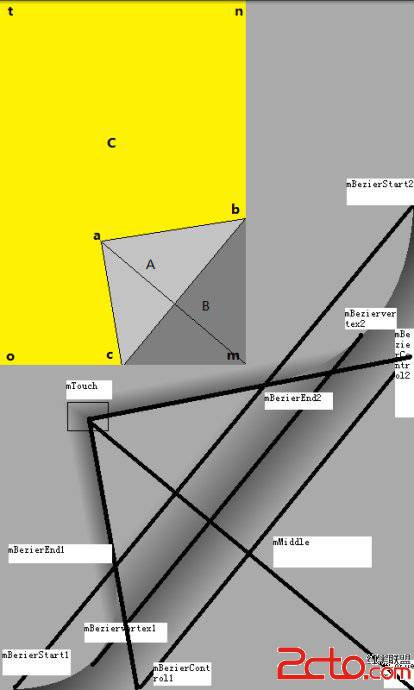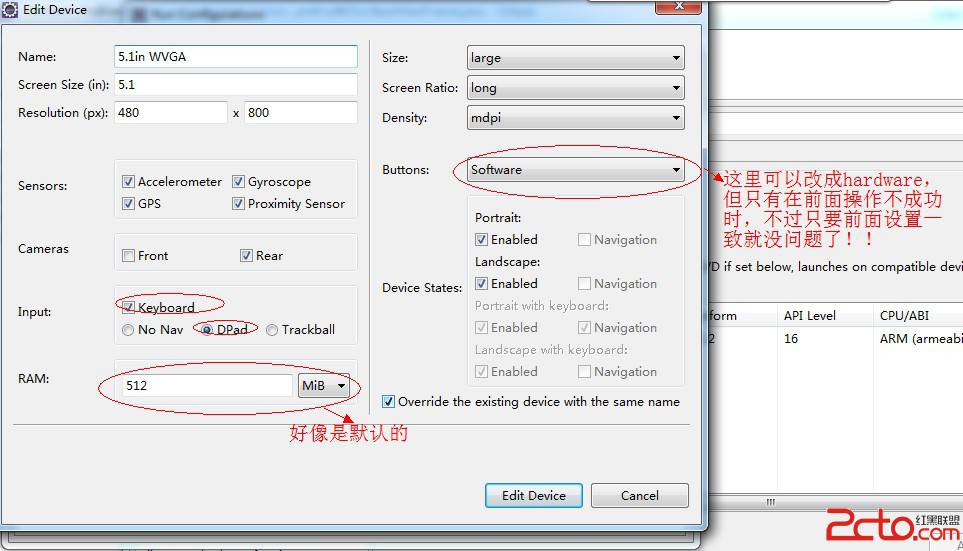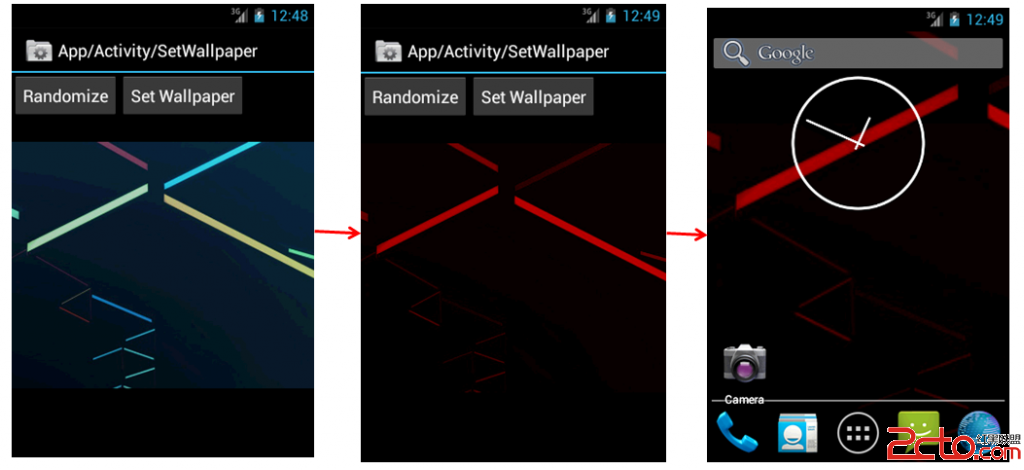Android unity3d 加载界面
var str: String;
var imageTexture :Texture;
private var imageWidth ;int;
private var imageHeight ;int;
private var screenWidth ;int;
private var screenHeight ;int;
function Start () {
screenWidth=Screen.width;
screenHeight=Screen.height;
imageWidth=imageTexture.width;
imageHeight=imageTexture.height;
}
function Update () {
GUI.Label(Rect(100,10,100,30),str);
GUI.Label(Rect(100,40,100,30),"当前屏幕宽为:"+screenWidth);
GUI.Label(Rect(100,80,100,30),"当前屏幕高为:"+screenHeight);
GUI.Label(Rect(100,120,imageWidth,imageHeight),imageTexture);
}
补充:移动开发 , Android ,