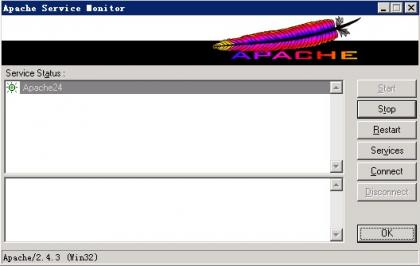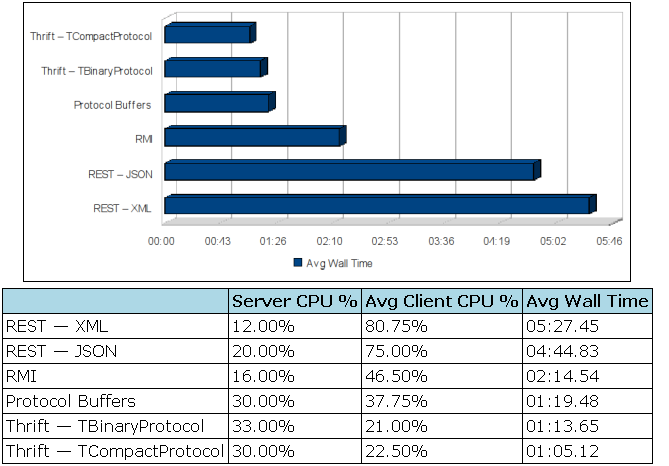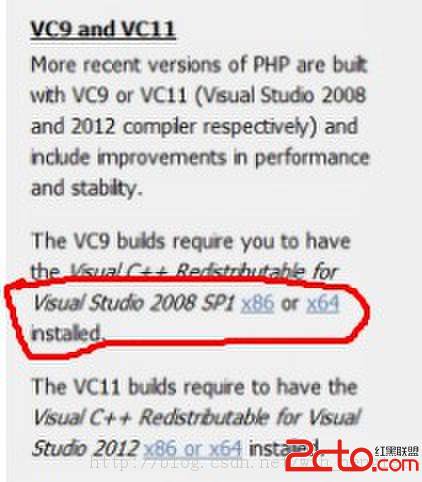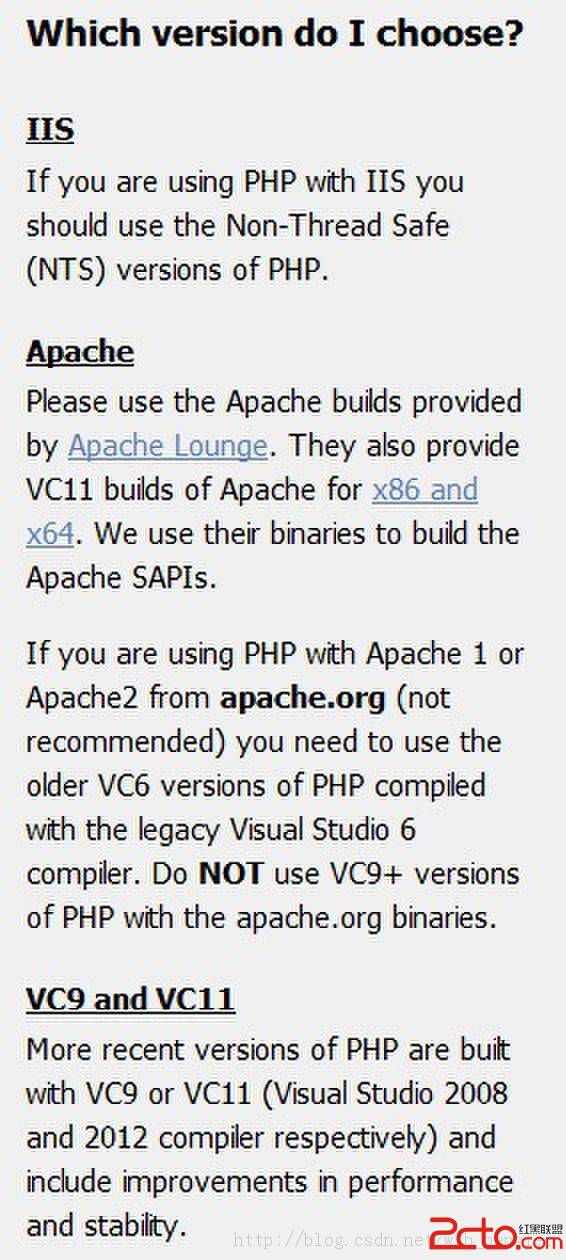apache中虚拟主机与伪静态配置方法
在apache安装根目录中找到conf/httpd.conf文件,然后打开这个文件最下边有一行
# virtual hosts
include conf/extra/httpd-vhosts.conf
看include conf/extra/httpd-vhosts.conf 这一行是否被注释掉,如果被注释掉,请取消注释。
然后打开conf/extra/httpd-vhosts.conf 这个文件,在文件中新建虚拟机
比如要绑定域名为www.zhutiai.com
<virtualhost *:80>
documentroot "/home/aaa.com" //网站所在的全路径
servername www.zhutiai.com //要绑定的域名directoryindex index.html //默认打开的首页文件
</virtualhost>
apache 伪静态设置
一 打开 apache 的配置文件 httpd.conf 。
二 将#loadmodule rewrite_module modules/mod_rewrite前面的#去掉
三 在 httpd.conf中添加:
<ifmodule mod_rewrite.c>
rewriteengine on
#rewritecond %{env:script_url} (?:index|dispbbs)[-0-9]+.html
rewriterule ^(.*?(?:index|dispbbs))-([-0-9]+).html$ $1.php教程?__is_apache_rewrite=1&__rewrite_arg=$2
</ifmodule>
四 要实现asp教程帖子url到php帖子的映射,在 第三步的<ifmodule mod_rewrite.c>和</ifmodule>之间添加:
rewritemap tolowercase int:tolower
rewritecond %{query_string} (?:boardid|page|id|replyid|star|skin)=d+ [nc]
rewriterule ^(.*(?:index|dispbbs)).asp$ $1.php?${tolowercase:%{query_string}}&__is_apache_rewrite=1
五 保存httpd.conf并重启apache。
根据不同的服务,不同的安装,apache下面的conf/httpd.conf会不相同,所以网上很多新建站的朋友,在用别人成功的方法设置自己的站点时,设置失败。下面我先说明一下正确的设置方法,再讲解失败的原因。
补充:Php教程,apache