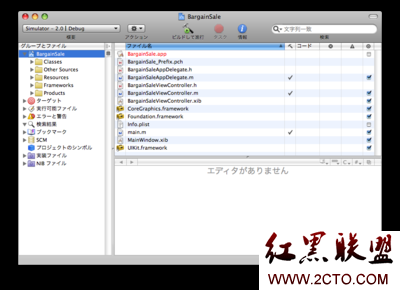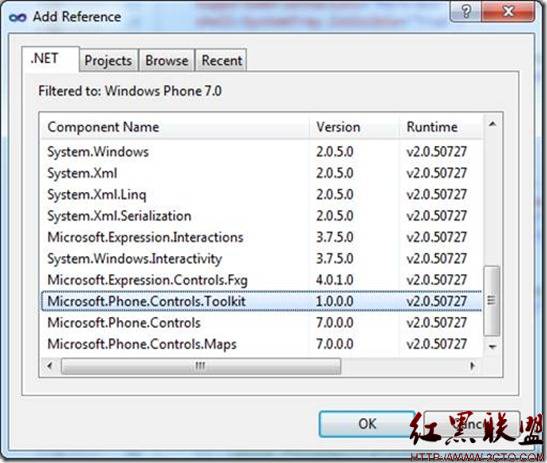IOS GIF播放, 包含UITableViewCell中正常播放
本程序依赖第三方库UIImage+animatedImageWithGIF, 但是有小幅度修改
1 //
2 // UIImage+animatedImageWithGIF.h
3 //
4 // Created by YuAo on 2/24/12.
5 // Copyright (c) 2012 eico design. All rights reserved.
6 //
7 // Note:
8 // ImageIO.framework is needed.
9 // This lib is only available on iOS 4+
10
11 #import <Foundation/Foundation.h>
12
13 @inte易做图ce UIImageView(animatedImageViewWithGIF)
14 + (UIImageView *)imageViewWithGIFData:(NSData *)data;
15 //+ (UIImageView *)imageViewWithGIFURL:(NSURL *)url;
16 @end
1 //
2 // UIImage+animatedImageWithGIF.m
3 //
4 // Created by YuAo on 2/24/12.
5 // Copyright (c) 2012 eico design. All rights reserved.
6 //
7
8 #import "UIImageView+imageViewWithGIF.h"
9 #import <ImageIO/ImageIO.h>
10
11 #if __has_feature(objc_arc)
12 #define toCF (__bridge CFTypeRef)
13 #define ARCCompatibleAutorelease(object) object
14 #else
15 #define toCF (CFTypeRef)
16 #define ARCCompatibleAutorelease(object) [object autorelease]
17 #endif
18
19 @implementation UIImageView(animatedImageViewWithGIF)
20
21 + (UIImageView *)imageViewWithAnimatedGIFImageSource:(CGImageSourceRef) source
22 andDuration:(NSTimeInterval) duration {
23 if (!source) return nil;
24 size_t count = CGImageSourceGetCount(source);
25 NSMutableArray *images = [NSMutableArray arrayWithCapacity:count];
26
27 for (size_t i = 0; i < count; ++i) {
28 CGImageRef cgImage = CGImageSourceCreateImageAtIndex(source, i, NULL);
29 if (!cgImage)
30 return nil;
31 [images addObject:[UIImage imageWithCGImage:cgImage]];
32 CGImageRelease(cgImage);
33 }
34 UIImageView *imageView = [[UIImageView alloc] init];
35 if ([images count] > 0) {
36 imageView.image = [images objectAtIndex:0];
37 }
38 [imageView setAnimationImages:images];
39 [imageView setHighlighted:NO];
40 // [imageView setHighlightedAnimationImages:images];
41 [imageView setAnimationDuration:duration];
42 [imageView sizeToFit];
43 // [imageView startAnimating];
44 [imageView performSelector:@selector(startAnimating) withObject:nil afterDelay:0.3f];//tableviewcell中需要延时播放动画, 否则会停住不动
45 // NSLog(@"begin");
46 return ARCCompatibleAutorelease(imageView);
47 }
48
49 + (NSTimeInterval)durationForGifData:(NSData *)data {
50 char graphicControlExtensionStartBytes[] = {0x21,0xF9,0x04};
51 double duration=0;
52 NSRange dataSearchLeftRange = NSMakeRange(0, data.length);
53 while(YES){
54 NSRange frameDescriptorRange = [data rangeOfData:[NSData dataWithBytes:graphicControlExtensionStartBytes
55 length:3]
56 options:NSDataSearchBackwards
57 range:dataSearchLeftRange];
58 if(frameDescriptorRange.location != NSNotFound){
59 NSData *durationData = [data subdataWithRange:NSMakeRange(frameDescriptorRange.location+4, 2)];
60 unsigned char buffer[2];
61 [durationData getBytes:buffer];
62 double delay = (buffer[0] | buffer[1] << 8);
63 duration += delay;
64 dataSearchLeftRange = NSMakeRange(0, frameDescriptorRange.location);
65 }else{
66 break;
67 }
68 }
69 return duration/100;
70 }
71
72 + (UIImageView *)imageViewWithGIFData:(NSData *)data{
73 NSTimeInterval duration = [self durationForGifData:data];
74 CGImageSourceRef source = CGImageSourceCreateWithData(toCF data, NULL);
75 UIImageView *imageView = [UIImageView imageViewWithAnimatedGIFImageSource:source andDuration:duration];
76 CFRelease(source);
77 return imageView;
78 }
79
80 //+ (UIImageView *)imageViewWithGIFURL:(NSURL *)url{
81 // NSData *data = [NSData dataWithContentsOfURL:url];
82 // return [UIImageView imageViewWithGIFData:data];
83 //}
84
85 @end
86
1 //
2 // testViewController.h
3 // UIImageViewGIF
4 //
5 // Created by khan.lau on 13-2-26.
6 //
7 //
8
9 #import <UIKit/UIKit.h>
10
11 @inte易做图ce testViewController : UITableViewController
12
13 @end
1 // 在UITableview中显示的范例
2 // testViewController.m
3 // UIImageViewGIF
4 //
5 // Created by khan.lau on 13-2-26.
6 //
7 //
8
9 #import "testViewController.h"
10 #import "UIImageView+imageViewWithGIF.h"
11
12 @inte易做图ce testViewController ()
13
14 @end
15
16 @implementation testViewController补充:移动开发 , IOS ,
- 更多wap疑问解答:
- 新人求助QPainter
- 为什么程序都退出了还可以收到推送?如果大多设备都可以推送那运营商怎么办?
- qt 4.7 sqlserver2000 存储过程调用
- 关于ANDROID4.0.1编译问题!
- Android FrameBuffer读屏幕30秒后mmap失败
- 联通粗定位用java程序如何来请求和接受数据
- 为什么QT运行Android平台的程序时,mouseMoveEvent事件响应的间隔时间很长??????????
- android与PC蓝牙通讯
- 指定大小的label 内容可变,如果内容超出label的宽度,将未能显示的部分显示在另一个label上
- Android调试
- android如何通过wifi连接无线打印机
- 运行程序,release目录下产生一个乱码文件夹
- 分享个某机构最新安卓资料,自己验证了
- service启动不起来,掉不了service connection
- 求助:QT5.0 没有QPrinter吗