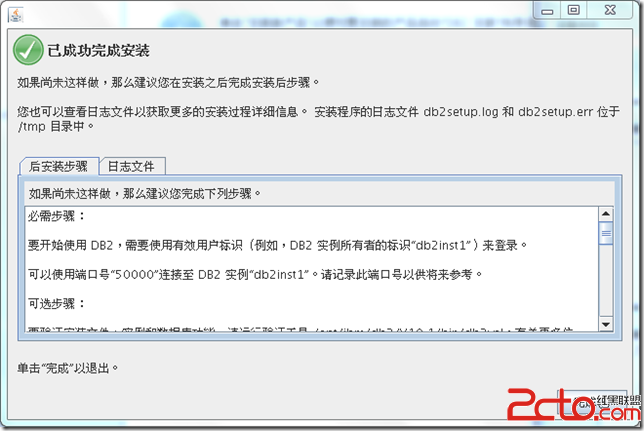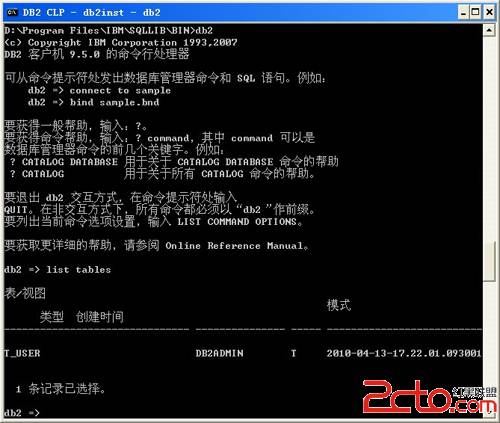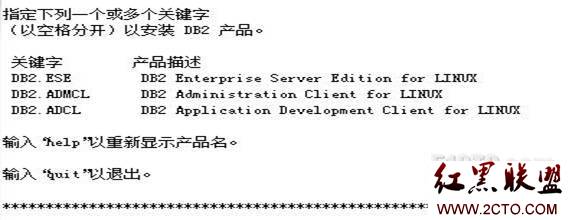DB2自动安装
使用范围:
将DB2客户端安装到多台机器上
需要将DB2数据库服务器嵌入到您的应用程序,并在安装这个应用程序同时安装DB2数据库服务器
创建响应文件的方法:
1:在安装DB2 express-c 过程,第一步允许选择将安装信息保存到响应文件
此处生成文件为:PROD_EXPC.rsp文件,其基本内容如下:
2:安装后,在db2的命令窗口,使用命令db2rspgn -d c:\1,会在C盘1文件夹生成一个响应文件样例(.rsp后缀)
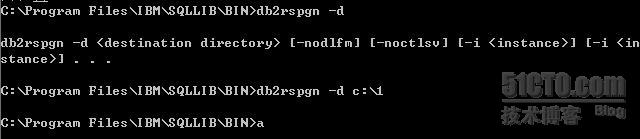
<!--[if !vml]-->
<!--[endif]-->
目录1下生成的文件:db2expc.rsp文件,可以用记事本等程序打开,基本文件内容部分如下:
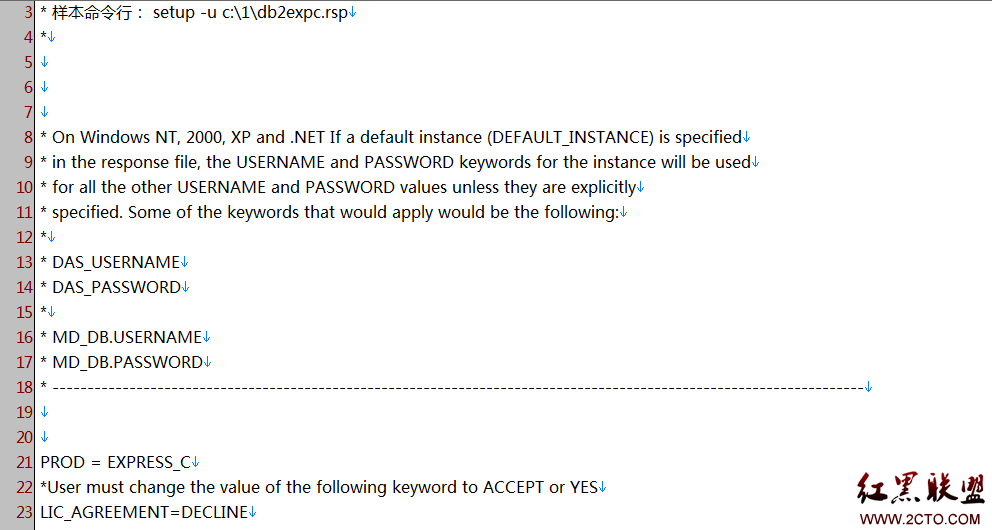
<!--[if !vml]-->
响应文件使用
Windows下:使用 setup -u c:\1\db2expc.rsp
Linux下 : 使用 db2setup -r <rsp文件>
附:db2rspgn参数(该命令只能在Windows运行)
-d
Destination directory for a response file and any instance files. This parameter is required.
-i
A list of instances for which you want to create a profile. The default is to generate an instance profile file for all instances. This parameter is optional.
-noctlsrv
Indicates that an instance profile file will not be generated for the Control Server instance. This parameter is optional.
-nodlfm
Indicates that an instance profile file will not be generated for the Data Links File Manager instance. This parameter is optional.
本文出自 “云淡风清” 博客