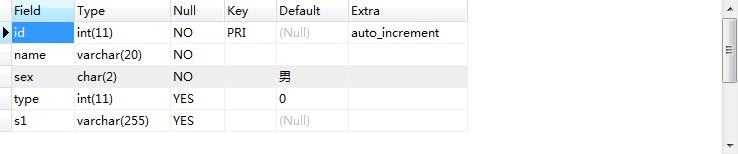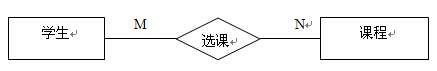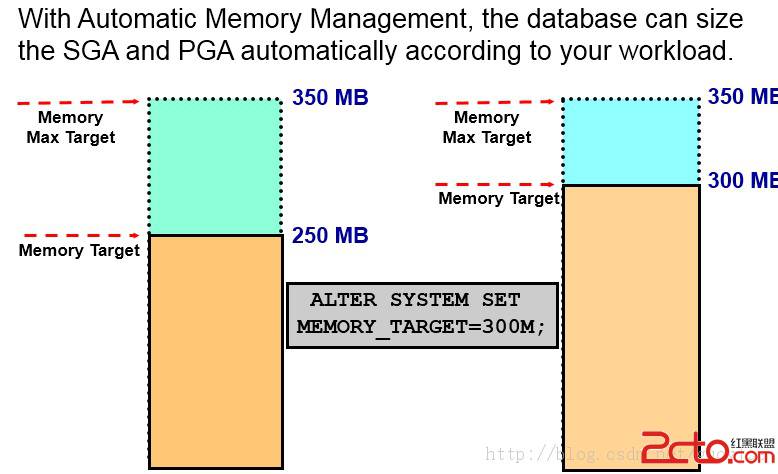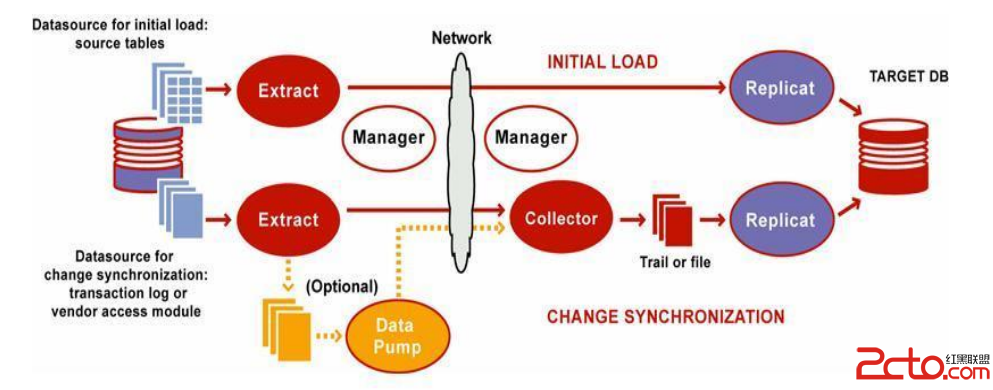Linux的启动过程
Linux's boot process explained
Short history of the UNIX operating systemLinux is an implementation of the UNIX operating system concept. UNIX was derived from AT&T's "Sys V" (System 5). The initialization process is meant to control the starting and ending of services and/or daemons in a system, and permits different start-up configurations on different execution levels ("run levels").
Some Linux distribution, like SlackWare, use the BSD init system, developed at the University of California, Berkeley.
Sys V uses a much more complex set of command files and directives to determine which services are available at different levels of execution, than the BSD's do.
Booting the Linux operating system
The first thing a computer does on start-up is a primer test (POST - Power On Self Test). This way several devices are tested, including the processor, memory, graphics card and the keyboard. Here is tested the boot medium (hard disk, floppy unit, CD-ROMs). After POST, the loader from a ROM loads the boot sector, which in turn loads the operating system from the active partition.
The boot blocks is always at the same place: track 0, cylinder 0, head 0 of the device from which we're booting. This block contains a program called loader, which in Linux's case is LiLo (Linux Loader), or Grub (GNU Grub Unified Boot Loader), which actually boots the operating system. These loaders in Linux , in case of a multi-boot configuration (more operating systems on a computer), permit the selection of the operating system to be booted. Lilo and Grub are installed or at the MBR (Master Boot Record), or at the first sector of the active partition.
In the following we will refer to LiLO as boot loader. This is usually installed in the boot sector, also known as MBR. If the user decides to boot Linux, LiLo will try to load the kernel. Now I will present step-by-step LiLo's attempt to load the operating system.
1. In case of a multi-boot config, LiLo permits the user two choose an operating system from the menu. The LiLo settings are stored at /etc/lilo.conf. System administrators use this file for a very detailed finement of the loader. Here can be manually set what operating systems are installed, as well as the method for loading any of them. If on the computer there is only Linux, LiLo can be set to load directly the kernel, and skip the selection menu.
2. The Linux kernel is compressed, and contains a small bit, which will decompress it. Immediately after the first step begins the decompression and the loading of the kernel.
3. If the kernel detects that your graphics card supports more complex text modes, Linux allows the usage of them - this can be specified or during the recompilation of the kernel, or right inside Lilo, or other program, like rdev.
4. The kernel verifies hardware configuration (floppy drive, hard disk, network adapters, etc) and configures the drivers for the system. During this operation, several informative messages are shown to the user.
5. The kernel tries to mount the file system and the system files. The location of system files is configurable during recompilation, or with other programs - LiLo and rdev. The file system type is automatically detected. The most used file systems on Linux are ext2 and ext3. If the mount fails, a so-called kernel panic will occur, and the system will "freeze".
System files are usually mounted in read-only mode, to permit a verification of them during the mount. This verification isn't indicated if the files were mounted in read-write mode.
6. After these steps, the kernel will start init, which will become process number 1, and will start the rest of the system.
The init process
It's Linux's first process, and parent of all the other processes. This process is the first running process on any Linux/UNIX system, and is started directly by the kernel. It is what loads the rest of the system, and always has a PID of 1.
The initialization files in /etc/inittab
First time the initialization process (init) examines the file /etc/inittab to determine what processes have to be launched after. This file provides init information on runlevels, and on what process should be launched on each runlevel.
After that, init looks up the first line with a sysinit (system initialization) action and executes the specified command file, in this case /etc/rc.d/rc.sysinit. After the execution of the scripts in /etc/rc.d/rc.sysinit, init starts to launch the processes associated with the initial runlevel.
The next few lines in /etc/inittab are specific to the different execution (run-) levels. Every line runs as a single script (/etc/rc.d/rc), which has a number from 1 to 6 as argument to specify the runlevel.
The most used action in /etc/inittab is wait, which means init executes the command file for a specified runlevel, and then waits until that level is terminated.
The files in /etc/rc.d/rc.sysinit
The commands defined in /etc/inittab are executed only once, by the init process, every time when the operating system boots. Usually these scripts are running as a succession of commands, and usually realise the following:
1. Determine whether the system takes part of a network, depending on the content of /etc/sysconfig/network
2. Mount /proc, the file system used in Linux to determine the state of the diverse processes.
3. Set the system time in fuction to the BIOS settings, as well as realises other settings (setting of time zone, etc), stabilized and configured during the installation of the system.
4. Enables virtual memory, activating and mounting the swap partition, specified in /etc/fstab (File System Table)
5. Sets the host name for the network and system wide authentication, like NIS (Network Information Service), NIS+ (an improved version of NIS), and so on.
6. Verifies the root fily system, and if no problems, mounts it.
7. Verifies the other file systems specified in /etc/fstab.
8. Identifies, if case of, special routines used by the operating system to recognize installed hardware to configure Plug'n'Play devices, and to activate other prime devices, like the sound card, for example.
9. Verifies the state of special disk devices, like RAID (Redundant Array of Inexpensive Disks)
10. Mounts all the specified file systems in /etc/fstab.
11. Executes other system-specific tasks.
The /etc/rc.d/init.d directory
The directory /etc/rc.d/init.d contains all the commands which start or stop services which are associated with all the execution levels.
All the files in /etc/rc.d/init.d have a short name which describes the services to which they're associated. For example, /etc/rc.d/init.d/amd starts and stops the auto mount daemon, which mounts the NFS host and devices anytime when needed.
The login process
After the init process executes all the commands, files and scripts, the last few processes are the /sbin/mingetty ones, which shows the banner and log-in message of the distribution you have installed. The system is loaded and prepared so the user could log in.
Linux's execution levels
The execution levels represent the mode in which the computer operates. They are defined by a set of available services at any time they are started. The execution levels represent different