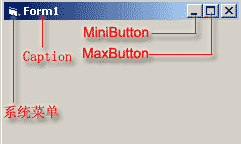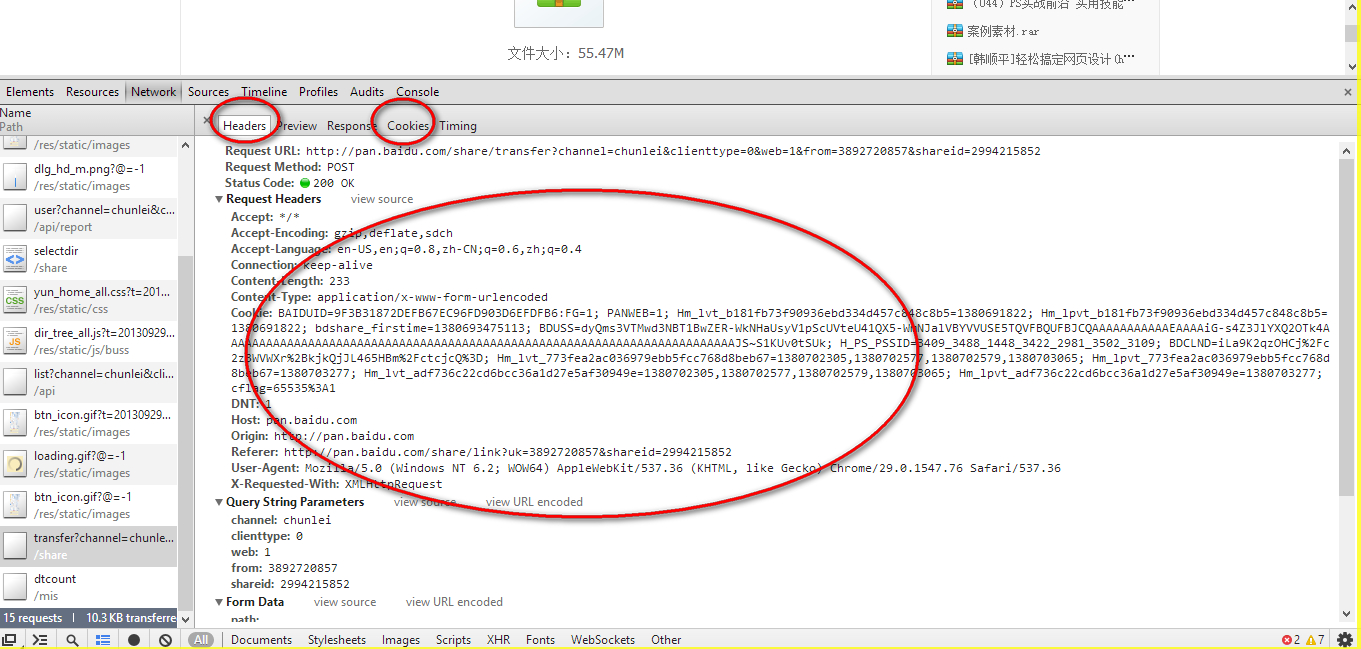VB如何调用powerpoint的另存为把PPT转化成其它格式?
调用powerpoint的另存为把PPT转化成其它格式?手动操作!打开PPT,点文件——另存为——选择格式(如jpg)——点保存等。。。
——————————————
附:VB.net源码:
Private Sub Button1_Click(ByVal sender As System.Object, ByVal e As System.EventArgs) Handles Button1.Click
Dim a As PowerPoint.Application = New PowerPoint.Application
'a.Visible = Microsoft.Office.Core.MsoTriState.msoTrue
a.Activate()
a.CommandBars(1).Visible = False
a.Presentations.Open("C:\Documents and Settings\widebright\桌面\dddddd.ppt", Microsoft.Office.Core.MsoTriState.msoTrue)
Dim i As Integer
i = 1
a.Presentations(1).Slides(i).Export("C:\Documents and Settings\widebright\桌面\新建文件夹\1.jpg","jpg")
a.Presentations(1).Close()
a.Quit()
End Sub
——————————————
帮忙把代码转成VB也可以!
或者帮忙写下,谢谢哈! --------------------编程问答-------------------- 代码不是有了么? --------------------编程问答-------------------- 那是VB.net的VB6.0不能用呀! --------------------编程问答--------------------
'先在工程里引用POWERPOINT--------------------编程问答-------------------- 晕~那ppt文件目录呢??
Dim a As New PowerPoint.Application
a.ActivePresentation.SaveAs FileName:="C:\Documents and Settings\Administrator\桌面\演示文稿1.jpg", FileFormat:=ppSaveAsJPG, EmbedTrueTypeFonts:=msoFalse
能否做个源程序(两个Text和一个按钮),分享下!
非常谢谢了!
虽然.....,现在帮我完成的,发到我邮箱xu333666@qq.com
的话,支付宝赠送5元做奖励,鼓励(可换QB)! --------------------编程问答-------------------- 太少了,这年头要饭的还能收到10元的呢
补充:VB , 多媒体