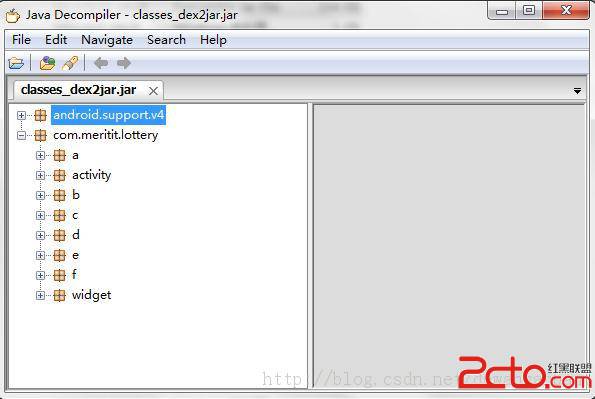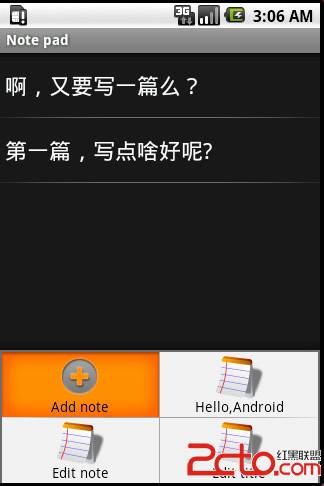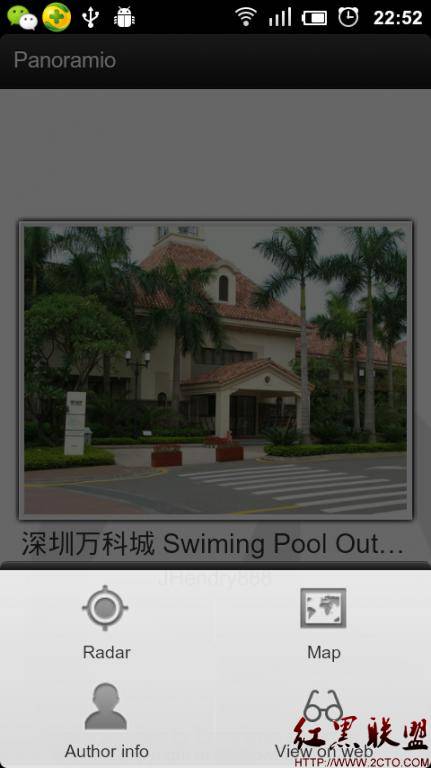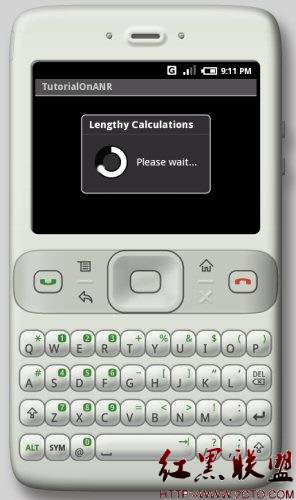扩展的ListView实例
今天从网上看了个扩展的listView的例子,感觉还蛮炫,自己也试着做了下。
由于比较简单,所有就直接上代码:
public class ExtendedListView extends ExpandableListActivity {
@Override
protected void onCreate(Bundle savedInstanceState) {
// TODO Auto-generated method stub
super.onCreate(savedInstanceState);
MyExpandableListAdapter adapter=new MyExpandableListAdapter();
setListAdapter(adapter);
}
public class MyExpandableListAdapter extends BaseExpandableListAdapter{
public String[] groups={"我的好友","大学同学","高中同学"};
public String[][] childrens={{"小张","小李","小丽","向明"},{"向明","向明","向明","向明"},{"向明","向明","向明","向明"}};
public Object getChild(int groupPosition, int childPosition) {
// TODO Auto-generated method stub
return childrens[groupPosition][childPosition];
}
public long getChildId(int groupPosition, int childPosition) {
// TODO Auto-generated method stub
return childPosition;
}
public View getChildView(int groupPosition, int childPosition,
boolean isLastChild, View convertView, ViewGroup parent) {
// TODO Auto-generated method stub
TextView textView=getGenericView();
textView.setText(getChild(groupPosition, childPosition).toString());
return textView;
}
//新建一个TextView
public TextView getGenericView() {
// Layout parameters for the ExpandableListView
AbsListView.LayoutParams lp = new AbsListView.LayoutParams(
ViewGroup.LayoutParams.MATCH_PARENT, 64);
TextView textView = new TextView(ExtendedListView.this);
textView.setLayoutParams(lp);
// Center the text vertically
textView.setGravity(Gravity.CENTER_VERTICAL | Gravity.LEFT);
// Set the text starting position
textView.setPadding(36, 0, 0, 0);
return textView;
}
public int getChildrenCount(int groupPosition) {
// TODO Auto-generated method stub
return childrens[groupPosition].length;
}
public Object getGroup(int groupPosition) {
// TODO Auto-generated method stub
return groups[groupPosition];
}
public int getGroupCount() {
// TODO Auto-generated method stub
return groups.length;
}
public long getGroupId(int groupPosition) {
// TODO Auto-generated method stub
return groupPosition;
}
public View getGroupView(int groupPosition, boolean isExpanded,
View convertView, ViewGroup parent) {
// TODO Auto-generated method stub
TextView textView = getGenericView();
textView.setText(getGroup(groupPosition).toString());
return textView;
}
www.zzzyk.com
public boolean hasStableIds() {
// TODO Auto-generated method stub
return true;
}
public boolean isChildSelectable(int groupPosition, int childPosition) {
// TODO Auto-generated meth
补充:移动开发 , Android ,