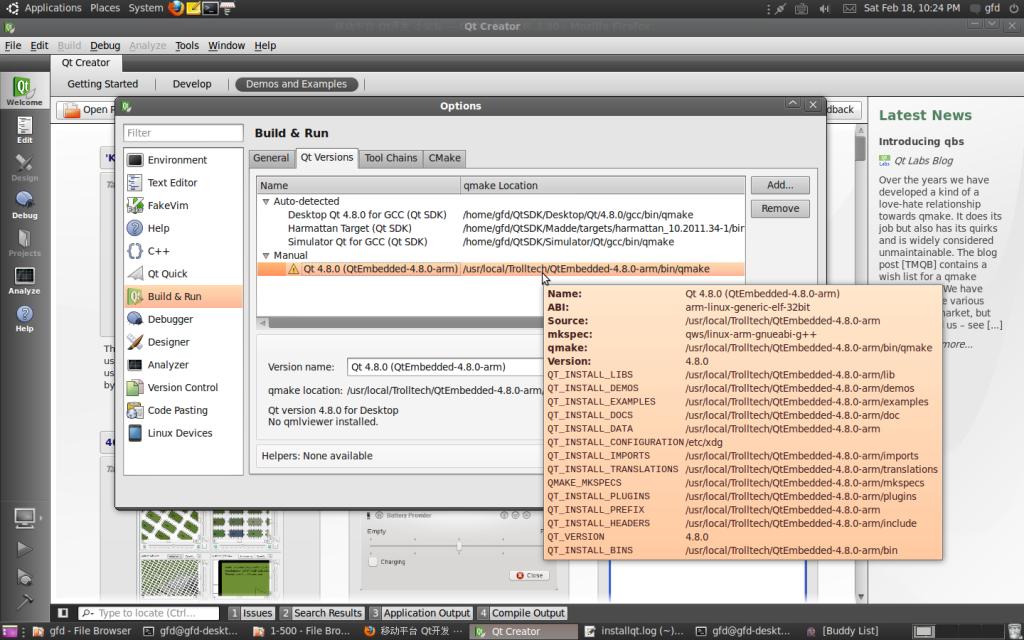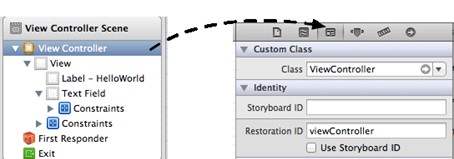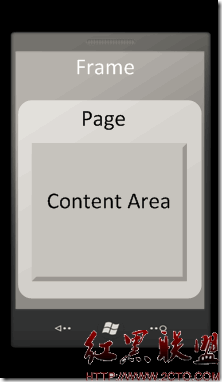简单的计时器WP7 DispatcherTimer
做一个每秒都刷新的time。
相当于2012/3/7 22:09:31时间每秒刷新一次
其实非常简单,现在只展示silverlight phone的操作
效果如下

代码首先添加一个TextBlock。其实只要是显示空间都行。
只是TextBlock效果更好点www.zzzyk.com
1 <TextBlock Name="myTextBox" HorizontalAlignment="Center" VerticalAlignment="Center" />
显示都为居中。name叫myTextBox
View Code
1 using System;
2 using System.Collections.Generic;
3 using System.Linq;
4 using System.Net;
5 using System.Windows;
6 using System.Windows.Controls;
7 using System.Windows.Documents;
8 using System.Windows.Input;
9 using System.Windows.Media;
10 using System.Windows.Media.Animation;
11 using System.Windows.Shapes;
12 using Microsoft.Phone.Controls;
13 using System.Windows.Threading;
14
15 namespace helloWord
16 {
17 public partial class Page3 : PhoneApplicationPage
18 {
19 public Page3()
20 {
21 InitializeComponent();
22 DispatcherTimer timer = new DispatcherTimer();
23 timer.Interval = TimeSpan.FromSeconds(1);
24 timer.Tick += timer_Tick;
25 timer.Start();
26 }
27
28 void timer_Tick(object sender, EventArgs e)
29 {
30 this.myTextBox.Text = DateTime.Now.ToString();
31 }
32 }
33 }
这个代码其实也没什么可说的。
无非就是
DispatcherTimer timer = new DispatcherTimer();
timer.Interval = TimeSpan.FromSeconds(1);
timer.Tick += timer_Tick;
timer.Start();
这四句代码
第一句是实例化DispatcherTimer
第二句是获取timespan时间格式。每隔1秒刷新
javascript中也有 interval和settimeout。interval就是每次隔多久刷新一次(多次)
settimeout是隔多久刷新一次(单次)
javascript中:不过interval和settimeout最本质的区别是interval比settimeout快。因为它每次都执行新的function
然后运行。我们的例子就搞定啦。
摘自 wojiuzhuai
补充:移动开发 , Windows Phone ,