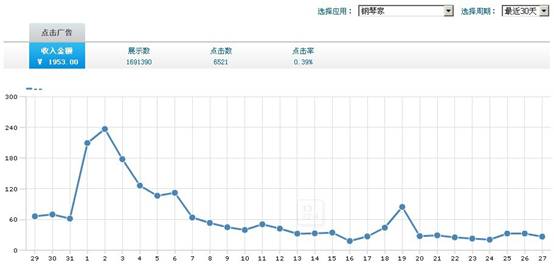Windows phone 7之依赖属性(Dependency Properties)
依赖属性(Dependency Properties)
如果你要创建一个自定义控件类,并为这个类定义新的属性,如果你想给这些属性设置Style,或者你想通过给那些属性设置数据绑定(Binding),或者想对这些属性使用动画,那么你需要将这些属性设置成依赖属性(Dependency Properties)。
下面我们先看一个简单了例子,自定义一个类,继承自Button,也就是我们自己做一个Button,并为之定义两个属性Color1和Color2,代码如下
public class MyButton : Button
{
public MyButton()
{
}
private Color _forceColor;
public Color ForceColor
{
get
{
return _forceColor;
}
set
{
_forceColor = value;
this.Foreground = new SolidColorBrush() { Color = _forceColor};
}
}
private Color _backColor;
public Color BackColor
{
get
{
return _backColor;
}
set
{
_backColor = value;
this.Background = new SolidColorBrush() { Color = _backColor };
}
}
}
上面定义一个Button,声明两个属性Color1和Color2,为Color1属性Set值时,同时将值赋给前景色Foreground,为Color2属性Set值时,同时将值赋给背景色Background,
在MainPage中添当前项目的加命名空间xmlns:local="clr-namespace:DependencyProperties"
在页面中添加一个MyButton,直接枚举设置ForceColor和BackColor:
<local:MyButton BackColor="Red" ForceColor="Black" Content="MyButton1"></local:MyButton>
添加资源
<Color x:Key="MyForceColor">Red</Color>
<Color x:Key="MyBackColor">White</Color>
再在页面中添加一个MyButton,设置ForceColor和BackColor值为上面定义的资源
<local:MyButton BackColor="{StaticResource MyBackColor}" ForceColor="{StaticResource MyForceColor}" Content="MyButton2"></local:MyButton>
现在运行一下程序,效果如下

上面是预料中的结果,现在我们用Style设置ForceColor和BackColor的值,定义资源

上面是我定义资源时,代码编辑器中的效果,看到有错误提示,看看错误窗口

未将对象引用设置到对象的实例,这事怎么回事呢,先不管他,
在页面中添加一个MyButton,并使用上面定义的Style
<local:MyButton Style="{StaticResource MyStyle}" Content="MyButton3"></local:MyButton>
运行一下,看看

调试也是通不过,为什么呢,这就是我之前说的,要想为自定义的属性使用Style,那么就必须将之设置为DependencyProperty
DependencyProperty的定义格式为
public static readonly DependencyProperty 变量名=
DependencyProperty.Register("属性名",
typeof(属性类型),
typeof(所属类的类型),
new PropertyMetadata(默认值, 值变化时触发的方法));
现在我们修改之前的代码,将ForceColor和BackColor设置为DependencyProperty,修改后的MyButton类如下
public class MyButton : Button
{
public MyButton()
{
}
public static readonly DependencyProperty ForceColorProperty =
DependencyProperty.Register("ForceColor",
typeof(Color),
typeof(MyButton),
new PropertyMetadata(Colors.Black, OnColorChanged));
public static readonly DependencyProperty BackColorProperty =
DependencyProperty.Register("BackColor",
typeof(Color),
typeof(MyButton),
new PropertyMetadata(Colors.White, OnColorChanged));
public Color ForceColor
{
set { SetValue(ForceColorProperty, value); }
get { return (Color)GetValue(ForceColorProperty); }
}
public Color BackColor
{
set { SetValue(BackColorProperty, value); }
get { return (Color)GetValue(BackColorProperty); }
}
static void OnColorChanged(DependencyObject obj,
DependencyPropertyChangedEventArgs args)
{
var btn = obj as MyButton;
if (args.Property == ForceColorProperty)
{
btn.Foreground = new SolidColorBrush() { Color = (Color)args.NewValue };
}
&nbs
补充:移动开发 , Windows Phone ,