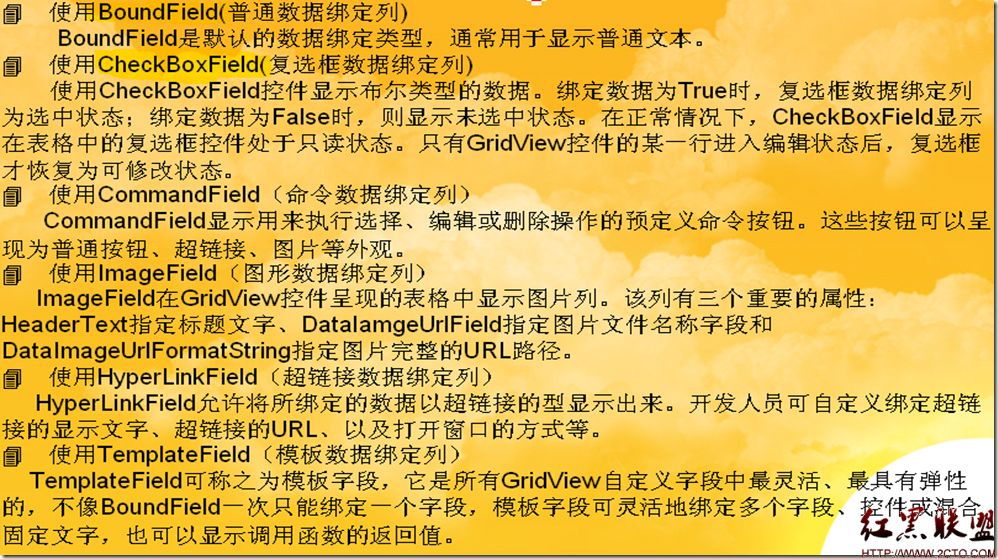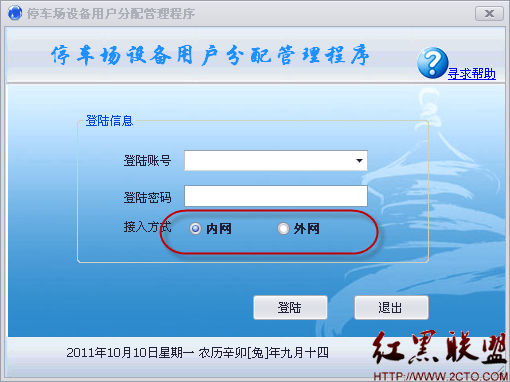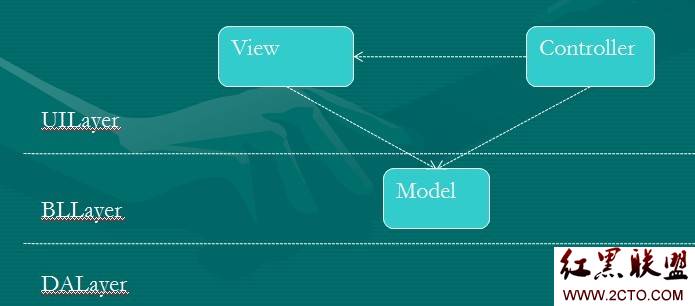一些常用的辅助代码 (网络收藏)
点击返回上页代码:<form>
<p><input TYPE="button" VALUE="返回上一步" ONCLICK="history.back(-1)"></p>
</form>
弹出警告框代码:
<form>
<p><input TYPE="button" VALUE="弹出警告框" ONCLICK="AlertButton()"></p>
</form>
<script language="JavaScript"><!--
function AlertButton(){window.alert("要多多光临呀!");}
// --></script>
点击打开新窗口
<form>
<p><input TYPE="button" VALUE="打开新窗口" ONCLICK="NewWindow()"></p>
</form>
<script language="JavaScript"><!--
function NewWindow(){window.open("http://www.mcmx.com","","height=240,width=340,status=no,location=no,易做图=no,directories=no,menubar=no");}
// --></script></body>
删除记录时弹出确认框:
<script LANGUAGE="VBSCRIPT">
a=msgbox("真的要删除该记录吗?",1,"注意")
if a=1 then
location="Dodelete.asp?id=<%=id%>" //指向执行删除的页面Dodelete.asp
else
history.go(-1)
end if
</script>
关闭打开的窗口
< a href="/" onclick="javascript:window.close(); return false;">关闭窗口</a>
清空INPUT且选定
onClick="Javascript:this.value=''" onFocus="this.select()" onMouseOver="this.focus()"
右键屏蔽
<body oncontextmenu=self.event.returnValue=false>
连串英文自动换行的解决方法 IE5.5
style="LEFT: 0px; WIDTH: 100%; WORD-WRAP: break-word" 你可修改为指定的大小如 200px
图片“重置”按钮
<script language="jscript">
function myreset()
{ document.login.reset();
document.login.focus();}
</script>
<img src="image/reclear.gif" width="69" height="20" style="cursor:hand" onfocus="this.blur()" onclick="myreset()"
补充:asp教程,数据库相关