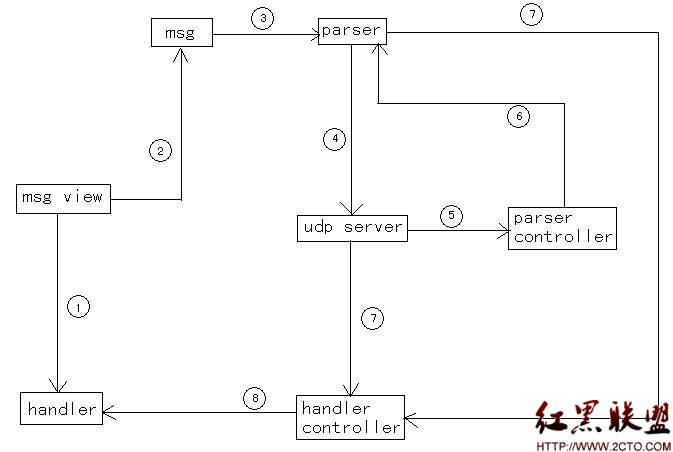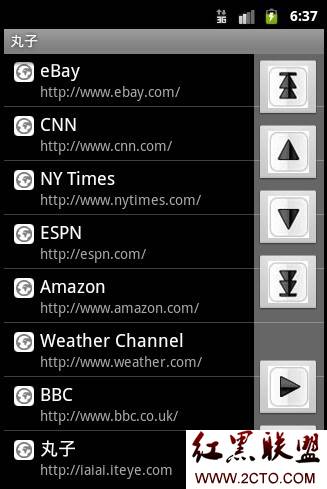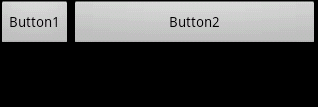Android:将View的内容映射成Bitmap
最近在做一个类似于游标的东西,由一个类似于seekbar的view来控制下端view内容的显示位置。所以需要将view中的内容映射成一张图片,设为seekbar的背景。所以就做了一些尝试,不过还有一些遗漏的小问题。
在Android中自有获取view中的cache内容,然后将内容转换成bitmap,方法名是:getDrawingCache(),返回结果为Bitmap,但是刚开始使用的时候,得到的结果都是null,所以在一个论坛里查到了正确的使用方法.代码如下:
Java代码
contentLayout.setDrawingCacheEnabled(true);
contentLayout.measure(
MeasureSpec.makeMeasureSpec(0, MeasureSpec.UNSPECIFIED),
MeasureSpec.makeMeasureSpec(0, MeasureSpec.UNSPECIFIED));
contentLayout.layout(0, 0, contentLayout.getMeasuredWidth(),
contentLayout.getMeasuredHeight());
contentLayout.buildDrawingCache();
Bitmap bitmap= contentLayout.getDrawingCache();
contentLayout.setDrawingCacheEnabled(true);
contentLayout.measure(
MeasureSpec.makeMeasureSpec(0, MeasureSpec.UNSPECIFIED),
MeasureSpec.makeMeasureSpec(0, MeasureSpec.UNSPECIFIED));
contentLayout.layout(0, 0, contentLayout.getMeasuredWidth(),
contentLayout.getMeasuredHeight());
contentLayout.buildDrawingCache();
Bitmap bitmap= contentLayout.getDrawingCache();
最后就可以调用:Bitmap bitmap = view.getDrawingCache();就可以得到图片了。
为了测试这个功能,我使用了两种方式来创建LinerLayout中的内容,一种是在xml文件中就将view的内容添加了,只需在代码中添加对应ImageView中的图片就行了;另一种是动态添加LinerLayout中的View。
项目的主界面为:

接下来是SET_VIEW的代码:
Java代码
public void onCreate(Bundle savedInstanceState) {
super.onCreate(savedInstanceState);
setContentView(R.layout.set_view);
contentLayout = (LinearLayout) findViewById(R.id.content);
imgSource1 = (ImageView) findViewById(R.id.imgSource1);
imgSource2 = (ImageView) findViewById(R.id.imgSource2);
imgCache = (ImageView) findViewById(R.id.imgCache);
imgSource1.setImageResource(R.drawable.source1);
imgSource2.setImageResource(R.drawable.source2);
contentLayout.setDrawingCacheEnabled(true);
contentLayout.measure(
MeasureSpec.makeMeasureSpec(0, MeasureSpec.UNSPECIFIED),
MeasureSpec.makeMeasureSpec(0, MeasureSpec.UNSPECIFIED));
contentLayout.layout(0, 0, contentLayout.getMeasuredWidth(),
contentLayout.getMeasuredHeight());
contentLayout.buildDrawingCache();
Bitmap bitmap= contentLayout.getDrawingCache();
if(bitmap!=null){
imgCache.setImageBitmap(bitmap);
}else{
Log.i("CACHE_BITMAP", "DrawingCache=null");
}
}
public void onCreate(Bundle savedInstanceState) {
super.onCreate(savedInstanceState);
setContentView(R.layout.set_view);
contentLayout = (LinearLayout) findViewById(R.id.content);
imgSource1 = (ImageView) findViewById(R.id.imgSource1);
imgSource2 = (ImageView) findViewById(R.id.imgSource2);
imgCache = (ImageView) findViewById(R.id.imgCache);
imgSource1.setImageResource(R.drawable.source1);
imgSource2.setImageResource(R.drawable.source2);
contentLayout.setDrawingCacheEnabled(true);
contentLayout.measure(
MeasureSpec.makeMeasureSpec(0, MeasureSpec.UNSPECIFIED),
MeasureSpec.makeMeasureSpec(0, MeasureSpec.UNSPECIFIED));
contentLayout.layout(0, 0, contentLayout.getMeasuredWidth(),
contentLayout.getMeasuredHeight());
contentLayout.buildDrawingCache();
Bitmap bitmap= contentLayout.getDrawingCache();
if(bitmap!=null){
imgCache.setImageBitmap(bitmap);
}else{
Log.i("CACHE_BITMAP", "DrawingCache=null");
}
}
set_view.xml布局文件为:
Xml代码
<?xml version="1.0" encoding="utf-8"?>
<LinearLayout xmlns:android="http://schemas.android.com/apk/res/android"
android:orientation="vertical" android:layout_width="fill_parent"
android:layout_height="fill_parent">
<TextView android:text="set_view" android:layout_width="fill_parent"
android:layout_height="wrap_content"></TextView>
<LinearLayout android:id="@+id/content"
android:orientation="vertical" android:layout_width="wrap_content"
android:layout_height="wrap_content">
<ImageView android:id="@+id/imgSource1"
android:layout_width="wrap_content" android:layout_height="wrap_content"></ImageView>
<ImageView android:id="@+id/imgSource2"
android:layout_width="wrap_content" android:layout_height="wrap_content"></ImageView>
</LinearLayout>
<LinearLayout android:id="@+id/cache"
android:layout_width="wrap_content" android:layout_height="wrap_content">
补充:移动开发 , Android ,