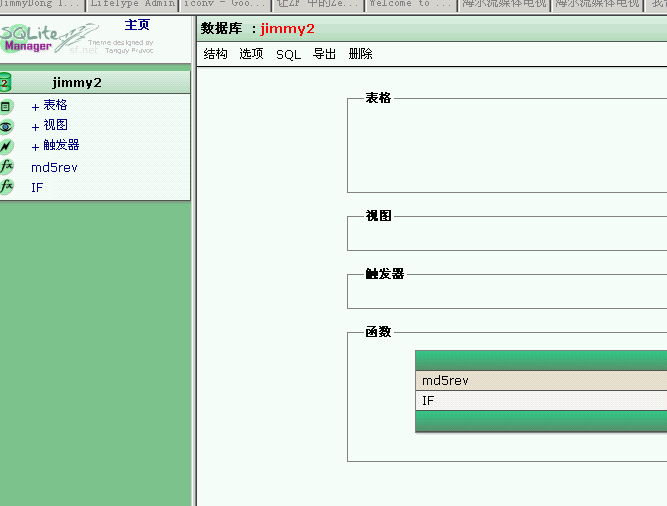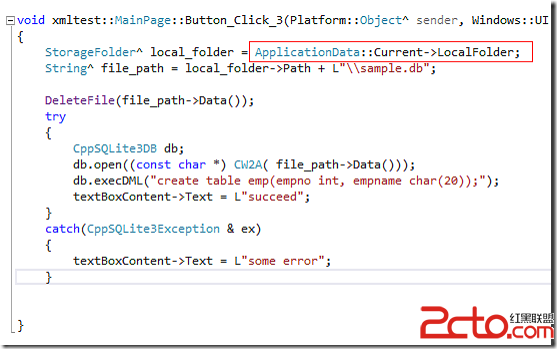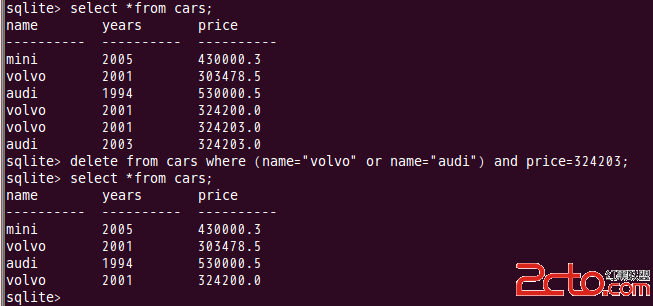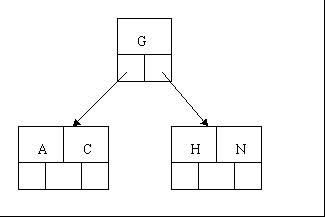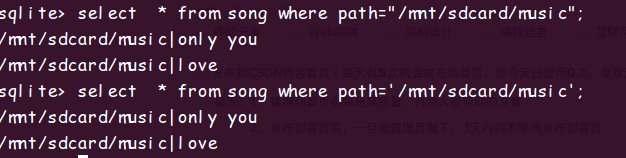SQLite学习手册(实例代码<一>)
一、获取表的Schema信息:1). 动态创建表。
2). 根据sqlite3提供的API,获取表字段的信息,如字段数量以及每个字段的类型。
3). 删除该表。
见以下代码及关键性注释:
1 #include <sqlite3.h>
2 #include <string>
3
4 using namespace std;
5
6 void doTest()
7 {
8 sqlite3* conn = NULL;
9 //1. 打开数据库
10 int result = sqlite3_open("D:/mytest.db",&conn);
11 if (result != SQLITE_OK) {
12 sqlite3_close(conn);
13 return;
14 }
15 const char* createTableSQL =
16 "CREATE TABLE TESTTABLE (int_col INT, float_col REAL, string_col TEXT)";
17 sqlite3_stmt* stmt = NULL;
18 int len = strlen(createTableSQL);
19 //2. 准备创建数据表,如果创建失败,需要用sqlite3_finalize释放sqlite3_stmt对象,以防止内存泄露。
20 if (sqlite3_prepare_v2(conn,createTableSQL,len,&stmt,NULL) != SQLITE_OK) {
21 if (stmt)
22 sqlite3_finalize(stmt);
23 sqlite3_close(conn);
24 return;
25 }
26 //3. 通过sqlite3_step命令执行创建表的语句。对于DDL和DML语句而言,sqlite3_step执行正确的返回值
27 //只有SQLITE_DONE,对于SELECT查询而言,如果有数据返回SQLITE_ROW,当到达结果集末尾时则返回
28 //SQLITE_DONE。
29 if (sqlite3_step(stmt) != SQLITE_DONE) {
30 sqlite3_finalize(stmt);
31 sqlite3_close(conn);
32 return;
33 }
34 //4. 释放创建表语句对象的资源。
35 sqlite3_finalize(stmt);
36 printf("Succeed to create test table now.\n");
37 //5. 构造查询表数据的sqlite3_stmt对象。
38 const char* selectSQL = "SELECT * FROM TESTTABLE WHERE 1 = 0";
39 sqlite3_stmt* stmt2 = NULL;
40 if (sqlite3_prepare_v2(conn,selectSQL,strlen(selectSQL),&stmt2,NULL) != SQLITE_OK) {
41 if (stmt2)
42 sqlite3_finalize(stmt2);
43 sqlite3_close(conn);
44 return;
45 }
46 //6. 根据select语句的对象,获取结果集中的字段数量。
47 int fieldCount = sqlite3_column_count(stmt2);
48 printf("The column count is %d.\n",fieldCount);
49 //7. 遍历结果集中每个字段meta信息,并获取其声明时的类型。
50 for (int i = 0; i < fieldCount; ++i) {
51 //由于此时Table中并不存在数据,再有就是SQLite中的数据类型本身是动态的,所以在没有数据时
52 //无法通过sqlite3_column_type函数获取,此时sqlite3_column_type只会返回SQLITE_NULL,
53 //直到有数据时才能返回具体的类型,因此这里使用了sqlite3_column_decltype函数来获取表声
54 //明时给出的声明类型。
55 string stype = sqlite3_column_decltype(stmt2,i);
56 stype = strlwr((char*)stype.c_str());
57 //下面的解析规则见该系列的“数据类型-->1. 决定字段亲缘性的规则”部分,其链接如下:
58 //http://www.cnblogs.com/stephen-liu74/archive/2012/01/18/2325258.html
59 if (stype.find("int") != string::npos) {
60 printf("The type of %dth column is INTEGER.\n",i);
61 } else if (stype.find("char") != string::npos
62 || stype.find("text") != string::npos) {
63 printf("The type of %dth column is TEXT.\n",i);
64 } else if (stype.find("real") != string::npos
65 || stype.find("floa") != string::npos
66 || stype.find("doub") != string::npos ) {
67 printf("The type of %dth column is DOUBLE.\n",i);
68 }
69 }
70 sqlite3_finalize(stmt2);
71 //8. 为了方便下一次测试运行,我们这里需要删除该函数创建的数据表,否则在下次运行时将无法
72 //创建该表,因为它已经存在。
73 const char* dropSQL = "DROP TABLE TESTTABLE";
74 sqlite3_stmt* stmt3 = NULL;
75 if (sqlite3_prepare_v2(conn,dropSQL,strlen(dropSQL),&stmt3,NULL) != SQLITE_OK) {
76 if (stmt3)
77 sqlite3_finalize(stmt3);
78 sqlite3_close(conn);
79 return;
80 }
81 if (sqlite3_step(stmt3) == SQLITE_DONE) {
82 printf("The test table has been dropped.\n");
83 }
84 sqlite3_finalize(stmt3);
85 sqlite3_close(conn);
86 }
87
88 int main()
89 {
90 doTest();
91 return 0;
92 }
93 //输出结果为:
94 //Succeed to create test table now.
95 //The column count is 3.
96 //The type of 0th column is INTEGER.
97 //The type of 1th column is DOUBLE.
98 //The type of 2th column is TEXT.
99 //The test table has been dropped.
二、常规数据插入:
1). 创建测试数据表。
2). 通过INSERT语句插入测试数据。
3). 删除测试表。
见以下代码及关键性注释:
1 #include <sqlite3.h>
2 #include <s