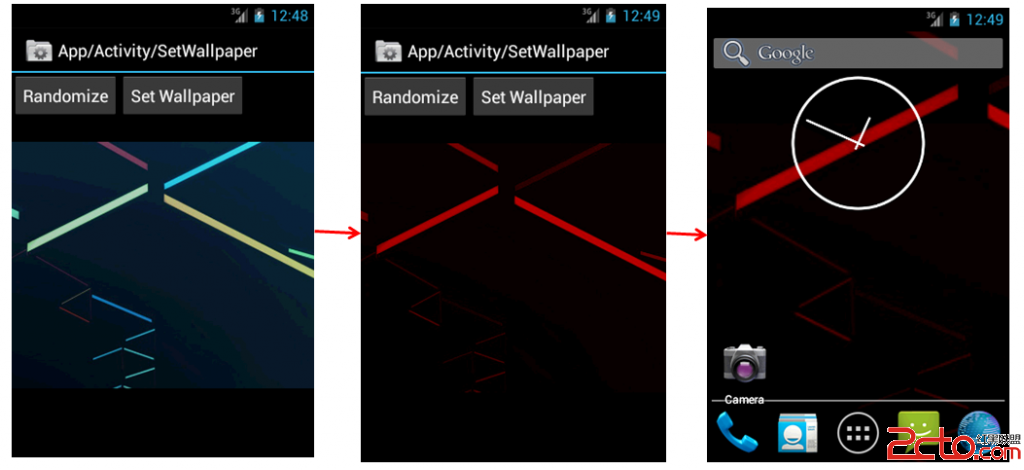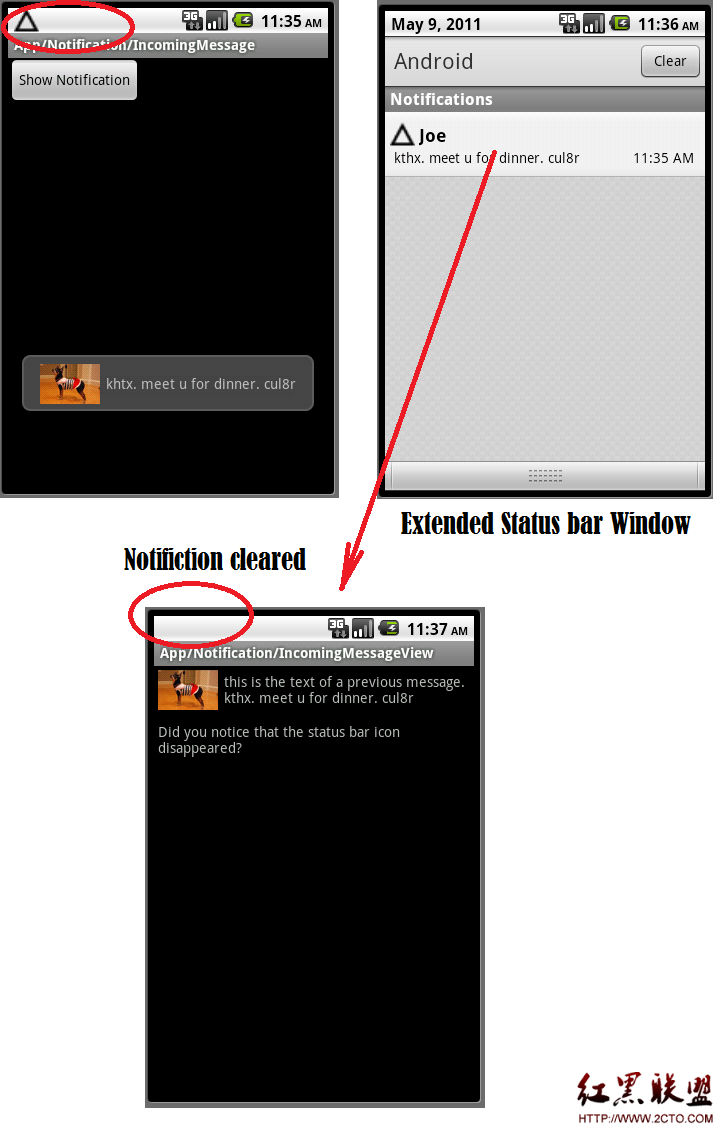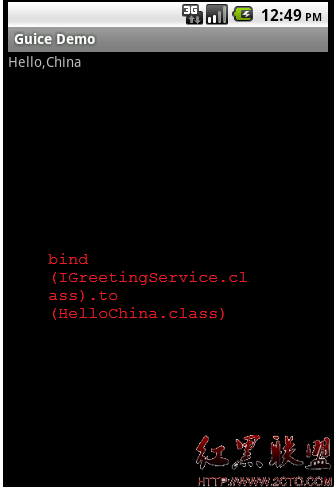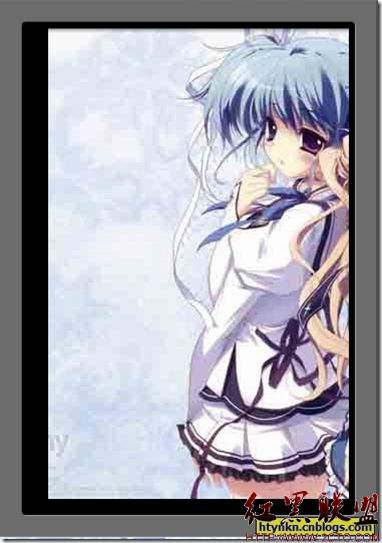Android的常见错误及解决办法
一、错误:Unknown host api.tudou.com, throwing UnknownHostException。
解决办法:在AndroidManifest.xml中添加
二、Unable to find explicit activity class have you declared this activity in your AndroidManifest.xml?
解决办法:在AndroidManifest.xml的application段添加声明:,详情见:
http://stackoverflow.com/questions/736571/using-intent-in-an-android-application-to-show-another-activity
三、ListActivity setContentView错误:
代码及相关xml如下:
main.xml:
android:layout_width="fill_parent"
android:layout_height="fill_parent"
android:drawSelectorOnTop="false"/>
tudouPlayer.java:
public class tudouPlayer extends ListActivity implements OnClickListener {
@Override
public void onCreate(Bundle savedInstanceState) {
super.onCreate(savedInstanceState);
setContentView(R.layout.main);
}
}
编译不会报错,运行时,adb打出来的错误为:
E/AndroidRuntime( 701): java.lang.RuntimeException: Unable to start activity ComponentInfo{com.java.tudouPlayer/com.java.tudouPlayer.tudouPlayer}: java.lang.RuntimeException: Your content must have a ListView whose id attribute is 'android.R.id.list'
解决办法:
将main.xml中,上面贴出来的那段改为(原因见注释):
<!-- Here is the list. Since we are using a ListActivity, we
have to call it "@android:id/list" so ListActivity will
find it -->
<ListView android:id="@android:id/list"(在ListActivity中的main.xml中不能用android:id = "@+id/list"来加list的id,不然adb 也会报错setContentView(R.layout.main);)
android:layout_width="fill_parent"
android:layout_height="fill_parent"
android:drawSelectorOnTop="false"/>
摘自Tony的攻城学习博客
补充:移动开发 , Android ,