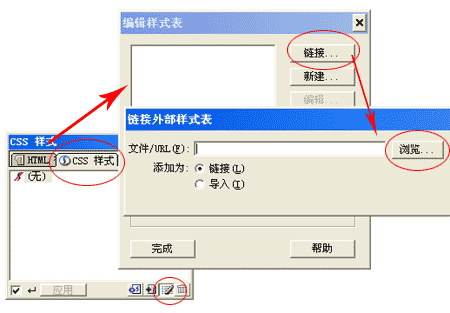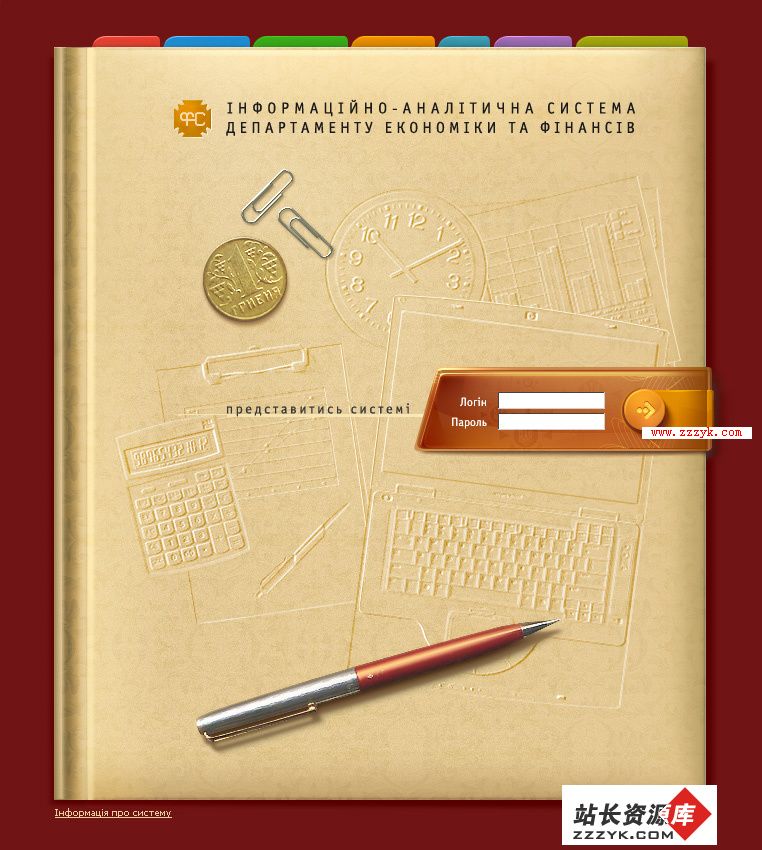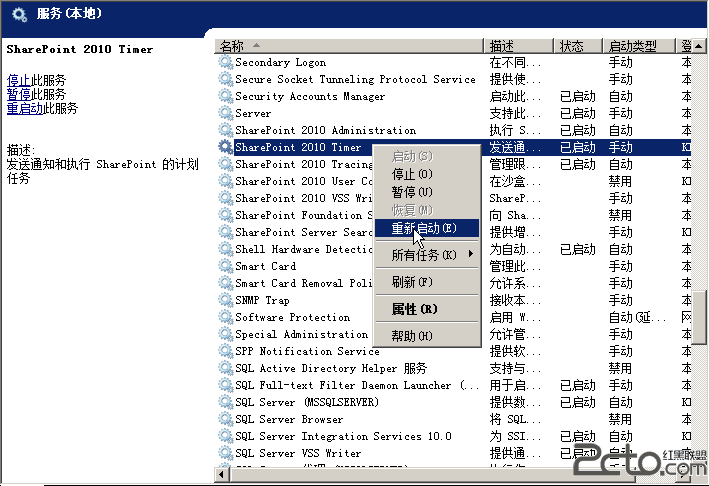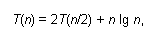Micro bosh 部署 Bosh出现错误
错误如下:administrator@ubuntu:~/bosh_user$ bosh deployment bosh.yml
Deployment set to `/home/administrator/bosh_user/bosh.yml'
administrator@ubuntu:~/bosh_user$ bosh deploy
Getting deployment properties from director...
Compiling deployment manifest...
Please review all changes carefully
Deploying `bosh.yml' to `microbosh1' (type 'yes' to continue): yes
Director task 9
Preparing deployment
binding deployment (00:00:00)
binding releases (00:00:00)
binding existing deployment (00:00:00)
binding resource pools (00:00:00)
binding stemcells (00:00:00)
binding templates (00:00:00)
binding properties (00:00:00)
binding unallocated VMs (00:00:00)
binding instance networks (00:00:00)
Done 9/9 00:00:00
Preparing package compilation
Compiling packages
postgres/2: VM `vm-9cc60bb1-0b92-4561-b38a-ae58c4df85e6' not found (00:10:16)
genisoimage/2: VM `vm-d5ca01c5-9427-48f5-9b98-7ca9f486b5e5' not found (00:10:18)
redis/3: VM `vm-c691b20f-55cf-4605-8ead-539d39452212' not found (00:10:18)
ruby/3: VM `vm-55209ff5-ca1e-4d9c-aadf-9598eb08dc16' not found (00:10:19)
mysql/0.1-dev: VM `vm-a4ee5f5d-e9a9-4abb-b0d8-be9e76103a73' not found (00:10:20)
libpq/2: VM `vm-b7dfdedf-eb2a-4b21-890f-d756a744bcb7' not found (00:10:20)
nginx/2.1-dev: VM `vm-13351990-8032-4bd9-8520-7d72274be4d4' not found (00:10:22)
Error 7/10 00:10:22
Error 100: VM `vm-9cc60bb1-0b92-4561-b38a-ae58c4df85e6' not found
Task 9 error
配置文件如下:---
name: microbosh2
director_uuid: 97550ca9-9fb9-4dda-bd92-8e6d9cc1108b
release:
name: bosh
version: 13.48-dev # change this when the version of BOSH changes
networks:
# all of these settings depend on your own infrastructure setup
- name: default
subnets:
- range: 172.16.63.0/21
reserved:
- 172.16.63.2 - 172.16.63.21
static:
- 172.16.63.22 - 172.16.63.128
gateway: 172.16.63.1
dns:
- 202.102.154.3 # use your own DNS server IP
- 8.8.8.8 # here too :)
cloud_properties:
name: VM Network #the VLAN that you are deploying BOSH to - provisioned on your vCenter
resource_pools:
- name: small
stemcell:
name: bosh-stemcell
version: 877
network: default
size: 7
cloud_properties:
ram: 512
disk: 2048
cpu: 1
- name: medium
stemcell:
name: bosh-stemcell
version: 877
network: default
size: 2
cloud_properties:
ram: 1024
disk: 8192
cpu: 1
- name: director
stemcell:
name: bosh-stemcell
version: 877
network: default
size: 1
cloud_properties:
ram: 2048
disk: 8192
cpu: 2
compilation:
workers: 10
network: default
cloud_properties:
ram: 2048
disk: 4096
cpu: 4
update:
canaries: 1
canary_watch_time: 60000
update_watch_time: 60000
max_in_flight: 1
max_errors: 1
jobs:
- name: nats
template: nats
instances: 1
resource_pool: small
networks:
- name: default
static_ips:
- 172.16.63.128
- name: postgres
template: postgres
instances: 1
resource_pool: medium
persistent_disk: 2048
networks:
- name: default
static_ips:
- 172.16.63.127
- name: redis
template: redis
instances: 1
resource_pool: small
networks:
- name: default
static_ips:
- 172.16.63.126
- name: director
template: director
instances: 1
resource_pool: director
persistent_disk: 2048
networks:
- name: default
static_ips:
- 172.16.63.125
- name: blobstore
template: blobstore
instances: 1
resource_pool: medium
persistent_disk: 20480
networks:
- name: default
static_ips:
- 172.16.63.124
- name: health_monitor
template: health_monitor
instances: 1
resource_pool: small
networks:
- name: default
static_ips:
- 172.16.63.123
properties:
env:
blobstore:
address: 172.16.63.124
port: 25251
backend_port: 25552
agent:
user: root # this creates a read only user for BOSH agents
password: password # this creates a password for BOSH agents
director:
user: root # this creates a read / write user for the BOSH Director
password: password # this creates a password BOSH Director
networks:
apps: default
management: default
nats:
user: root
password: password
address: 172.16.63.128
port: 4222
postgres:
user: root
password: password
address: 172.16.63.127
port: 5432
database: bosh
redis:
address: 172.16.63.126
port: 25255
password: password
director:
name: bosh-director
address: 172.16.63.125
port: 25555
encryption: false
hm:
http:
port: 25923
user: root #can be whatever
password: password # can be whatever
director_account:
user: root # can be whatever
password: password # can be whatever
intervals:
poll_director: 60
poll_grace_period: 30
log_stats: 300
易做图yze_agents: 60
agent_timeout: 180
rogue_agent_alert: 180
loglevel: info
email_notifications: false # if this is false you don't need to worry about the smtp section below
email_recipients:
- xull@sdas.org
smtp:
from: xull@sdas.org
host: mail.sdas.org
port: 25
auth: plain
user: xull
password: 1qaz@WSX
domain: localdomain
tsdb_enabled: false # it this is false you don't have to worry about the tsdb settings. Plus you can't set it to true until you have a complete Cloud Foundry running.
#tsdb:
# address: 172.20.218.14 # opentsdb static IP from your Cloud Foundry deploy (optional)
# port: 4242
vcenter: # must match your vCenter info
address: 172.16.63.8 # IP or FQDN of vCenter
user: administrator # user name provisioned for BOSH
password: 1qaz@WSX# passowrd for BOSH
datacenters:
- name: vdatacenter
vm_folder: vm_folder
template_folder: template_folder
disk_path: boshdeployer
datastore_pattern: nfsServer
persistent_datastore_pattern: nfsServer
allow_mixed_datastores: true
clusters:
- cloud foundry
求大神!!!
--------------------编程问答-------------------- 你的 配置文件好像 贴错了吧 ,这个 应该是 配置文件的错误
补充:云计算 , Cloud Foundry