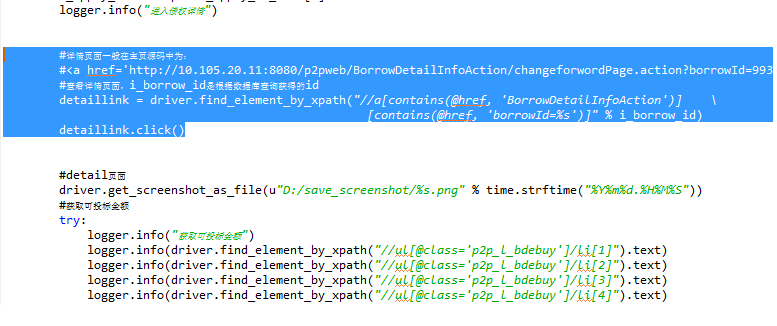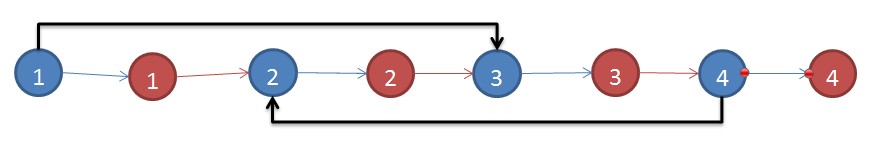1.3 Features overview
1.3 Features overview
Here’s a brief outline of VirtualBox’s main features:
1.3功能概述
这是对VirtualBox主要功能的一个简要介绍:
Portability. VirtualBox runs on a large number of 32-bit and 64-bit host operating systems (again, see chapter 1.4, Supported host operating systems, page 14 for details).
可移植性。VirtualBox可以运行在大量的32位和64位的主机操作系统上面(再次说明,请参考第1.4章节,第14页,支持的操作系统)。
VirtualBox is a so-called “hosted” hypervisor (sometimes referred to as a “type 2” hypervisor).
Whereas a “bare-metal” or “type 1” hypervisor would run directly on the hardware,VirtualBox requires an existing operating system to be installed. It can thus run alongside existing applications on that host.
VirtualBox也被称为主机托管程序(有时候简称为“2型”托管程序)。然而一个“裸机”或“1型”系统托管程序直接运行在硬件上,VirtualBox需要额外的安装在操作系统现有的操作系统上面。因此,它可以在该主机上运行现有的应用程序。
To a very large degree, VirtualBox is functionally identical on all of the host platforms, and the same file and image formats are used. This allows you to run virtual machines created on one host on another host with a different host operating system; for example, you can create a virtual machine on Windows and then run it under Linux.
很大程度上,VIrtualBox和所有的主机的功能是相同的,都使用相同的文件和图片格式。
这样能使您能够在一台不同于虚拟机主机操作系统上面创建一个虚拟机。例如,您能够在Windows中创建一个虚拟机,然后在Linux下面运行。
In addition, virtual machines can easily be imported and exported using the Open Virtualization
Format (OVF, see chapter 1.13, Importing and exporting virtual machines, page 28),an industry standard created for this purpose. You can even import OVFs that were created with a different virtualization software.
另外,虚拟机能够轻松的导入和导出开放的虚拟化格式(有关OVF详情,请参见第1.13章,第28页,虚拟机的导入和导出),为此创建了一个行业标准。你甚至能够导入OVFs去创建一个不同的虚拟化软件。
No hardware virtualization required. For many scenarios, VirtualBox does not require the processor features built into newer hardware like Intel VT-x or AMD-V. As opposed to many other virtualization solutions, you can therefore use VirtualBox even on older hardware where these features are not present. The technical details are explained in chapter 10.3, Hardware vs. software virtualization, page 169.
不需要硬件虚拟化。对于大多数场景,VirtualBox不需要新的硬件,如Intel VT-x 或AMD-V处理器内置的功能。相对于其他的虚拟化情景,您可以使用VIrtualBox即时在旧的硬件上面无法实现的功能。硬件与软件的虚拟化的技术在第10.3章,第169页有详细介绍。
Guest Additions: shared folders, seamless windows, 3D virtualization. The VirtualBox Guest Additions are software packages which can be installed inside of supported guest systems to improve their performance and to provide additional integration and communication with the host system. After installing the Guest Additions, a virtual machine will support automatic adjustment of video resolutions, seamless windows, accelerated 3D graphics and more. The Guest Additions are described in detail in chapter 4, Guest Additions, page56.
客户端的增加:共享文件夹,无缝窗口,3D虚拟化。在VIrtualBox的客户端添加一些可以安装在客户端操作系统上的软件包来提高其性能,并且提供了额外的集成功能和与主机之间相互通信功能。当客户端操作系统被安装之后,虚拟机会自动调整屏幕分辨率,无缝窗口,3D图形加速等等。在第4章,第56页里有客户端的增加功能的详细介绍。
In particular, Guest Additions provide for “shared folders”, which let you access files from the host system from within a guest machine. Shared folders are described in chapter 4.3,Shared folders, page 65.
特别的是,客户端能够提供“文件夹分享”功能,让你从主机里面访问客户机里面的文件。在第4.3章,第65页有对“文件夹分享”的详细介绍。
Great hardware support. Among others, VirtualBox supports:
强大的硬件支持,其中,VirtualBox支持:
Guest multiprocessing (SMP). VirtualBox can present up to 32 virtual CPUs to each virtual machine, irrespective of how many CPU cores are physically present on your host.
客户机多处理器。每个VirtualBox虚拟机最多可以支持多大32个虚拟CPU,
USB device support. VirtualBox implements a virtual USB controller and allows you to connect arbitrary USB devices to your virtual machines without having to install device-specific drivers on the host. USB support is not limited to certain device categories.For details, see chapter 3.10.1, USB settings, page 53.
USB设备的支持。从开始实现虚拟USB控制器,并使您可以将任意USB设备连接到您的虚拟机上,无需在主机上安装特定于设备的驱动程序。USB支持并不仅限于某些设备。有关详细信息,第3.10.1章,第53页,USB的设置。
Hardware compatibility. VirtualBox virtualizes a vast array of virtual devices, among them many devices that are typically provided by other virtualization platforms. That includes IDE, SCSI and SATA hard disk controllers, several virtual network cards and sound cards, virtual serial and parallel ports and an Input/Output Advanced Programmable Interrupt Controller (I/O APIC), which is found in many modern PC systems.This eases cloning of PC images from real machines and importing of third-party virtual machines into VirtualBox.
硬件兼容性。VirtualBox的能够虚拟化出大量的虚拟硬件,其中的大多数设备由其它虚拟化平台提供。这包括IDE,SCSI和SATA硬盘控制器,多个虚拟网卡和声卡,虚拟的串行接口和并行接口以及高级可编程输入/输出中断控制器(I/O APIC),这些功能都是现代的PC系统所具有的。这简化了从真实的PC镜像到第三方虚拟机的克隆。
Full ACPI support. The Advanced Configuration and Power Inte易做图ce (ACPI) is fully supported by VirtualBox. This eases cloning of PC images from real machines or third-party virtual machines into VirtualBox. With its unique ACPI power status support,VirtualBox can even report to ACPI-aware guest operating systems the power status of the host. For mobile systems running on battery, the guest can thus enable energy saving and notify the user of the remaining power (e.g. in full screen modes).
完整的ACPI支持。VirtualBox全面支持ACPI。这简化了从真实的PC镜像到第三方虚拟机的克隆。凭借其独特的ACPI电源状态支持,VirtualBox甚至能够在客户端操作系统里面感知主机的电源状态。对于使用电池的移动计算机系统,客户端能够节能并且通知用户剩余电量(例如在全屏模式下)。
Multiscreen resolutions. VirtualBox virtual machines support screen resolutions many times that of a physical screen, allowing them to be spread over a large number of screens attached to the host system.
多屏幕的分辨率。VirtualBox虚拟机支持在一块物理屏幕多次屏幕分辨率,让他们大量分散的屏幕连接到主机系统的屏幕上。
Built-in iSCSI support. This unique feature allows you to connect a virtual machine directly to an iSCSI storage server without going through the host system. The VM accesses the iSCSI target directly without the extra overhead that is required for virtualizing hard disks in container files. For details, see chapter 5.10, iSCSI servers, page86.
内置对iSCSI的支持。这种独特的功能,您可以将虚拟机直接连接到iSCSI存储服务器上,而无需通过主机系统。虚拟机直接访问iSCSi目标所需要的虚拟化容器文件的硬盘,没有额外的开销。有关iSCSI服务器的详细描述,请查阅第5.10章,第86页。
PXE Network boot. The integrated virtual network cards of VirtualBox fully support remote booting via the Preboot Execution Environment (PXE).
PXE网络启动。集成虚拟网卡的VIrtualBox完全支持预启动执行环境(PXE)的远程启动。
Multigeneration branched snapshots. VirtualBox can save arbitrary snapshots of the state of the virtual machine. You can go back in time and revert the virtual machine to any such snapshot and start an al
补充:综合编程 , 其他综合 ,