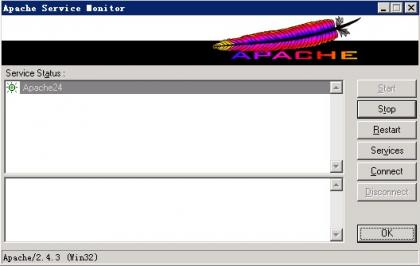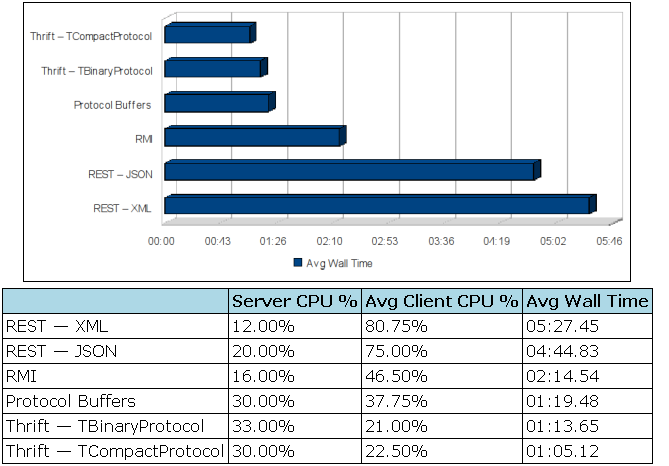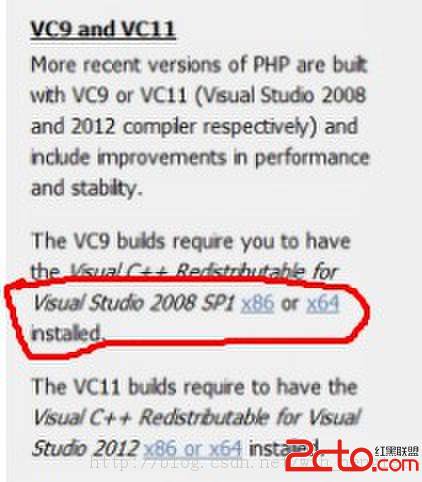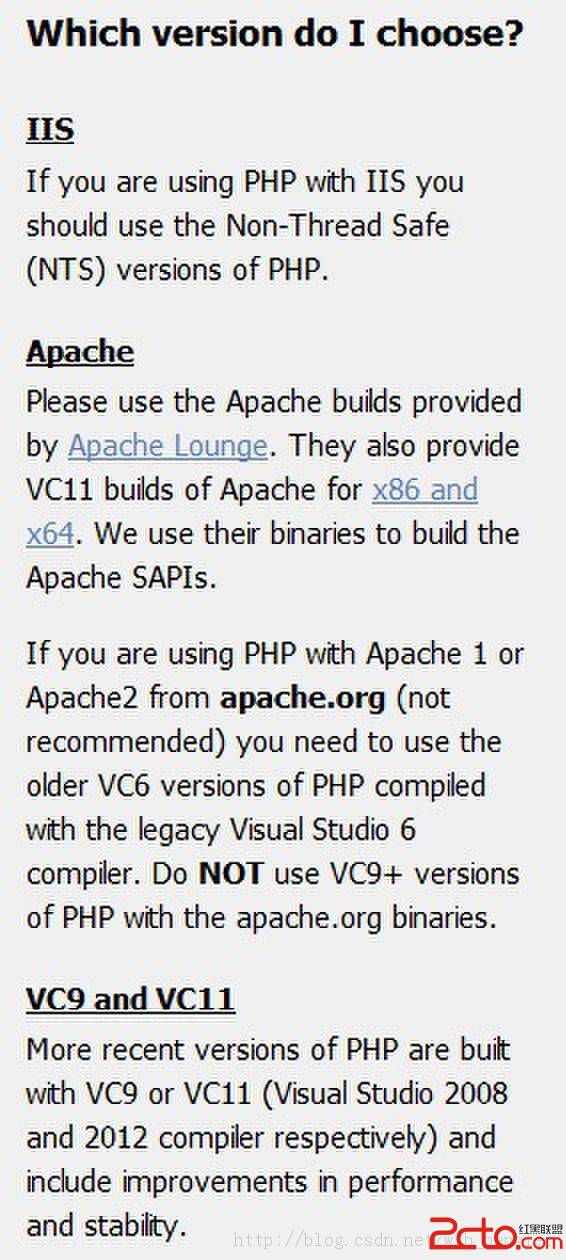Apache Reference Manual (7)
<Location> directiveSyntax: <Location URL> ... </Location>
Context: server config, virtual host
Status: core
Compatibility: Location is only available in Apache 1.1 and later.
The <Location> directive provides for access control by URL. It is similar to the <Directory> directive, and starts a subsection which is terminated with a </Location> directive. <Location> sections are processed in the order they appear in the configuration file, after the <Directory> sections and .htaccess files are read, and after the <Files> sections.
Note that URLs do not have to line up with the filesystem at all, it should be emphasized that <Location> operates completely outside the filesystem.
For all origin (non-proxy) requests, the URL to be matched is of the form /path/, and you should not include any http://servername prefix. For proxy requests, the URL to be matched is of the form scheme://servername/path, and you must include the prefix.
The URL may use wildcards In a wild-card string, `?' matches any single character, and `*' matches any sequences of characters.
Apache 1.2 and above: Extended regular expressions can also be used, with the addition of the ~ character. For example:
<Location ~ "/(extra|special)/data">
would match URLs that contained the substring "/extra/data" or "/special/data". In Apache 1.3 and above, a new directive <LocationMatch> exists which behaves identical to the regex version of <Location>.
The Location functionality is especially useful when combined with the SetHandler directive. For example, to enable status requests, but allow them only from browsers at foo.com, you might use:
<Location /status>
SetHandler server-status
order deny,allow
deny from all
补充:Php教程,Php入门