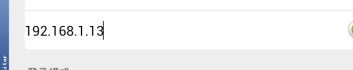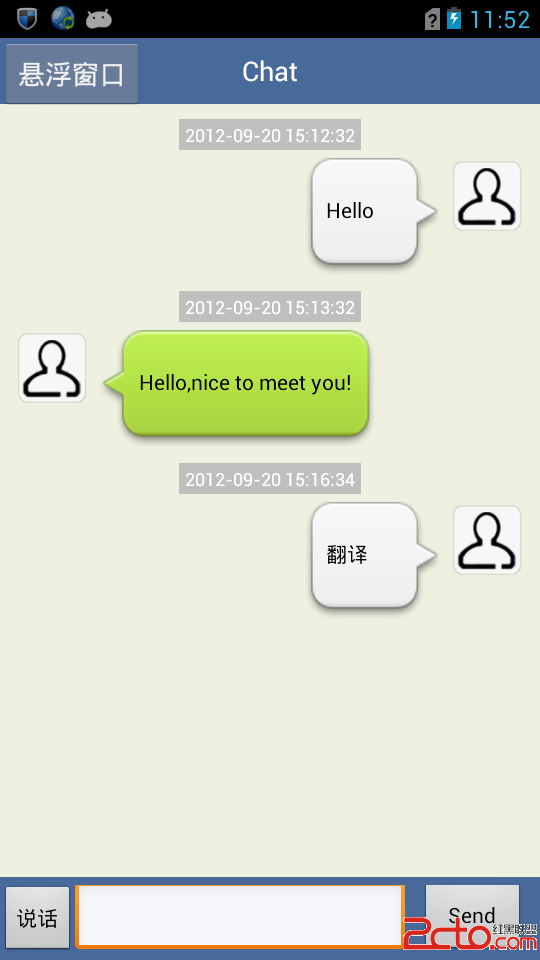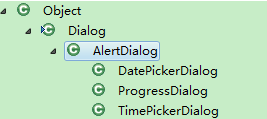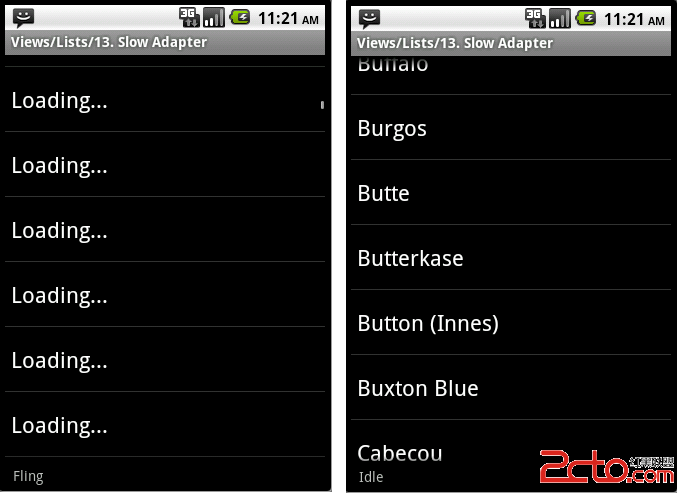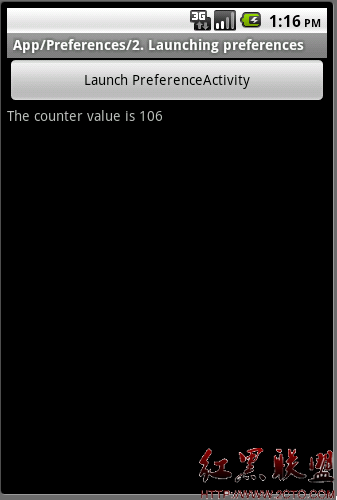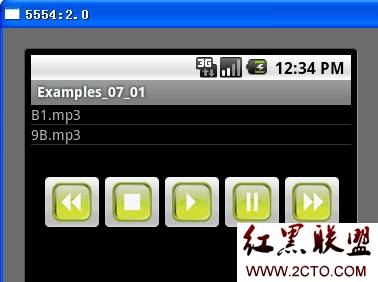textview可编辑
先上图:
第一次点击,有光标,第二次点击 弹出软键盘。
coding:
xml
<EditText
android:id="@+id/network_set_ip"
android:layout_centerVertical="true"
android:layout_width="wrap_content"
android:layout_height="wrap_content"
android:textColor="#000000"
android:background="@null"
android:enabled="false" android:editable="false"
/>
java
editText.setEnabled(true);
editText.setInputType(InputType.TYPE_CLASS_TEXT);
editText.setSelection(editText.getText().length()); 光标移动最后
imm = (InputMethodManager) getSystemService(INPUT_METHOD_SERVICE);
if(ipEnable){
imm.showSoftInput(editText, 0); //第二次点击后显示软键盘
//imm.hideSoftInputFromWindow(edit.getWindowToken(), 0);//隐藏软键盘
}
ipEnable = true;
补充:移动开发 , Android ,