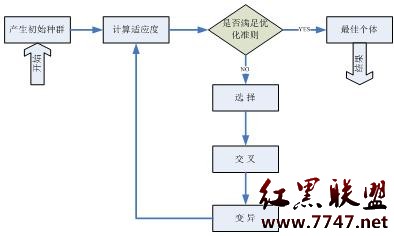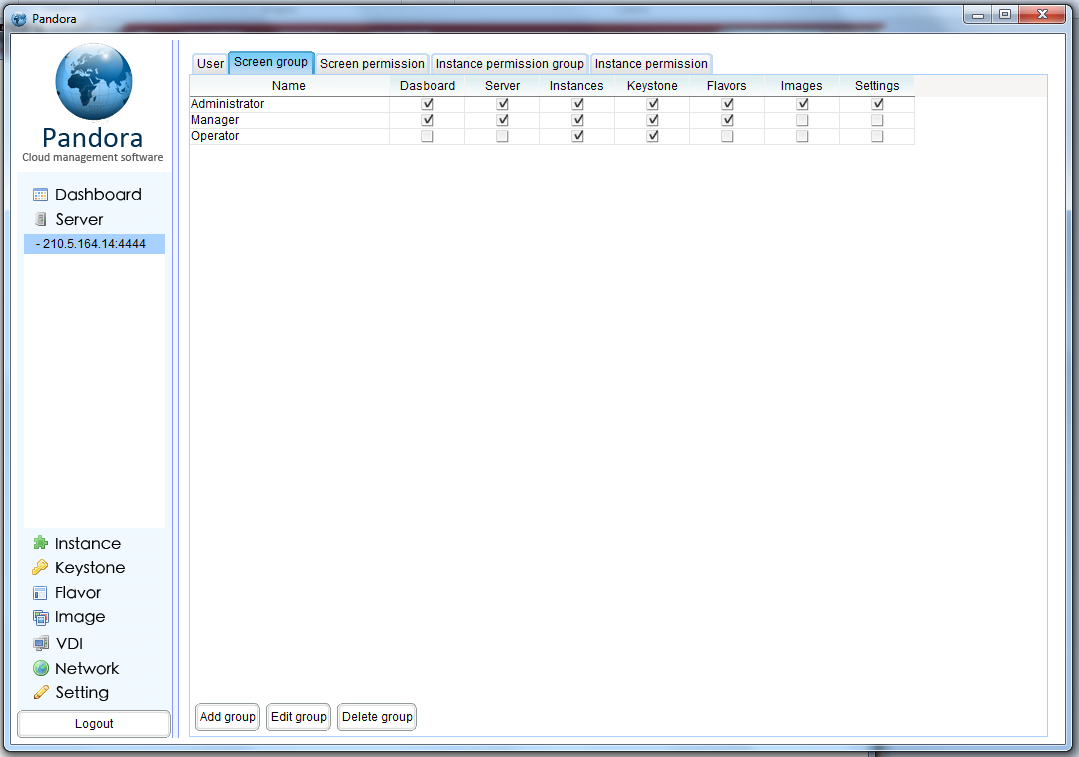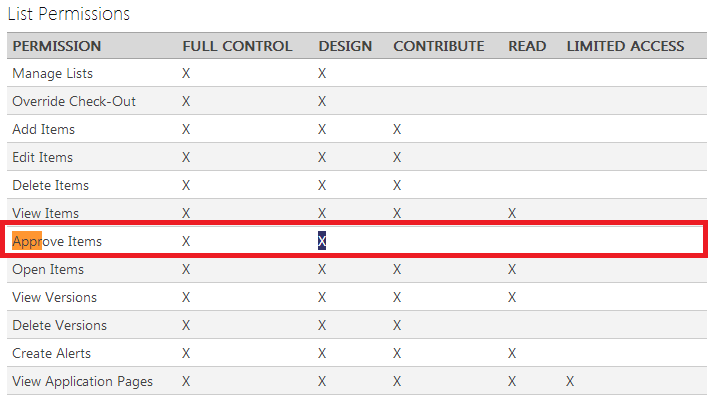Vaadin Web应用开发教程(39):使用主题-CSS简介
Vaadin主题的使用一个重要的方法是使用CSS风格文件。本篇对CSS的使用做个简单的介绍。
基本CSS规则
一个CSS文件包含一组规则,每个规则包含一个“风格选择符”,由逗号分开。然后通过花括号将风格描述括在里面。例如:
[css]
p, td {
color: blue;
}
td {
background: yellow;
font-weight: bold;
}
p, td {
color: blue;
}
td {
background: yellow;
font-weight: bold;
}
上例中p,td 匹配到HTML中的<p> 和<td> 元素,第一个规则可以匹配所有<p> 和<td> 元素,第二个规则只匹配<td>元素。
你可以使用浏览器来显示下面的Html文档:
[html]
<html>
<head>
<link rel="stylesheet" type="text/css"
href="mystylesheet.css"/>
</head>
<body>
<p>This is a paragraph</p>
<p>This is another paragraph</p>
<table>
<tr>
<td>This is a table cell</td>
<td>This is another table cell</td>
</tr>
</table>
</body>
</html>
<html>
<head>
<link rel="stylesheet" type="text/css"
href="mystylesheet.css"/>
</head>
<body>
<p>This is a paragraph</p>
<p>This is another paragraph</p>
<table>
<tr>
<td>This is a table cell</td>
<td>This is another table cell</td>
</tr>
</table>
</body>
</html>
其中的mystylesheet.css 则包含上面的CSS规则。使用Chrome浏览器显示如下:
CSS 也支持继承机制,也就是说子元素可以从其父元素中继承CSS属性。比如可以从
元素继承
[css]
table {
color: blue;
background: yellow;
}
table {
color: blue;
background: yellow;
}
匹配元素类
CSS 直接使用元素类型,如上面的<p>,<td>定义规则的情况并不多见,常见的是使用元素的类名来匹配规则。比如下面的HTML文档,使用class 来为元素定义类名
[html]
<html>
<body>
<p class="normal">This is the first paragraph</p>
<p class="another">This is the second paragraph</p>
<table>
<tr>
<td class="normal">This is a table cell</td>
<td class="another">This is another table cell</td>
</tr>
</table>
</body>
</html>
<html>
<body>
<p class="normal">This is the first paragraph</p>
<p class="another">This is the second paragraph</p>
<table>
<tr>
<td class="normal">This is a table cell</td>
<td class="another">This is another table cell</td>
</tr>
</table>
</body>
</html>
然后使用类名匹配来定义CSS规则
[css]
p.normal {color: red;}
p.another {color: blue;}
td.normal {background: pink;}
td.another {background: yellow;}
p.normal {color: red;}
p.another {color: blue;}
td.normal {background: pink;}
td.another {background: yellow;}
CSS 匹配支持使用通配符,如* 来匹配任意元素类型。 × 也可以省略,而只用 “.”.如:
[css]
.normal {
color: red;
}
.another {
blackground: yellow;
}
.normal {
color: red;
}
.another {
blackground: yellow;
}
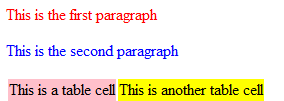
Vaadin 建议只使用类名匹配来定义规则而不要使用HTML 元素名称来定义规则以提高Web应用的兼容性。
包含关系匹配
CSS支持根据HTML元素之间的包含关系来匹配规则,比如:
[html]
<body>
<p class="mytext">Here is some text inside a
paragraph element</p>
<table class="mytable">
<tr>
<td class="mytext">Here is text inside
a table and inside a td element.</td>
</tr>
</table>
</body>
<body>
<p class="mytext">Here is some text inside a
paragraph element</p>
<table class="mytable">
<tr>
<td class="mytext">Here is text inside
a table and inside a td element.</td>
</tr>
</ta
补充:Web开发 , 其他 ,