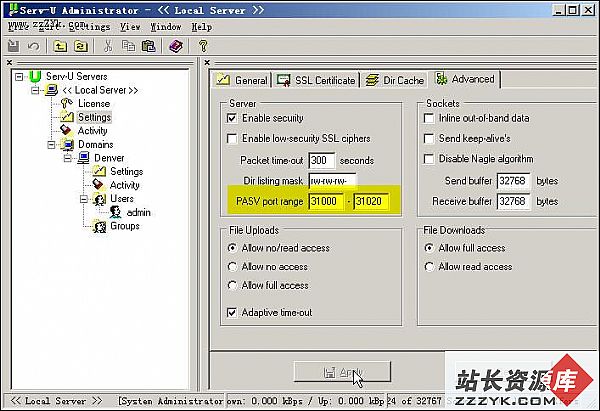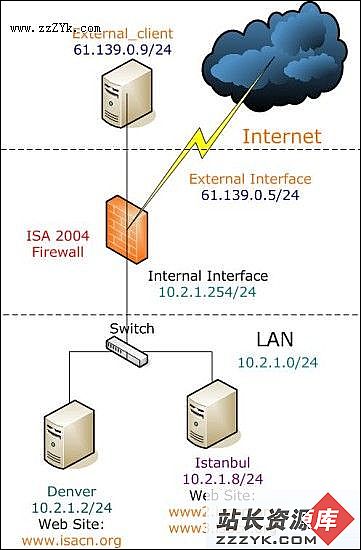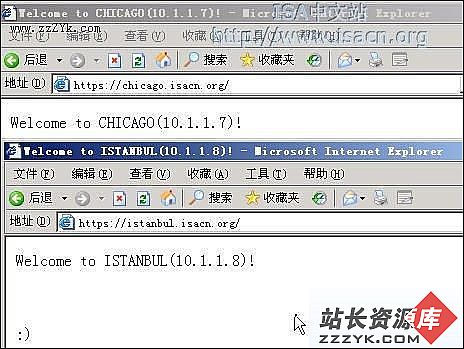在ISA 2004和ISA 2000之间配置站点到站点的VPN
译自Thomas W Shinder,“Configuring a Site to Site VPN between an 2004 ISA firewall and ISA Server 2000”
下图描述了试验环境的网络拓朴结构:
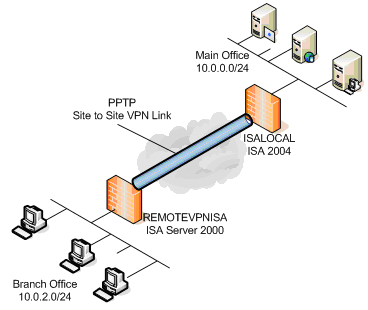
ISA Server的IP地址信息如下表所示:
ISALOCAL
IP地址 External: 192.168.1.70/24
Internal: 10.0.0.1/24
默认网关 External: None*
Internal: None
DNSExternal: None
Internal: 10.0.0.2
WINSExternal: None
Internal: 10.0.0.2
VPN客户IP地址范围 10.0.3.0/24 (static address pool)
操作系统 Windows Server 2003
ISA防火墙软件版本 ISA Server 2004
REMOTEVPNISA
IP地址External: 192.168.1.71/24
Internal: 10.0.2.0/24
默认网关 External: None*
Internal: None
DNSExternal: None
Internal: 10.0.2.2
WINSExternal: None
Internal: 10.0.2.2
VPN客户IP地址范围 10.0.0.0 /24 (via DHCP)
操作系统 Windows Server 2003
ISA防火墙软件版本 ISA 2000
我们将执行以下步骤:
·在ISA Server 2000上运行本地VPN向导;
·修改通过本地VPN向导建立的远程VPN用户账户的密码;
·修改ISA Server 2000使用的凭证,以便它可以使用请求拨号来连接到位于总部的ISA防火墙;
·在ISA Server 2000 VPN网关上,修改请求拨号接口的空闲属性;
·在位于总部的ISA防火墙上运行远程站点向导;
·