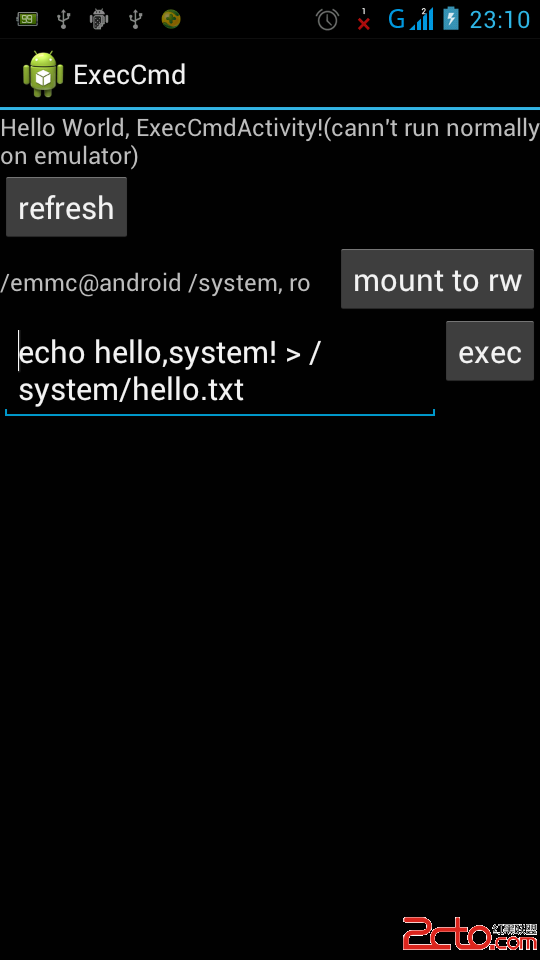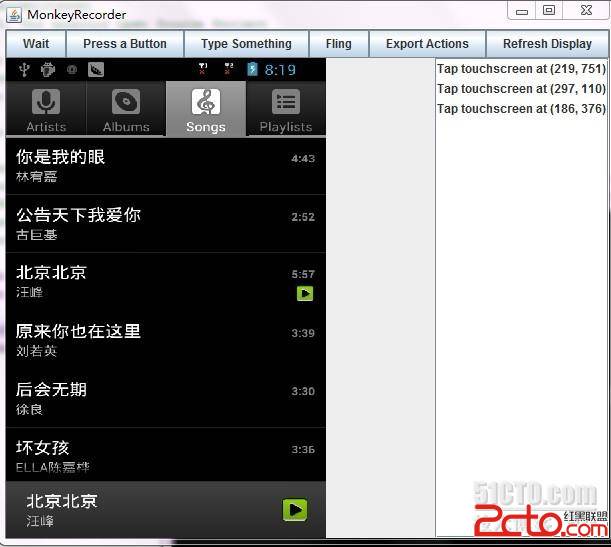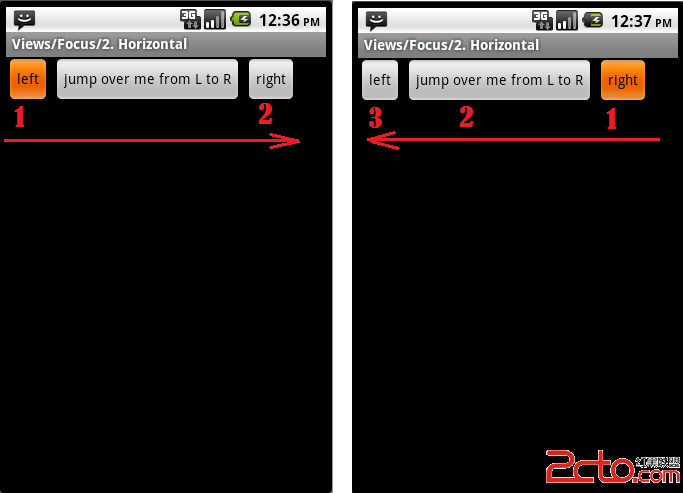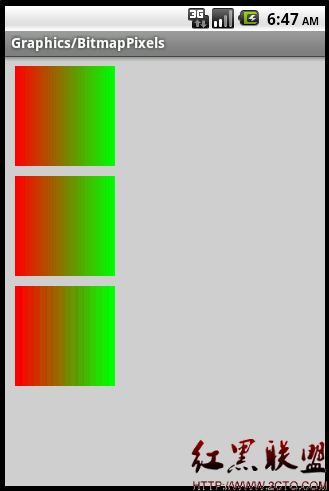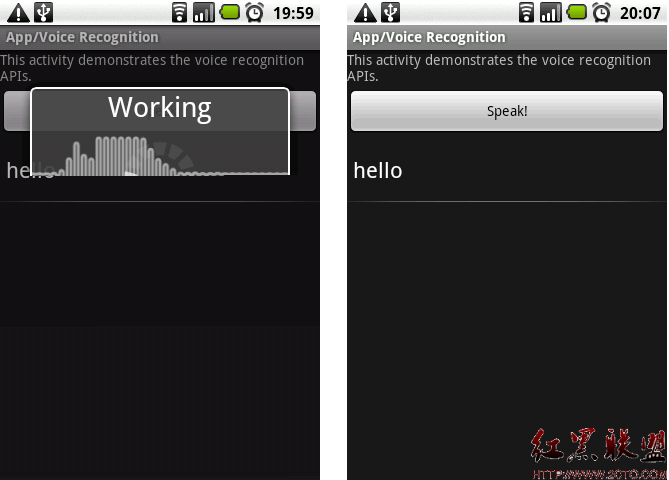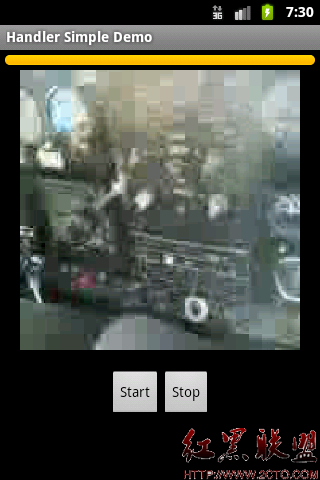android 3D-纹理------球的纹理
看了几天3D这些天才弄懂些画图,现在弄这个纹理烦得很,半懂半不懂的,这个例子是我到网站下载的,感觉不错,先给大家看看,下期我再和大家讨论讨论。
<span style="font-family:FangSong_GB2312;"></span><div><img style="width: 331px; height: 305px;" src="file:///D:\Users\nate\AppData\Roaming\Tencent\Users\397319689\QQ\WinTemp\RichOle\EUJB][9W]%TQK]_]43IED}2.jpg" width="299" height="30" alt="" /></div>
package wyf.sj;
import android.app.Activity;
import android.os.Bundle;
import android.widget.CompoundButton;
import android.widget.LinearLayout;
import android.widget.ToggleButton;
import android.widget.CompoundButton.OnCheckedChangeListener;
public class Sample6_2 extends Activity {
/** Called when the activity is first created. */
MySu易做图ceView mGLSu易做图ceView;
@Override
public void onCreate(Bundle savedInstanceState) {
super.onCreate(savedInstanceState);
setContentView(R.layout.main);
mGLSu易做图ceView = new MySu易做图ceView(this);
mGLSu易做图ceView.requestFocus();//获取焦点
mGLSu易做图ceView.setFocusableInTouchMode(true);//设置为可触控
LinearLayout ll=(LinearLayout)findViewById(R.id.main_liner);
ll.addView(mGLSu易做图ceView);
ToggleButton tb=(ToggleButton)this.findViewById(R.id.ToggleButton01);
tb.setOnCheckedChangeListener(
new OnCheckedChangeListener()
{
@Override
public void onCheckedChanged(CompoundButton buttonView,boolean isChecked)
{
mGLSu易做图ceView.setSmoothFlag(!mGLSu易做图ceView.isSmoothFlag());
<pre class="html" name="code">package wyf.sj;
import java.io.IOException;
import java.io.InputStream;
import javax.microedition.khronos.egl.EGLConfig;
import javax.microedition.khronos.opengles.GL10;
import android.content.Context;
import android.graphics.Bitmap;
import android.graphics.BitmapFactory;
import android.opengl.GLSu易做图ceView;
import android.opengl.GLUtils;
import android.view.MotionEvent;
public class MySu易做图ceView extends GLSu易做图ceView {
private final float TOUCH_SCALE_FACTOR = 180.0f/320;//角度缩放比例
private SceneRenderer mRenderer;//场景渲染器
private float mPreviousY;//上次的触控位置Y坐标
private float mPreviousX;//上次的触控位置Y坐标
private boolean smoothFlag=true;//是否进行平滑着色
private int lightAngleGreen=0;//绿光灯的当前角度
private int lightAngleRed=90;//红光灯的当前角度
int textureId;//纹理名称ID
public MySu易做图ceView(Context context) {
super(context);
mRenderer = new SceneRenderer(); //创建场景渲染器
setRenderer(mRenderer); //设置渲染器
setRenderMode(GLSu易做图ceView.RENDERMODE_CONTINUOUSLY);//设置渲染模式为主动渲染
}
@Override
public boolean onTouchEvent(MotionEvent e) {
float y = e.getY();
float x = e.getX();
switch (e.getAction()) {
case MotionEvent.ACTION_MOVE:
float dy = y - mPreviousY;//计算触控笔Y位移
float dx = x - mPreviousX;//计算触控笔Y位移
mRenderer.ball.mAngleX += dy * TOUCH_SCALE_FACTOR;//设置沿x轴旋转角度
mRenderer.ball.mAngleZ += dx * TOUCH_SCALE_FACTOR;//设置沿z轴旋转角度
requestRender();//重绘画面
}
mPreviousY = y;//记录触控笔位置
mPreviousX = x;//记录触控笔位置
return true;
}
public void setSmoothFlag(boolean smoothFlag) {
this.smoothFlag = smoothFlag;
}
public boolean isSmoothFlag() {
return smoothFlag;
}
private class SceneRenderer implements GLSu易做图ceView.Renderer
{
Ball ball;
public SceneRenderer()
{
//开启一个线程自动旋转球体
new Thread()
{
public void run()
{
try
{
Thread.sleep(1000);//休息1000ms再开始绘制
}
catch(Exception e)
{
&n
补充:移动开发 , Android ,