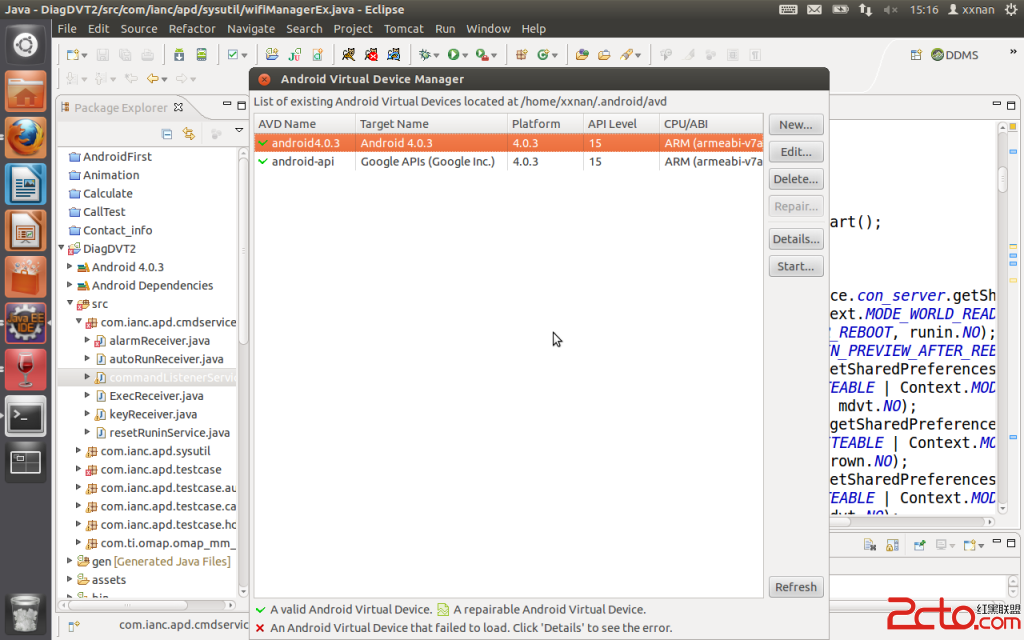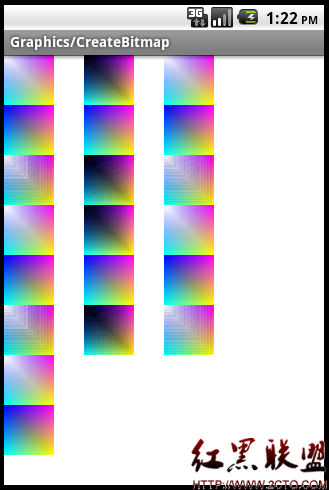Android中mesure过程详解 (结合Android 4.0.4 最新源码)
如何遍历并绘制View树?之前的文章Android中invalidate() 函数详解(结合Android 4.0.4 最新源码)中提到invalidate()最后会发起一个View树遍历的请求,并通过执行performTraersal()来响应该请求,performTraersal()正是对View树进行遍历和绘制的核心函数,内部的主体逻辑是判断是否需要重新测量视图大小(measure),是否需要重新布局(layout),是否重新需要绘制(draw)。measure过程是遍历的前提,只有measure后才能进行布局(layout)和绘制(draw),因为在layout的过程中需要用到measure过程中计算得到的每个View的测量大小,而draw过程需要layout确定每个view的位置才能进行绘制。下面我们主要来探讨一下measure的主要过程,相对与layout和draw,measure过程理解起来比较困难。
我们在编写layout的xml文件时会碰到layout_width和layout_height两个属性,对于这两个属性我们有三种选择:赋值成具体的数值,match_parent或者wrap_content,而measure过程就是用来处理match_parent或者wrap_content,假如layout中规定所有View的layout_width和layout_height必须赋值成具体的数值,那么measure其实是没有必要的,但是google在设计Android的时候考虑加入match_parent或者wrap_content肯定是有原因的,它们会使得布局更加灵活。
首先我们来看几个关键的函数和参数:
1、public final void measue(int widthMeasureSpec, int heightMeasureSpec);
2、protected void onMeasure(int widthMeasureSpec, int heightMeasureSpec);
3、protected void measureChildren(int widthMeasureSpec, int heightMeasureSpec)
4、protected void measureChild(View child, int parentWidthMeasureSpec, int parentHeightMeasureSpec)
5、protected void measureChildWithMargins(View child,int parentWidthMeasureSpec, int widthUsed,
int parentHeightMeasureSpec, int heightUsed)
接着我们来看View类中measure和onMeasure函数的源码:
[java]
public final void measure(int widthMeasureSpec, int heightMeasureSpec) {
if ((mPrivateFlags & FORCE_LAYOUT) == FORCE_LAYOUT ||
widthMeasureSpec != mOldWidthMeasureSpec ||
heightMeasureSpec != mOldHeightMeasureSpec) {
// first clears the measured dimension flag
mPrivateFlags &= ~MEASURED_DIMENSION_SET;
if (ViewDebug.TRACE_HIERARCHY) {
ViewDebug.trace(this, ViewDebug.HierarchyTraceType.ON_MEASURE);
}
// measure ourselves, this should set the measured dimension flag back
onMeasure(widthMeasureSpec, heightMeasureSpec);
// flag not set, setMeasuredDimension() was not invoked, we raise
// an exception to warn the developer
if ((mPrivateFlags & MEASURED_DIMENSION_SET) != MEASURED_DIMENSION_SET) {
throw new IllegalStateException("onMeasure() did not set the"
+ " measured dimension by calling"
+ " setMeasuredDimension()");
}
mPrivateFlags |= LAYOUT_REQUIRED;
}
mOldWidthMeasureSpec = widthMeasureSpec;
mOldHeightMeasureSpec = heightMeasureSpec;
}
由于函数原型中有final字段,那么measure根本没打算被子类继承,也就是说measure的过程是固定的,而measure中调用了onMeasure函数,因此真正有变数的是onMeasure函数,onMeasure的默认实现很简单,源码如下:
[java]
protected void onMeasure(int widthMeasureSpec, int heightMeasureSpec) {
setMeasuredDimension(getDefaultSize(getSuggestedMinimumWidth(), widthMeasureSpec),
getDefaultSize(getSuggestedMinimumHeight(), heightMeasureSpec));
}
onMeasure默认的实现仅仅调用了setMeasuredDimension,setMeasuredDimension函数是一个很关键的函数,它对View的成员变量mMeasuredWidth和mMeasuredHeight变量赋值,而measure的主要目的就是对View树中的每个View的mMeasuredWidth和mMeasuredHeight进行赋值,一旦这两个变量被赋值,则意味着该View的测量工作结束。
[java]
protected final void setMeasuredDimension(int measuredWidth, int measuredHeight) {
mMeasuredWidth = measuredWidth;
mMeasuredHeight = measuredHeight;
mPrivateFlags |= MEASURED_DIMENSION_SET;
}
对于非ViewGroup的View而言,通过调用上面默认的measure——>onMeasure,即可完成View的测量,当然你也可以重载onMeasure,并调用setMeasuredDimension来设置任意大小的布局,但一般不这么做,因为这种做法太“易做图”,至于为何“易做图”,读完本文就会明白。
对于ViewGroup的子类而言,往往会重载onMeasure函数负责其children的measure工作,重载时不要忘记调用setMeasuredDimension来设置自身的mMeasuredWidth和mMeasuredHeight。如果我们在layout的时候不需要依赖子视图的大小,那么不重载onMeasure也可以,但是必须重载onLayout来安排子视图的位置,这在下一篇博客中会介绍。
再来看下measue(int widthMeasureSpec, int heightMeasureSpec)中的两个参数, 这两个参数分别是父视图提供的测量规格,当父视图调用子视图的measure函数对子视图进行测量时,会传入这两个参数,通过这两个参数以及子视图本身的LayoutParams来共同决定子视图的测量规格,在ViewGroup的measureChildWithMargins函数中体现了这个过程,稍后会介绍。
MeasureSpec参数的值为int型,分为高32位和低16为,高32位保存的是specMode,低16位表示specSize,specMode分三种:
1、MeasureSpec.UNSPECIFIED,父视图不对子视图施加任何限制,子视图可以得到任意想要的大小;
2、MeasureSpec.EXACTLY,父视图希望子视图的大小是specSize中指定的大小;
3、MeasureSpec.AT_MOST,子视图的大小最多是specSize中的大小。
以上施加的限制只是父视图“希望”子视图的大小按MeasureSpec中描述的那样,但是子视图的具体大
补充:移动开发 , Android ,