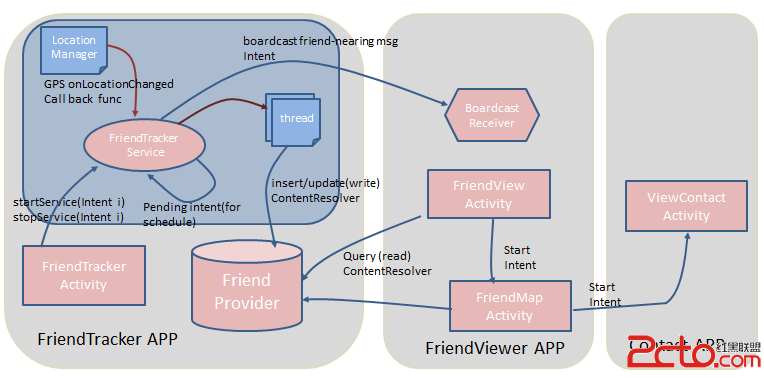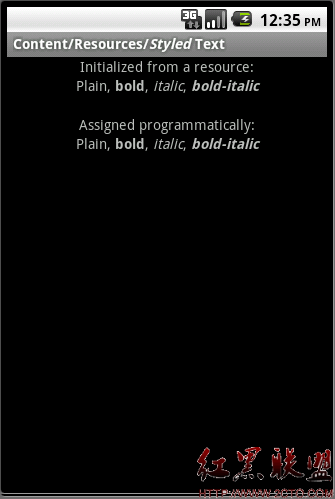Android 录制屏幕工具
在windows、linux和mac下都能使用
首先要确保机器上安装了java sdk;
然后,将android 手机通过usb连接到计算机上
运行adb devices命令,并且看到设备,这一步很重要,会启动android adb相关的服务,否则无法在工具运行后使用
双击该文件,或者执行命令:javaws androidscreencast_file_path即可
PS:
Desktop app to control an android device remotely using mouse and keyboard. Should work on Windows/Linux/MacOS with any android device.
I've created a google groups HERE for support, no direct help request please.
Installation
Install the android sdk (download here)
Connect your device through USB cable and ensure it's detected with "adb devices"
Make sure you have Java Runtime Environnement 5 or later installed
Click HERE. You can launch it by typing "javaws <jnlp file>" from a command line.
If mouse/keyboard control doesn't work, open a command line and type :
adb shell
su
chmod 777 /data/dalvik-cache
cd /data/dalvik-cache
chmod 777 ./
Features
Mouse and keyboard control FOR ROOTED DEVICES ONLY
Landscape mode (right click)
Video recording
Basic file browser
Current limitations
Slow refresh rate (about 4-5 fps)
Not all keycode are mapped. See KeyMapping
Todo
Automatic screen rotation based on the device current state.
Improve speed
Audio redirection
How can i help ?
Donate using this button : (Thank Daniel and Tyler !)
Report issues, submit patch, ...

补充:移动开发 , Android ,