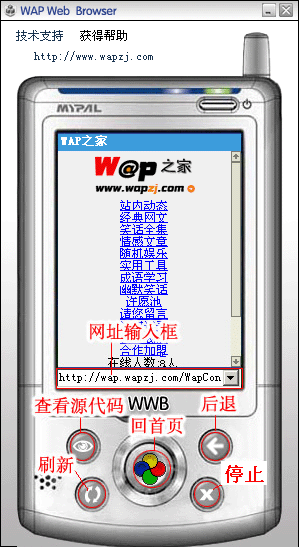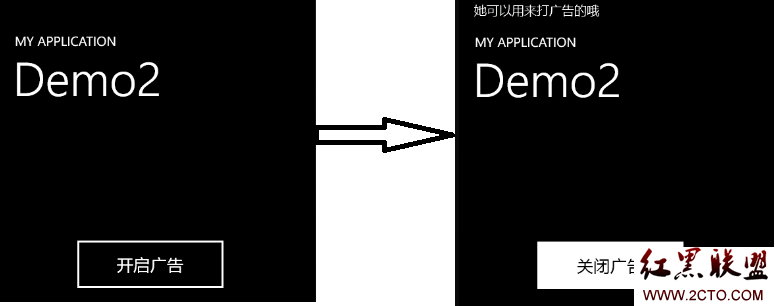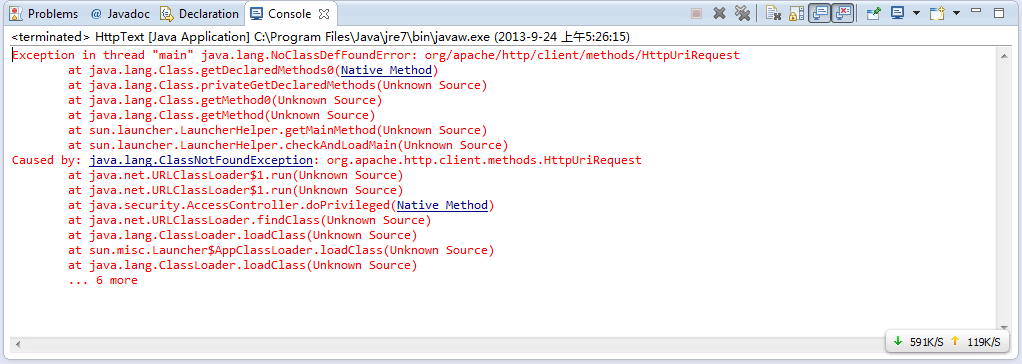iOS 6 手持方向处理
iOS6手持方向处理
从iOS 5的应用程序更新到iOS6很多特性没易做图常工作。主要的问题是,有一些API在新的SDK中已被弃用。其中手持方向的判断就是很明显的一个
存在的问题
假如你应用程序只有一个屏要是横向,其它的屏都要是纵向。
iOS 5的解决方案
在应用程序的Info.plist文件,Supported inte易做图ce orientations应该只包含一个项目,Portrait 。
接下来,在需要的方向锁定为横向视图控制器类,你需要重写- (BOOL)shouldAutorotateToInte易做图ceOrientation: (UIInte易做图ceOrientation)inte易做图ceOrientation方法,并返回YES或NO相对一个布尔值,检查对inte易做图ceOrientation参数。
下面是函数看起来像什么。
- (BOOL)shouldAutorotateToInte易做图ceOrientation:(UIInte易做图ceOrientation)inte易做图ceOrientation
{
return (inte易做图ceOrientation == UIInte易做图ceOrientationLandscapeLeft ||
inte易做图ceOrientation == UIInte易做图ceOrientationLandscapeRight);
}
iOS的6解决方案
在iOS 6 -(BOOL)shouldAutorotateToInte易做图ceOrientation: (UIInte易做图ceOrientation)inte易做图ceOrientation 方法已过时,似乎没有被调用了。代替它的一组方法;-(BOOL)shouldAutorotate 和-(NSUInteger)supportedInte易做图ceOrientations的。
在UIViewController,你要在横向的,你需要同时重写- (BOOL)shouldAutorotate- (NSUInteger)supportedInte易做图ceOrientations的:
// iOS6中过时, 为了兼容iOS5.
// ---
- (BOOL)shouldAutorotateToInte易做图ceOrientation:
(UIInte易做图ceOrientation)inte易做图ceOrientation
{
return (inte易做图ceOrientation == UIInte易做图ceOrientationLandscapeLeft ||
inte易做图ceOrientation == UIInte易做图ceOrientationLandscapeRight);
}
// iOS6 support
// ---
- (BOOL)shouldAutorotate
{
return NO;
}
- (NSUInteger)supportedInte易做图ceOrientations
{
return UIInte易做图ceOrientationMaskLandscape;
}
// ---
补充:移动开发 , IOS ,