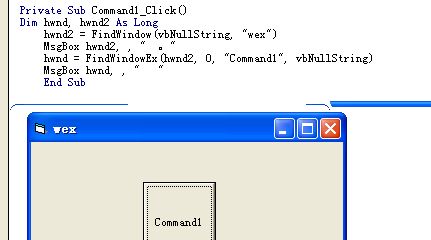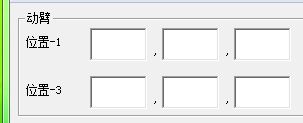VB webbrowser 中打开https网页 弹出安全警报 怎样在程序中实现‘点击确定’这个功能
需要在程序中实现,不是降低安全级别 ,设置信任站点之类的打开HTTPS类安全网页,就因为弹出安全警报,网页就会等待 单击确定 就像邮箱中的一样,我想是不是可以在弹出对话框时 在程序中是先单击确定的功能,请高手赐教!谢谢 --------------------编程问答--------------------

以前也遇到过.没解决..不过好像他只弹出一次...
换成用XMLHTTP来他仍然弹出来...估计不是WebBrowser的设置问题... --------------------编程问答-------------------- IDocHostShowUI::ShowMessage --------------------编程问答-------------------- 您能不能说的详细点 --------------------编程问答-------------------- 用IInternetSecurityManager接口直接设置webbrowser自己的的安全级别 --------------------编程问答-------------------- http://www.codeproject.com/KB/atl/vbmhwb.aspx --------------------编程问答--------------------
public class WebBrowserExtendedEvents : System.Runtime.InteropServices.StandardOleMarshalObject, DWebBrowserEvents2
{
ExtendedWebBrowser _Browser;
public WebBrowserExtendedEvents(ExtendedWebBrowser browser) { _Browser = browser; }
//Implement whichever events you wish
public void BeforeNavigate2(object pDisp, ref object URL, ref object flags, ref object targetFrameName, ref object postData, ref object headers, ref bool cancel)
{
_Browser.OnBeforeNavigate((string)URL, (string)targetFrameName, out cancel);
}
public void NewWindow3(object pDisp, ref bool cancel, ref object flags, ref object URLContext, ref object URL)
{
_Browser.OnBeforeNewWindow((string)URL, out cancel);
}
}
public class WebBrowserExtendedNavigatingEventArgs : CancelEventArgs
{
private string _Url;
public string Url
{
get { return _Url; }
}
private string _Frame;
public string Frame
{
get { return _Frame; }
}
public WebBrowserExtendedNavigatingEventArgs(string url, string frame)
: base()
{
_Url = url;
_Frame = frame;
}
}
[System.Runtime.InteropServices.ComImport(), System.Runtime.InteropServices.Guid("34A715A0-6587-11D0-924A-0020AFC7AC4D"),
System.Runtime.InteropServices.Inte易做图ceTypeAttribute(System.Runtime.InteropServices.ComInte易做图ceType.Inte易做图ceIsIDispatch),
System.Runtime.InteropServices.TypeLibType(System.Runtime.InteropServices.TypeLibTypeFlags.FHidden)]
public inte易做图ce DWebBrowserEvents2
{
[System.Runtime.InteropServices.DispId(250)]
void BeforeNavigate2(
[System.Runtime.InteropServices.In,
System.Runtime.InteropServices.MarshalAs(System.Runtime.InteropServices.UnmanagedType.IDispatch)] object pDisp,
[System.Runtime.InteropServices.In] ref object URL,
[System.Runtime.InteropServices.In] ref object flags,
[System.Runtime.InteropServices.In] ref object targetFrameName, [System.Runtime.InteropServices.In] ref object postData,
[System.Runtime.InteropServices.In] ref object headers,
[System.Runtime.InteropServices.In,
System.Runtime.InteropServices.Out] ref bool cancel);
[System.Runtime.InteropServices.DispId(273)]
void NewWindow3(
[System.Runtime.InteropServices.In,
System.Runtime.InteropServices.MarshalAs(System.Runtime.InteropServices.UnmanagedType.IDispatch)] object pDisp,
[System.Runtime.InteropServices.In, System.Runtime.InteropServices.Out] ref bool cancel,
[System.Runtime.InteropServices.In] ref object flags,
[System.Runtime.InteropServices.In] ref object URLContext,
[System.Runtime.InteropServices.In] ref object URL);
}
public partial class ExtendedWebBrowser : System.Windows.Forms.WebBrowser
{
#region 变量
AxHost.ConnectionPointCookie cookie;
WebBrowserExtendedEvents events;
//窗口事件
public event EventHandler BeforeNavigate;
public event EventHandler BeforeNewWindow;
#endregion
#region 窗口事件
[PermissionSet(SecurityAction.LinkDemand, Name = "FullTrust")]
protected override void CreateSink()
{
//MAKE SURE TO CALL THE BASE or the normal events won't fire
base.CreateSink();
events = new WebBrowserExtendedEvents(this);
cookie = new System.Windows.Forms.AxHost.ConnectionPointCookie(this.ActiveXInstance, events, typeof(DWebBrowserEvents2));
}
[PermissionSet(SecurityAction.LinkDemand, Name = "FullTrust")]
protected override void DetachSink()
{
if (null != cookie)
{
cookie.Disconnect();
cookie = null;
}
base.DetachSink();
}
public void OnBeforeNewWindow(string url, out bool cancel)
{
EventHandler h = BeforeNewWindow;
WebBrowserExtendedNavigatingEventArgs args = new WebBrowserExtendedNavigatingEventArgs(url, null);
if (null != h)
{
h(this, args);
}
cancel = args.Cancel;
}
public void OnBeforeNavigate(string url, string frame, out bool cancel)
{
EventHandler h = BeforeNavigate;
WebBrowserExtendedNavigatingEventArgs args = new WebBrowserExtendedNavigatingEventArgs(url, frame);
if (null != h)
{
h(this, args);
}
//Pass the cancellation chosen back out to the events
cancel = args.Cancel;
}
#endregion
}
--------------------编程问答-------------------- 用一个API TIMER进行每隔半秒或0.1秒监控,发现就关闭(进程内)
或者另做一个EXE进行关闭
补充:VB , 网络编程