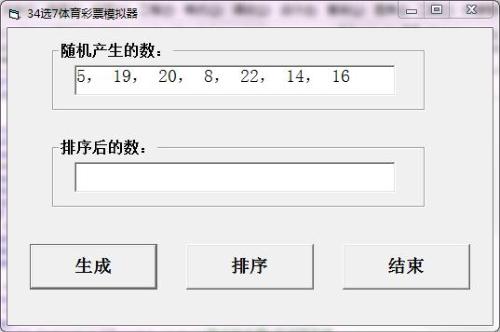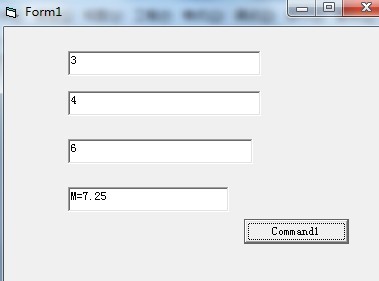如何将VSflexgrid的第一行设为粗体
如题,请知道者不吝赐教, 感激 感激 --------------------编程问答-------------------- 我也想知道,而且我还想知道如何对第一行重命名,不知道楼主知道吗? --------------------编程问答-------------------- Private Sub SetGrid()'设置列名对齐方式
Dim intLoop As Integer
vsList.RowHeight(0) = 500
For intLoop = 0 To vsList.Cols - 1
vsList.Cell(flexcpAlignment, 0, intLoop, 0, intLoop) = flexAlignCenterCenter
vsList.Col = intLoop
vsList.CellFontBold = True
vsList.CellFontSize = 12
Next
End Sub --------------------编程问答-------------------- vsList.TextMatrix(0, 列序号) ="你设置的名称"
用以语句进行循环设置就可以重命名各列了 --------------------编程问答-------------------- 我看了使用方法大全,也没找到有这个方法
不过倒是可以用这个来显示3D效果:TextStyleFixed O.A = 0|1|2|3|4
具体可以查看:http://www.84ren.com/simple/index.php?t27883.html
--------------------编程问答--------------------
With fg
.Select 0, 0, 0, .Cols - 1 '第一行
.FillStyle = flexFillRepeat
.FontBold = True '粗体
.CellForeColor = &HFF 'Red
.FillStyle = flexFillSingle
.Select 1, 1
End With
接分 --------------------编程问答--------------------
Public Sub GetColumFormat() '设置fg标题与宽度
Dim i As Integer
Dim A
A = Array("0", "FID", "申购单号", "部门", "日期", "制票人", "开单者")
fg.Cols = UBound(A) + 1
For i = LBound(A) To UBound(A)
fg.TextMatrix(0, i) = A(i)
Next
A = Array(0, 0, 1500, 1000, 1200, 1000, 1000)
For i = LBound(A) To UBound(A)
fg.ColWidth(i) = A(i)
Next
End Sub
补充:VB , 控件