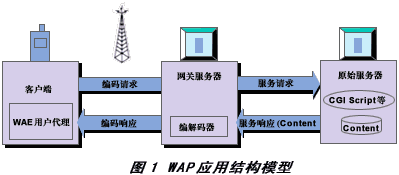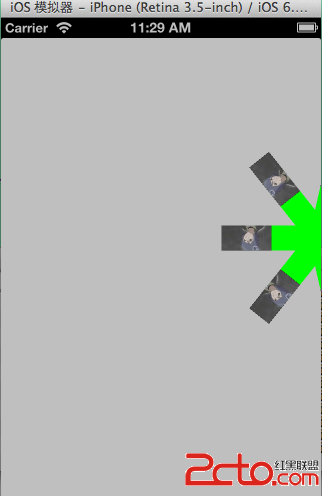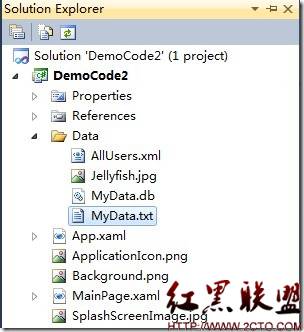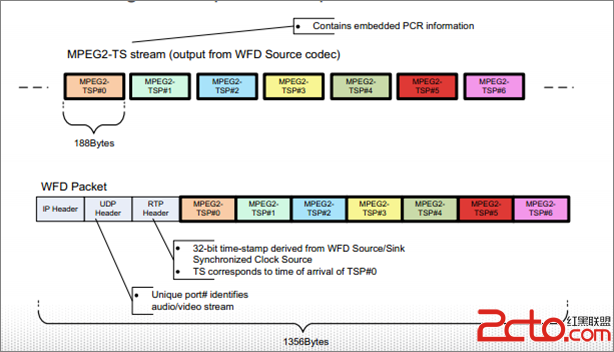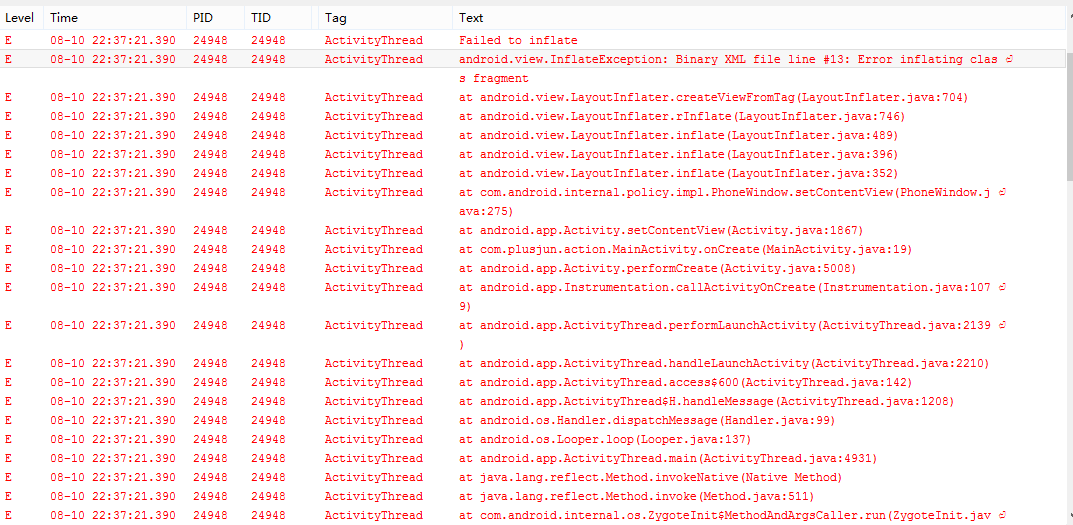IOS开发(11)之UILabel
1 前言
UILabel可以显示给用户静态文本,并且控制文本的字体和颜色,今天我们来学习一下UILabel。
2 代码实例
ZYViewController.h:
[plain]
#import <UIKit/UIKit.h>
@inte易做图ce ZYViewController : UIViewController
@property(nonatomic,strong) UILabel *myLabel;
@end
#import <UIKit/UIKit.h>
@inte易做图ce ZYViewController : UIViewController
@property(nonatomic,strong) UILabel *myLabel;
@end
ZYViewController.m:
[plain]
@synthesize myLabel;
- (void)viewDidLoad
{
[super viewDidLoad];
// Do any additional setup after loading the view, typically from a nib.
self.view.backgroundColor = [UIColor whiteColor];
// CGRect labelFrame = CGRectMake(0.0f, 0.0f, 100.0f, 23.0f);
CGRect labelFrame = CGRectMake(0.0f, 0.0f, 100.0f, 50.0f);
self.myLabel = [[UILabel alloc] initWithFrame:labelFrame];
self.myLabel.numberOfLines = 3;//分三行
self.myLabel.text = @"Archy is Studying IOS 5 Programming";//label的文字
self.myLabel.font = [UIFont boldSystemFontOfSize:14.0f];//字体样式
self.myLabel.center = self.view.center;//UILabel控件居中
[self.view addSubview:self.myLabel];
}
@synthesize myLabel;
- (void)viewDidLoad
{
[super viewDidLoad];
// Do any additional setup after loading the view, typically from a nib.
self.view.backgroundColor = [UIColor whiteColor];
// CGRect labelFrame = CGRectMake(0.0f, 0.0f, 100.0f, 23.0f);
CGRect labelFrame = CGRectMake(0.0f, 0.0f, 100.0f, 50.0f);
self.myLabel = [[UILabel alloc] initWithFrame:labelFrame];
self.myLabel.numberOfLines = 3;//分三行
self.myLabel.text = @"Archy is Studying IOS 5 Programming";//label的文字
self.myLabel.font = [UIFont boldSystemFontOfSize:14.0f];//字体样式
self.myLabel.center = self.view.center;//UILabel控件居中
[self.view addSubview:self.myLabel];
}
运行结果:

补充:移动开发 , IOS ,