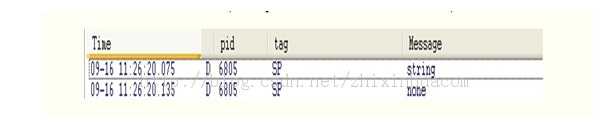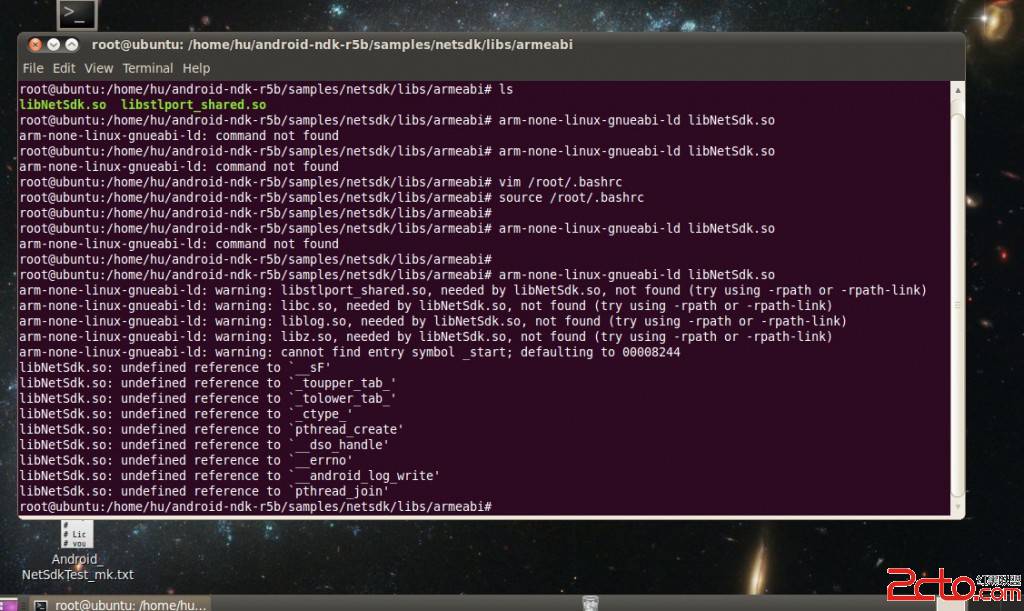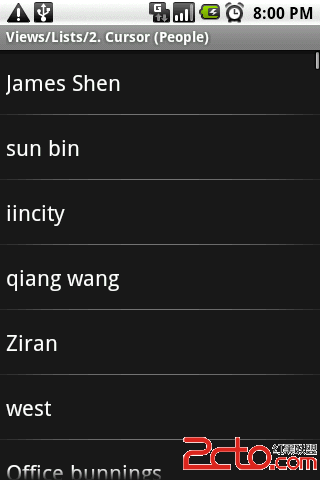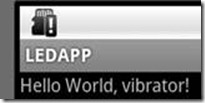Android MediaRecorder实现暂停断点录音功能
最近研究了下MediaRecorder的录音功能,发现暂停之后,继续录音这个功能,网上参考的资料比较少,现在将自己的学习成果分享大家:
基本原理如下:MediaRecorder通过MIC录音,系统没有自带的pause功能,每次暂停录音,都会结束本次的录音。现在本人的设计思路是:MediaRecorder录音暂停时,保存这段所录下的音频A,继续录音后,再次暂停,保留录音音频B;以此类推直到最终的录音结束时,依次读取之前保存的A、B……的录音文件,并将其合并在一起。涉及的技术:文件的保存读取、音频的合并等
音频的合并:设置MediaRecorder的音频输出格式mMediaRecorder01.setOutputFormat(MediaRecorder.OutputFormat.RAW_AMR);
mMediaRecorder01 .setAudioEncoder(MediaRecorder.AudioEncoder.AMR_NB);输出的是amr格式。amr的音频文件的文件头,相对来说是固定的6个字节的固定字符,A.amr文件和B.amr文件的合并,只需将B以字节流读取,去掉前6个字节,和A的字节流合并后保存,就实现了音频合并,不涉及复杂的音频编码问题。(MediaRecorder的音频输出格式比较多,有jpgg、MP3等之类的格式,合成的原理大同小异,只需要注意他们的音频文件头的格式就可以了。)
有图有易做图:




[java]
public class EX07 extends Activity {
private ImageButton myButton1;
private ImageButton myButton2;
private ImageButton myButton3;
private ImageButton myButton4;
private Button myButton;
private ListView myListView1;
private String strTempFile = "YYT_";
private File myRecAudioFile;
/**录音保存路径**/
private File myRecAudioDir;
private File myPlayFile;
private MediaRecorder mMediaRecorder01;
private int mMinute;
private boolean xx=true;
/**存放音频文件列表**/
private ArrayList<String> recordFiles;
private ArrayAdapter<String> adapter;
private TextView myTextView1;
/**文件存在**/
private boolean sdcardExit;
/**是否停止录音**/
private boolean isStopRecord;
/**按钮背景图片的标志位**/
private boolean sigle = false;
private String length1 = null;
private final String SUFFIX=".amr";
/**暂停按钮**/
Button buttonpause;
/**记录需要合成的几段amr语音文件**/
private ArrayList<String> list;
int second=0;
int minute=0;
/**计时器**/
Timer timer;
/**是否暂停标志位**/
private boolean isPause;
/**在暂停状态中**/
private boolean inThePause;
/** Called when the activity is first created. */
@Override
public void onCreate(Bundle savedInstanceState) {
super.onCreate(savedInstanceState);
setContentView(R.layout.main);
//暂停标志位 为false
isPause=false;
//暂停状态标志位
inThePause=false;
//初始化list
list=new ArrayList<String>();
//四个按钮
myButton1 = (ImageButton) findViewById(R.id.ImageButton01);
myButton2 = (ImageButton) findViewById(R.id.ImageButton02);
myButton3 = (ImageButton) findViewById(R.id.ImageButton03);
myButton4 = (ImageButton) findViewById(R.id.ImageButton04);
myButton = (Button) findViewById(R.id.myButton);
buttonpause=(Button)findViewById(R.id.mypuase);
myListView1 = (ListView) findViewById(R.id.ListView01);
myTextView1 = (TextView) findViewById(R.id.TextView01);
myButton2.setEnabled(false);
myButton3.setEnabled(false);
myButton4.setEnabled(false);
myPlayFile=null;
// 判断sd Card是否插入
sdcardExit = Environment.getExternalStorageState().equals(
android.os.Environment.MEDIA_MOUNTED);
// 取得sd card路径作为录音文件的位置
if (sdcardExit){
String pathStr = Environment.getExternalStorageDirectory().getPath()+"/YYT";
myRecAudioDir= new File(pathStr);
if(!myRecAudioDir.exists()){
myRecAudioDir.mkdirs();
Log.v("录音", "创建录音文件!" + myRecAudioDir.exists());
&nb
补充:移动开发 , Android ,