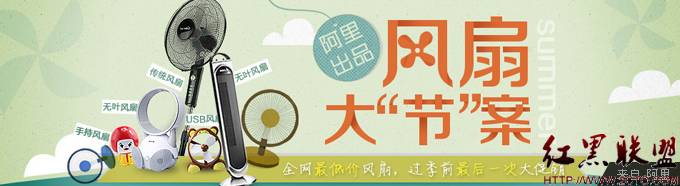界面布局-TableLayout
res/layout/activity_my_fifth.xml
[html]
<TableLayout xmlns:android="http://schemas.android.com/apk/res/android"
android:id="@+id/Table1"
android:layout_width="fill_parent"
android:layout_height="fill_parent"
android:shrinkColumns="1"
android:stretchColumns="0" >
<Button
android:id="@+id/button4"
android:layout_width="wrap_content"
android:layout_height="wrap_content"
android:text="@string/in_one_row_button" />
<TableRow
android:id="@+id/tableRow1"
android:layout_width="fill_parent"
android:layout_height="wrap_content" >
<Button
android:id="@+id/button1"
android:layout_width="wrap_content"
android:layout_height="wrap_content"
android:text="@string/stretchbutton" />
<Button
android:id="@+id/button2"
android:layout_width="wrap_content"
android:layout_height="wrap_content"
android:text="@string/shrinkbutton" />
<Button
android:id="@+id/button3"
android:layout_width="wrap_content"
android:layout_height="wrap_content"
android:text="@string/normalbutton" />
</TableRow>
</TableLayout>
补充:web前端 , HTML/CSS ,