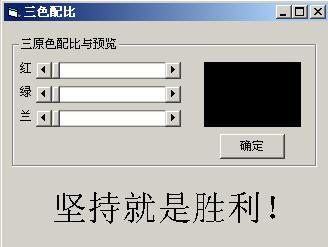VB编程问题
VB里怎么按一下按钮就添加1个TEXT?而且可以拖动到指定位置?VB里在TEXT1里填写1,TEXT2里填写2,TEXT3里填写3...最后按一下按钮,在一个标签里显示这几个数的总和?
VB按按钮之后,假如一个TEXT里填写了"1",等一小时之后,就自动弹出一个窗口?
这几个问题随便答,最好先答第二个
追问:请说明详细点,我的TEXT是TEXT1,按钮是Command17,输入字数为N小时 ,还有,TIMER控件的时间如何设定更长?(目前只能设定在65535)
,还有,TIMER控件的时间如何设定更长?(目前只能设定在65535)请赐教,代码最好啦!
答案:楼上的回答连连出错1.label1没text,只有caption
2.没有value函数,只有val函数
第三个问题
Private Sub Timer1_Timer()
Static i As Integer
If i > 59 Then MsgBox ""
End Sub
第二个问题:
如果标签是label1,大致这样:
label1.text=cstr(value(text1.text)+value(text2.text)+value(text3.text))
其中的value根据你的数值的类型,可以变为相应的函数。
第三个问题需要一个timer控件,解决。
第一个问题,初学者需要较长的时间才能掌握,建议看看书本。
窗体上加4个按纽 把后3个的Visible = False 把按纽的位置都放在一起名字也一样看上去就象一个
再加个标签 加1个文本 复制去4个文本组来 把复制的Visible = False 代码入下:
Private Sub Command1_Click()
Text1(1).Visible = True
Command1.Visible = False
Command2.Visible = True
End Sub
Private Sub Command2_Click()
Text1(2).Visible = True
Command1.Visible = False
Command2.Visible = False
Command3.Visible = True
End Sub
Private Sub Command3_Click()
Text1(3).Visible = True
Command1.Visible = False
Command2.Visible = False
Command3.Visible = False
Command4.Visible = True
End Sub
Private Sub Command4_Click()
Text1(4).Visible = True
Command1.Visible = False
Command2.Visible = False
Command3.Visible = False
Command4.Visible = True
MsgBox "窗体没位置可以增加了", 0, "提示"
Label1.Caption = "文本相加的结果为:" & Val(Text1(0)) + Val(Text1(1)) + Val(Text1(2)) + Val(Text1(3)) + Val(Text1(4))
End Sub
Private Sub Form_Load()
Label1.Caption = "文本相加的结果为:"
End Sub
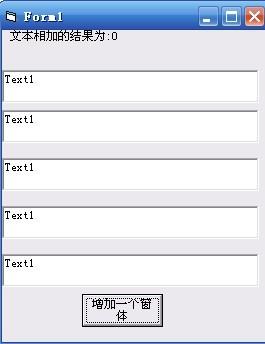 文本都是text1看上去就象增加的
文本都是text1看上去就象增加的
第二:
控件:text1,text2,text3,label1,command1
代码:
private sub command1_Click()
label1.Caption=val(text1.Text)+val(text2.Text)+val(text3.Text)
end sub
第三:
控件:text1,command1,timer1
代码
dim waitIndex as Long
private sub Form_Load()
waitIndex=0
timer1.Enabled=False
end sub
private sub command1_Click()
if val(text1.Text) >0 then
waitIndex=0
timer1.Enabled=True
end if
end sub
private sub timer1_Timer()
waitIndex=waitIndex+1
dim n as Double
n=waitIndex / 3600
if n >= val(text1.Text) then
msgbox "时间到"
end if
end sub
第一题,暂不贴代码,具体你加我,我给你详细说明,这里也有人回答到一部分就是
dim WithEvents ...
上一个:VB编程代码?
下一个:VB编程问题
,还有,TIMER控件的时间如何设定更长?(目前只能设定在65535)
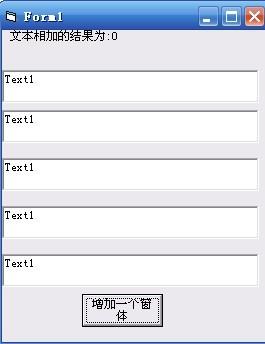 文本都是text1看上去就象增加的
文本都是text1看上去就象增加的