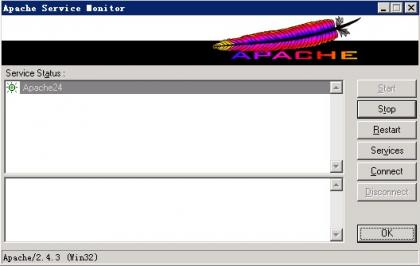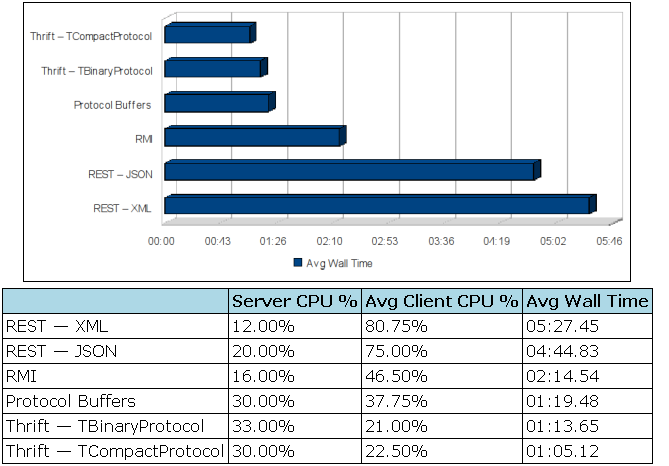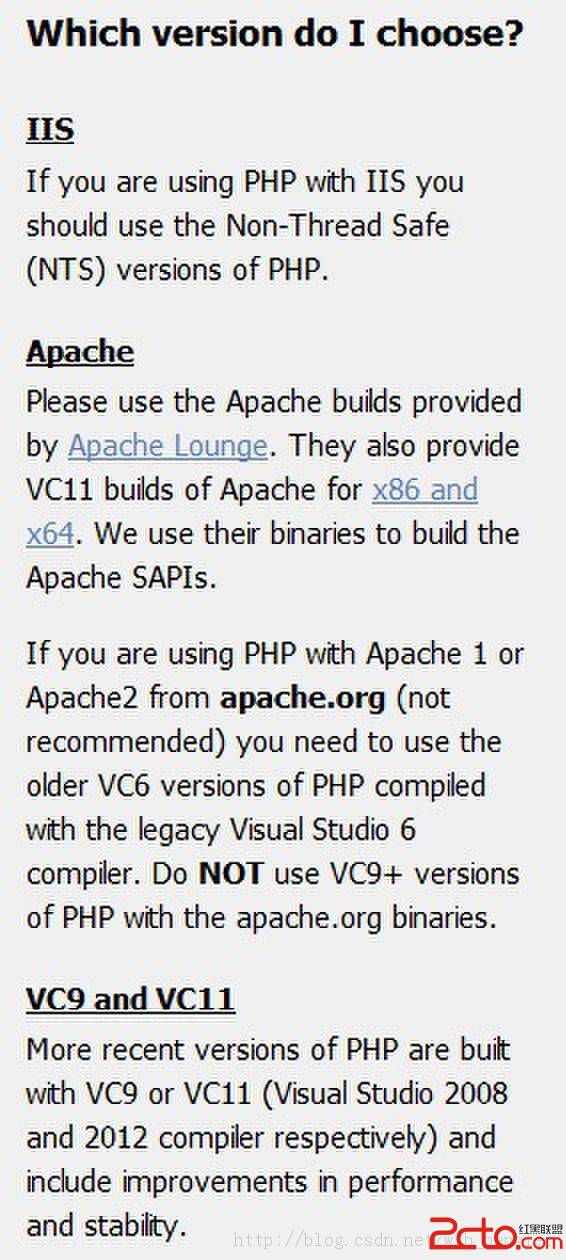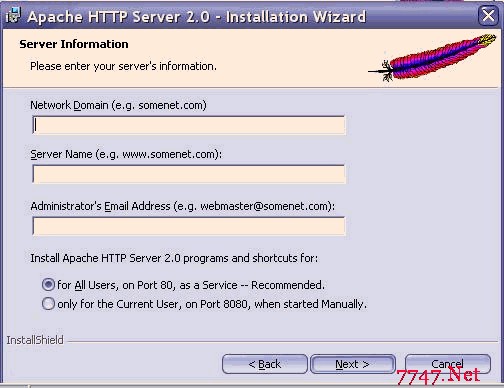答案:下面以安装CCB论坛程序为例,说明安装详细过程
只要您按照我说的一步步去做,保证你成功1 下载和Perl解释器压缩包 http://ccb.pchtm.com/downloadccb/apache.zip 约10M
2 下载CCB论坛程序 http://www.sun126.com/bbs/noncgi/affix/ccb.zip 约1.2M
3 先解压缩放到一个任何一个临时目录
4 按照下面的图示开始安装
相关图像上载:(GIF 格式,13 K)
相关图像上载:(GIF 格式,14 K)
相关图像上载:(GIF 格式,10 K)
相关图像上载:(GIF 格式,11 K)
相关图像上载:(GIF 格式,12 K)
相关图像上载:(GIF 格式,12 K)
相关图像上载:(GIF 格式,13 K)
相关图像上载:(GIF 格式,22 K)
相关图像上载:(GIF 格式,14 K)
相关图像上载:(GIF 格式,12 K)
相关图像上载:(GIF 格式,12 K)
相关图像上载:(GIF 格式,20 K)
相关图像上载:(GIF 格式,9 K)
相关图像上载:(GIF 格式,18 K)
相关图像上载:(GIF 格式,16 K)
相关图像上载:(GIF 格式,16 K)
相关图像上载:(GIF 格式,13 K)
相关图像上载:(GIF 格式,16 K)
相关图像上载:(GIF 格式,16 K)
相关图像上载:(GIF 格式,12 K)
相关图像上载:(GIF 格式,9 K)
相关图像上载:(GIF 格式,21 K)
相关图像上载:(GIF 格式,24 K)
以上,支持波尔解释器的apache服务器全部安装完毕最后一步:
1 按下面的图示 d:\apache\下自建新目录,命名为 www ,以后您的网站所有文件就存放在这个目录中。
然后把CCB压缩包中的bbs整个目录复制到www目录下!
2 附带的http.conf文件,放到d:\apache\conf\目录下覆盖之
3 按照最后一个图片,从新启动apache即可
4 点下面的地址http://localhost:8080/bbs/ccb/index.cgi
出现CCB安装画面了没?恭喜你,成功了!
如果你想让其它人访问你的自己假设的服务器,那么你用你的 IP地址 替换 localhost,
比如 http://201.123.004:8080/bbs/ccb/index.cgi 你的朋友是不是看到你的站点了?快同朋友分享快乐吧!
关于CCB论坛的使用,bbs目录下有help文档详细的中文说明.
您有什么困难马上来 http://www.sun126.com/bbs/ccb/index.cgi?class=1 这里求助
- 更多Apache疑问解答:
- 为什么配置完php之后apache重启就启动不了
- php环境搭建 windows7下如何手动搭建php环境,Apache+php+Mysql
- 我搭建了apache和mysql还有php。我编了一个脚本
- APMServ搭建的apache+php环境问题
- 目前apache最新版本是?可以兼容php5.3.6和mysql 5.5.11.7吗
- Apache PHP Mysql 各自的功能是什么?配合在一起各自如何分工?请用形象的比喻说明下
- 怎么能把php的服务器端apache配置成https?谢谢您了。
- 靠配置apache和php的环境!愁死了!照网上说的一样做可是还不行!我的是php-5.2.17 Apache2.2....
- 我的apache2.2.19也是加载不了PHP,显示不能加载D:/php/php5apache2_2.dll
- win7 home basic家庭版 php+mysql+apache
- apache mysql mysql 配置服务器 php页面显示一片空白 测试页面访问正常 权限apache正确 能显示php文件html
- apache为什么能解释php代码
- 如何把jsp网站放到apache上
- 关于apache poi 中excel 样式的问题
- javaWeb工程提示:org.apache.jasper.JasperException: Unable to compile class for JSP: